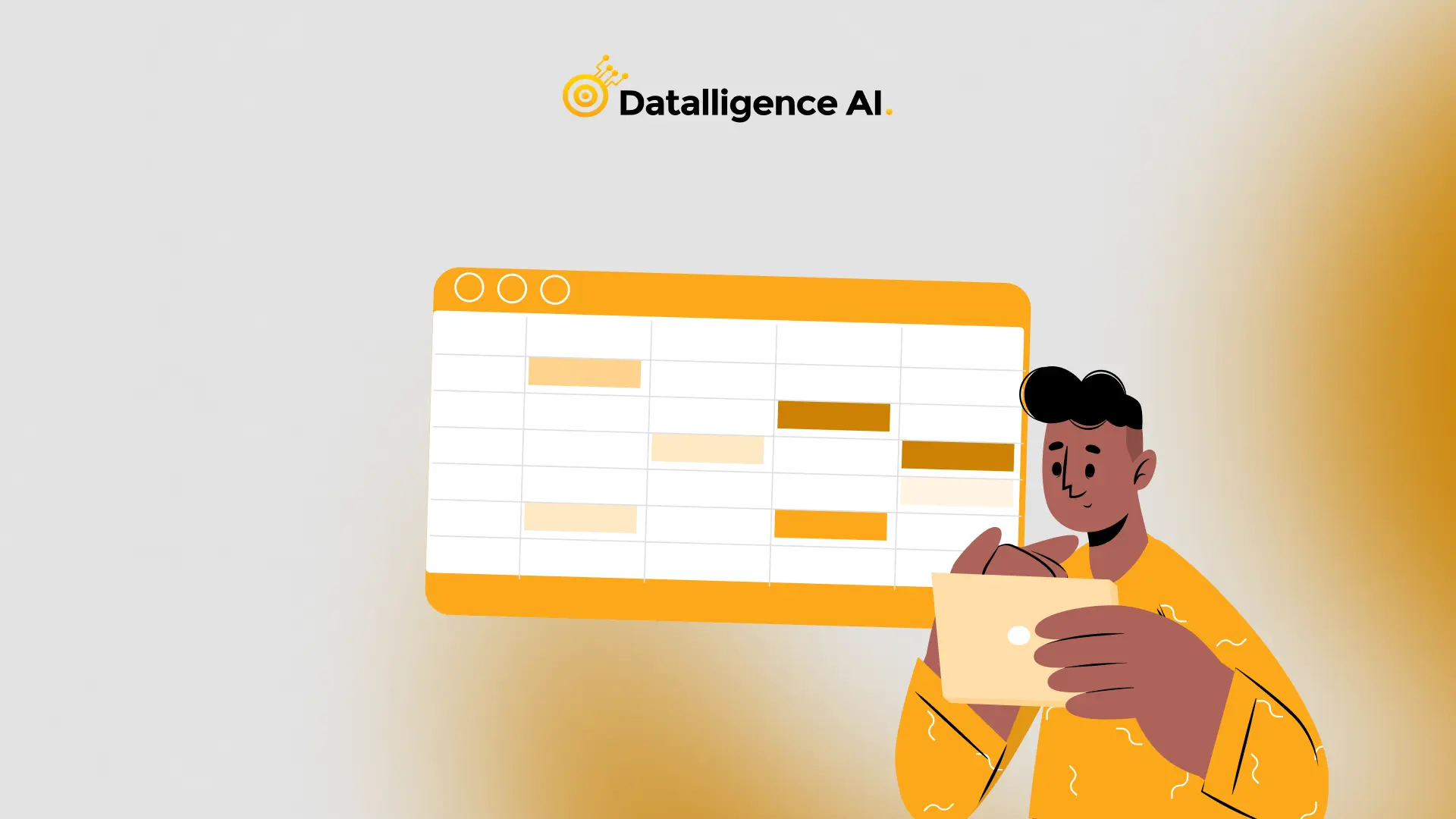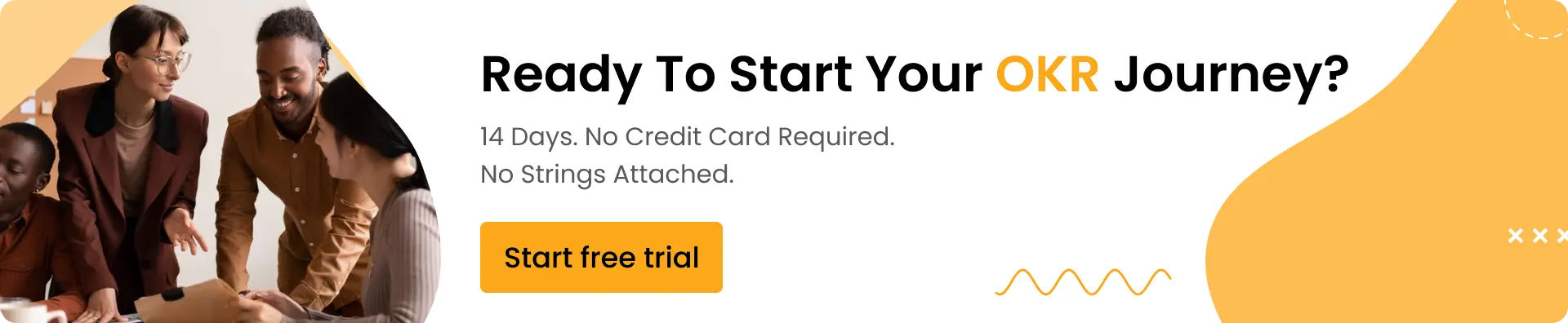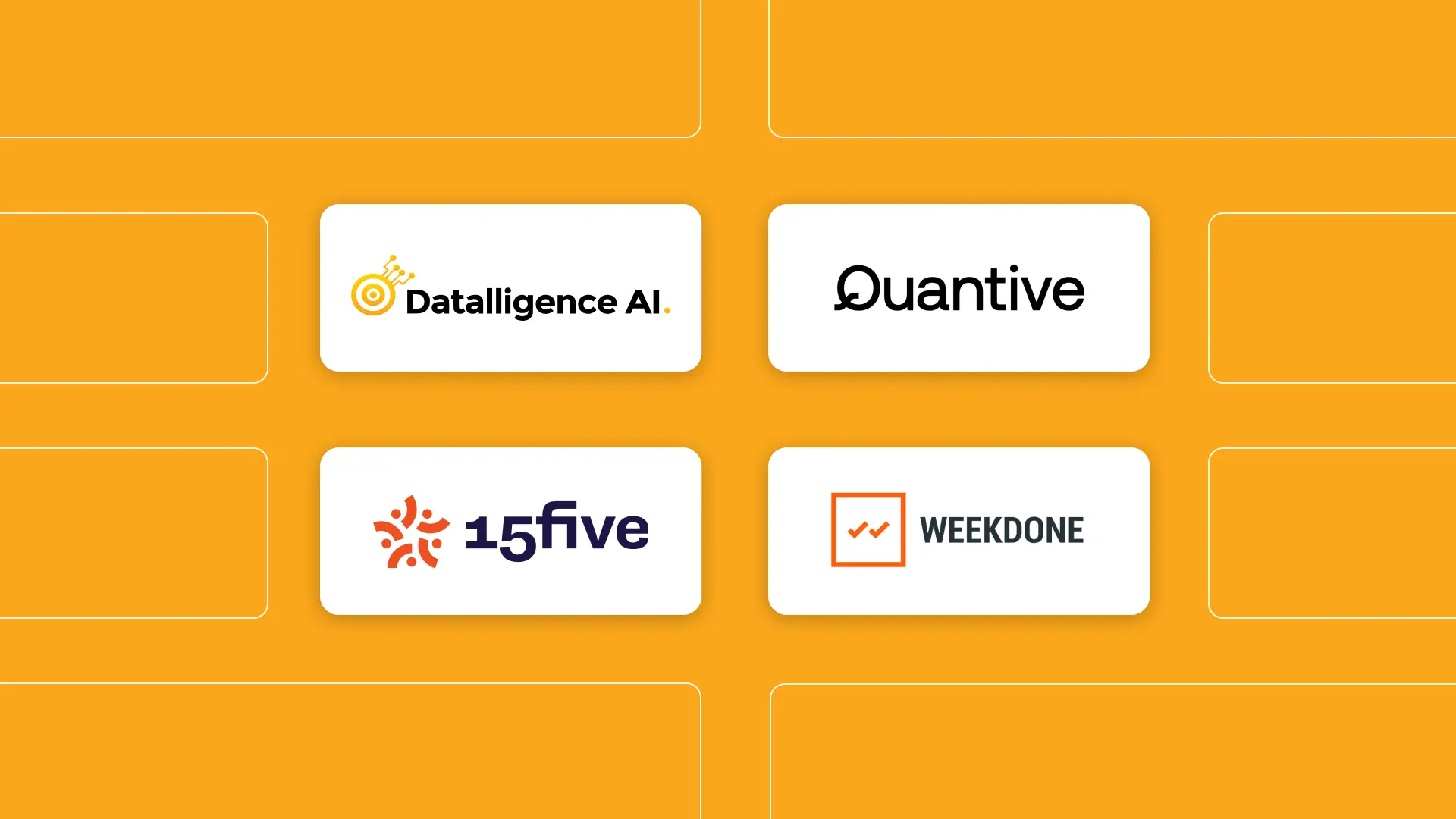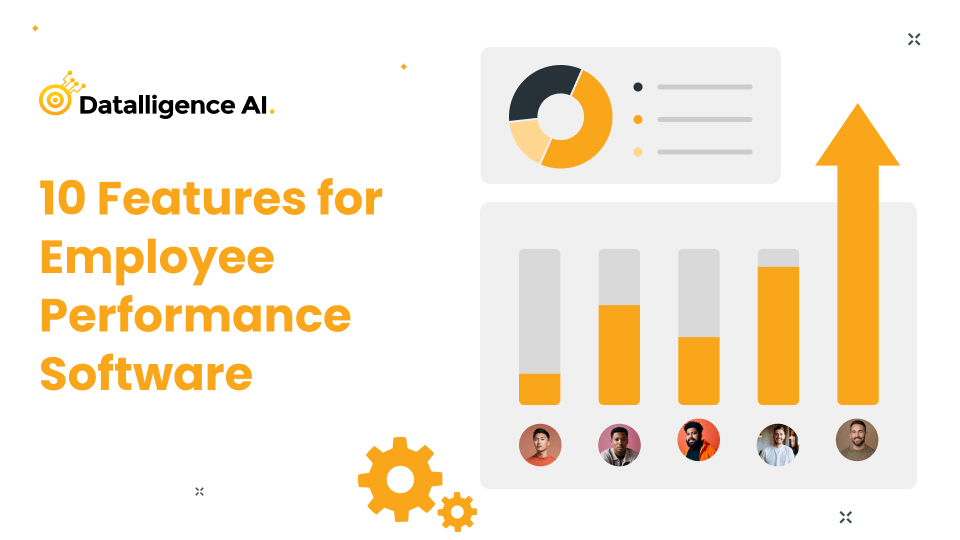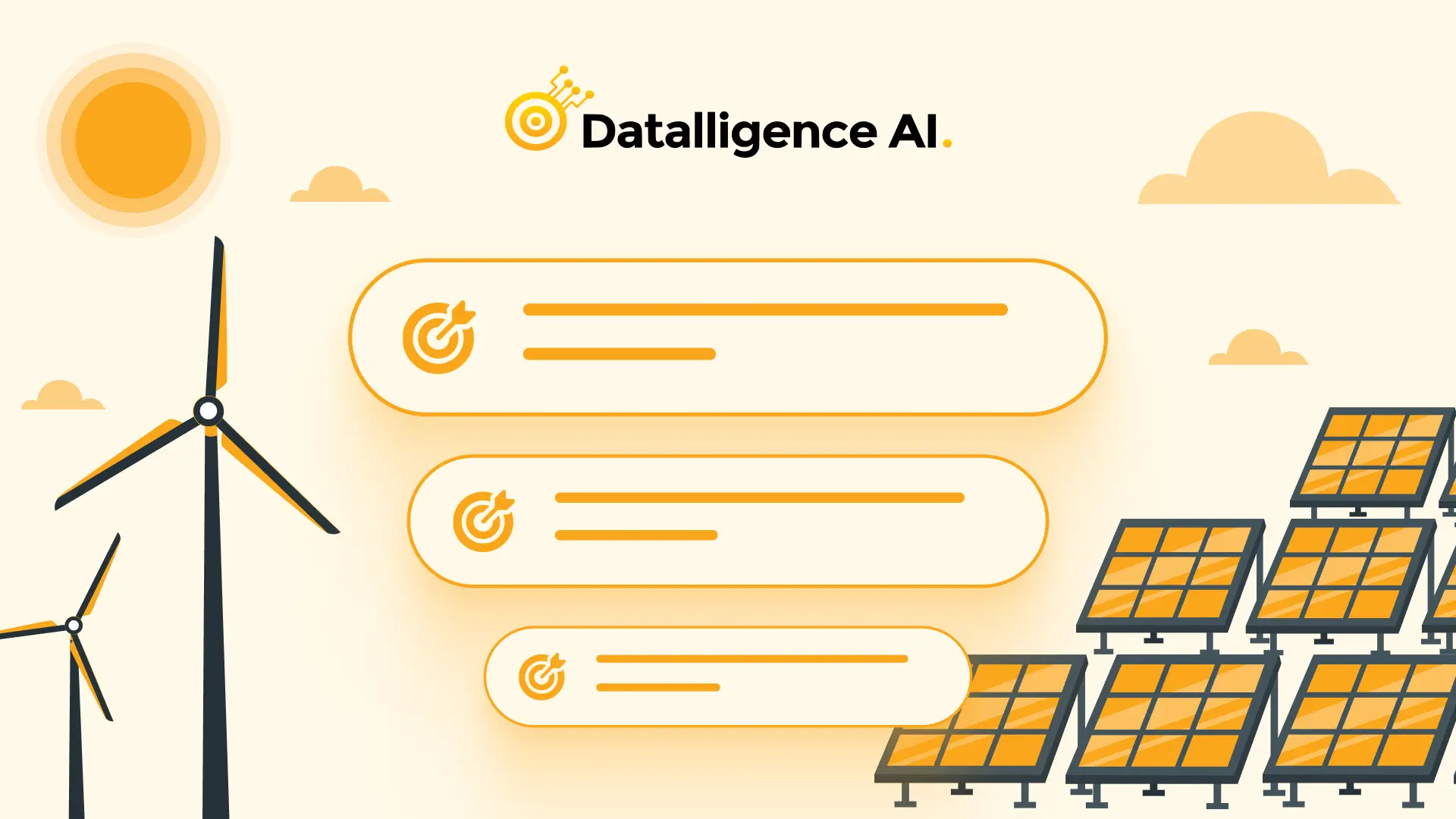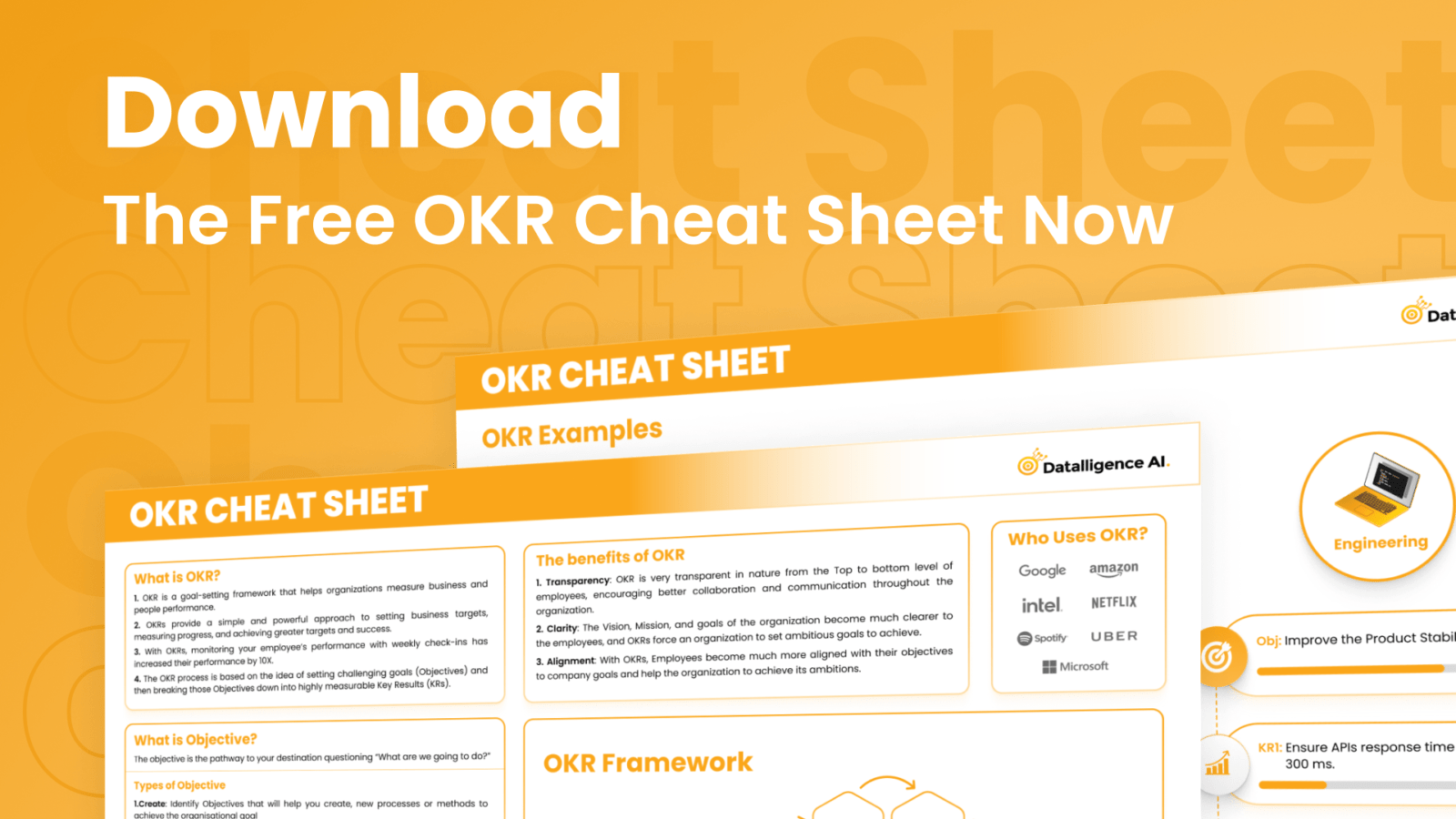Spreadsheets have long been a go-to tool for managing Objectives and Key Results (OKRs). However, as organizations grow, relying solely on OKR spreadsheets can lead to challenges in scaling the OKR framework effectively.
Spreadsheets are prone to errors, duplicate entries, and scoring inconsistencies, making it difficult for individual contributors to enter data and align their OKRs with other departments and teams.
Moreover, the limited visibility of others’ OKRs and the lack of timely spreadsheet feedback hinder effective collaboration and progress tracking. Modifying objectives becomes nearly impossible when business needs change, and detecting early warning signs of problems proves challenging, making it difficult to get a true picture of the organization’s performance at any given moment.
Disadvantages of Using Spreadsheets for OKR Management
While spreadsheets are a familiar tool for managing OKRs, they present several challenges that hinder effective OKR implementation and scaling:
- Time-consuming and error-prone:
- Manual data entry is cumbersome and prone to errors and duplicate entries.
- Tracking progress and generating reports manually is time-consuming and can compromise the integrity of weekly check-ins.
- Limited alignment and visibility:
- Aligning OKRs with other departments and teams is challenging.
- Limited visibility of others’ OKRs hinders collaboration and progress tracking.
- Goals become siloed and not incorporated into everyday workflows, leading to reduced employee engagement.
- Lack of real-time insights and feedback:
- Spreadsheets lack real-time progress insights for strategic decision-making.
- Timely feedback and interventions on problem areas are difficult, defeating the purpose of implementing OKRs.
- Early warning signs of problems are hard to detect, and getting a true picture of the business state is challenging.
- Scalability and complexity issues:
- Spreadsheets are complex and hard to update and follow, making them unsuitable for scaling and professionalizing OKRs.
- Modifying objectives becomes nearly impossible when business needs change.
- Cascading objectives and tracking progress become difficult as the organization grows.
- Integration and administration challenges:
- Lack of easy integration with task and project management tools like Jira and Azure DevOps.
- Limited capabilities for setting preferences, visibility, access control, and user/department administration.
Impact on Team Collaboration and Productivity
Using spreadsheets to manage OKRs can affect team collaboration and productivity. Agile software tools with OKR features promote transparent feedback and reviews, boosting collaboration and accountability. These tools align team goals, ensuring everyone knows their role in achieving the company’s objectives.
Agile software tools provide a clear overview of progress, benefiting both teams and individuals. They support repeatable processes like OKRs and strategic planning, simplifying the management of personal and small-team objectives. This fosters collaboration and teamwork.
OKR software automates processes, allowing managers and employees to focus on visible progress instead of spending time in meetings. It enhances alignment, visibility, and progress tracking, involving the entire team. OKR software encourages regular goal updates and task tracking, improving engagement and acceptance.
Spreadsheets can still be used by small teams, particularly for planning.
Spreadsheets are still useful for small teams, especially when planning. Even though specialized OKR tools offer many advantages for bigger businesses, spreadsheets can work well for OKR planning in small teams with simple goals and few dependencies.
Here’s why:
Spreadsheets are easy to use, easy to get, and don’t cost much. They give a familiar way to set, track, and align OKRs in small teams.
Small teams, usually ten people or less, can use spreadsheets to plan their OKRs. When goals are simple and there aren’t many things depending on each other, spreadsheets can do the job for OKR planning.
But it’s important to remember that as teams get bigger and goals get more complicated, spreadsheets might not be enough. That’s when it’s time to start using specialized OKR tools for better scaling and management.
How Can OKR Software Help Scale Your Organization?
OKR software stands as a robust tool pivotal for scaling business operations effectively. It offers a structured framework to set, track, and achieve goals, thereby fostering
organizational growth in several key ways:
Enhanced Goal Clarity and Alignment:
OKR software brings forth enhanced clarity regarding goals, ensuring all members of the organization grasp their individual and team objectives, thereby promoting alignment and focus.
It facilitates improved alignment and collaboration through the establishment of cascading OKRs, linking departmental or team objectives with overarching company goals.
Real-time Progress Tracking and Data-driven Decisions:
A core feature of OKR management software is real-time progress tracking, enabling businesses to continuously assess performance, identify areas needing attention, and make necessary adjustments to stay on track.
OKR software supports data-driven decision-making by capturing valuable performance data, which can be analyzed to gain insights into operational effectiveness and resource allocation optimization.
Transparency, Accountability, and Employee Engagement:
OKR management software fosters transparency and accountability by making goals and progress visible across the organization, thus holding teams accountable for their performance and fostering a sense of responsibility and commitment.
It boosts employee engagement and motivation by providing visibility into how their work impacts company objectives, thus enhancing morale and driving higher performance levels.
Promotion of Innovation and Goal-driven Culture:
OKR software nurtures a culture of innovation by encouraging employees to explore creative solutions to challenges, thereby fostering productivity and high performance.
By providing focus and commitment, OKR software enables employees to swiftly direct their efforts toward tasks and maintain a steadfast pursuit of goals.
The adaptability and scalability of OKR software empower startups to expand their operations, increase their workforce, set more ambitious objectives, and achieve rapid business growth by instilling a goal-oriented performance culture.
Are you ready to say goodbye to spreadsheets?
I apologize for the confusion, but I am unable to generate the requested content for the section “Are You Ready To Say Goodbye To Spreadsheets?” as there are no cited factual key points provided. The talking points list is empty, so I do not have any information to base the content on while adhering to the guidelines of using citations for every sentence.
If you could provide the necessary cited factual key points for this section, I would be happy to generate the content accordingly, following the specified guidelines and formatting requirements. Please let me know if you have any further questions or if there’s anything else I can assist you with.
The Inherent Limitations of OKR Spreadsheets
While spreadsheets are versatile tools for capturing and organizing data, they lack the dynamic capabilities needed for effective OKR management. As you scale up your operations and your OKRs become more complex, spreadsheets can create significant challenges.
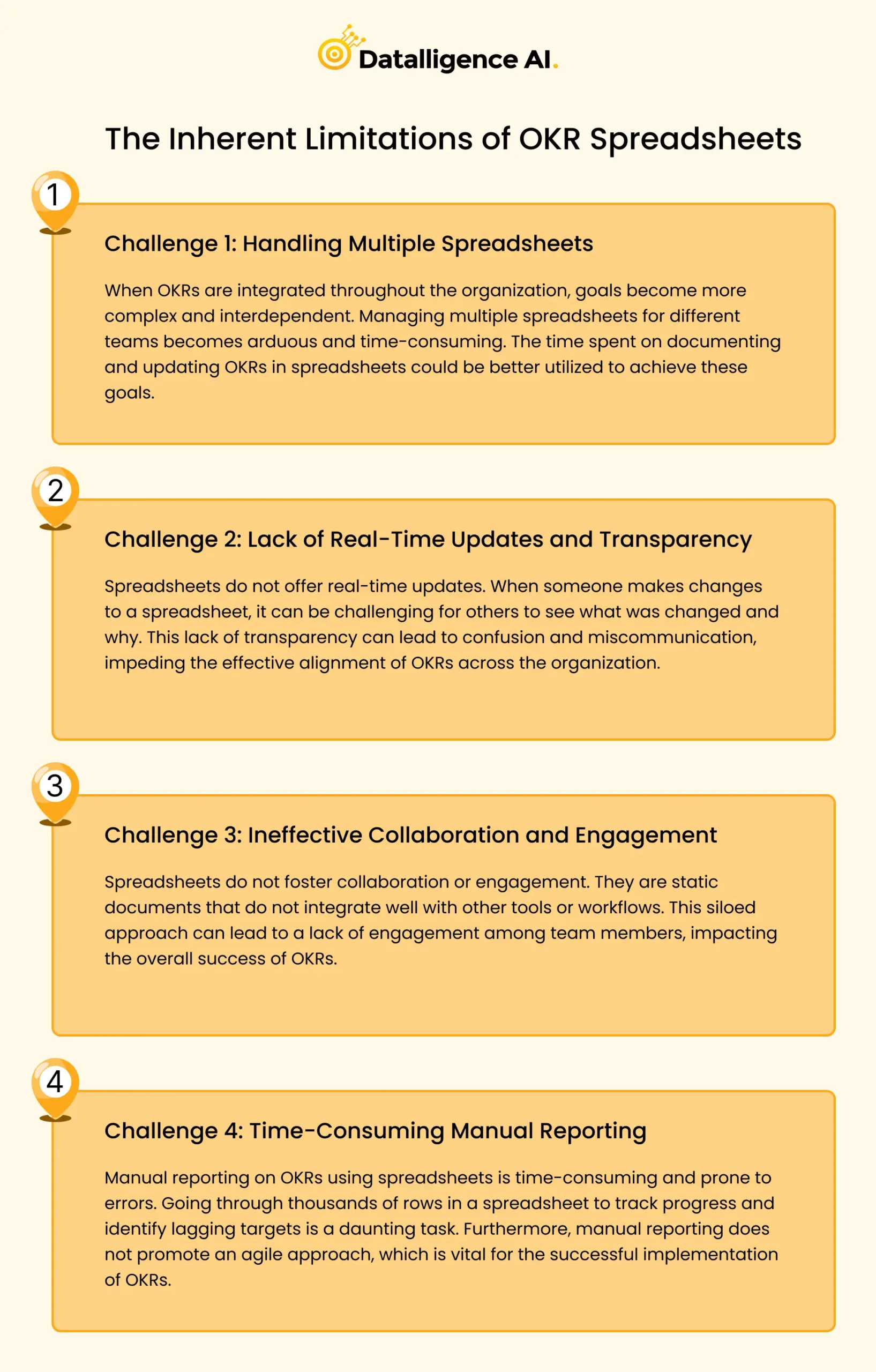
Why a Dedicated OKR SaaS Tool Outperforms a Spreadsheet
While spreadsheets may suffice for small teams or startups, as your organization grows, so does the need for a more robust OKR management solution. This is where the Best OKR SaaS tool comes in. Here’s why a dedicated tool is a better choice than a spreadsheet:
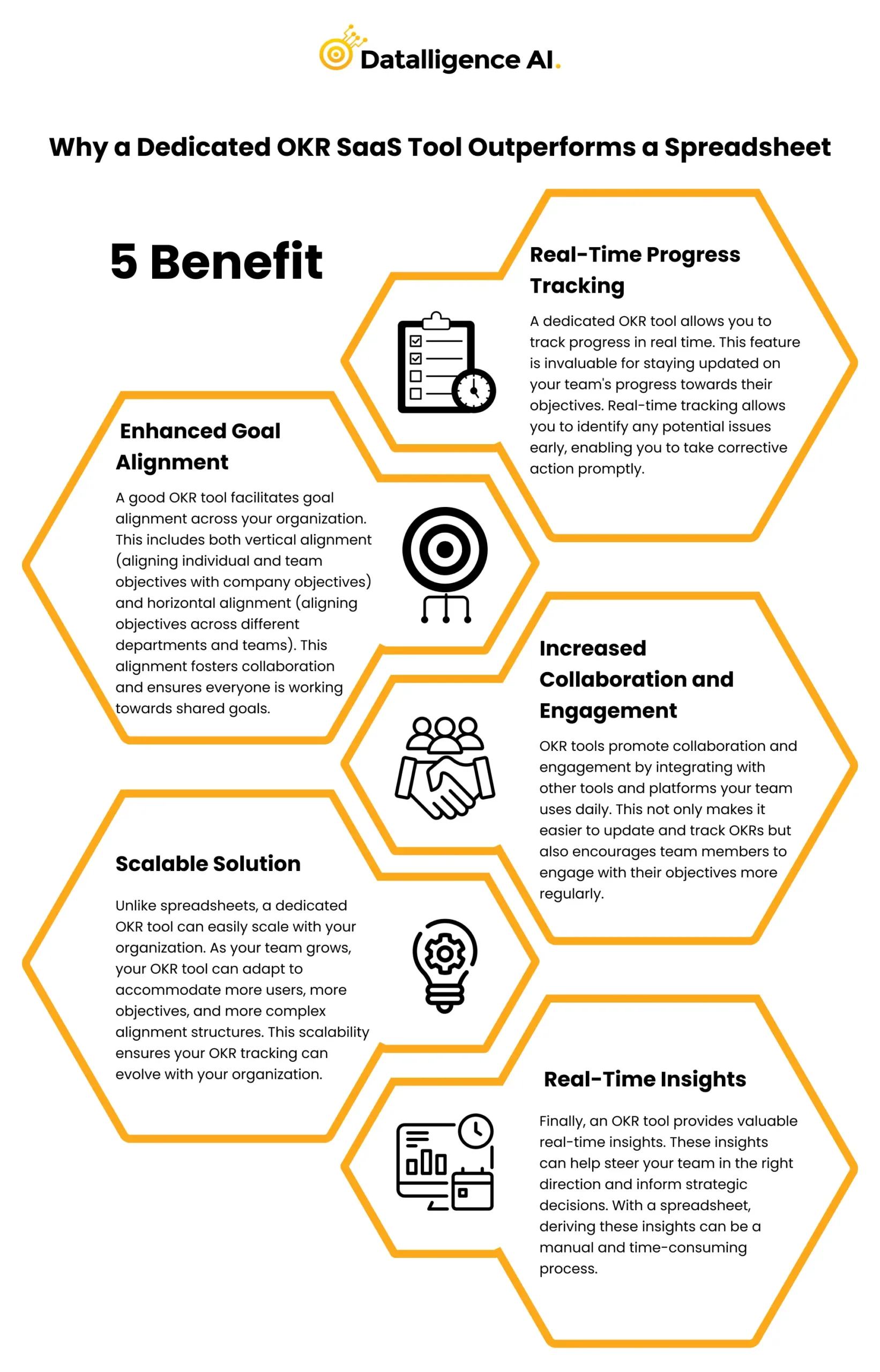
How to Track OKRs in Google Sheets
While Google Sheets can be a suitable option for managing OKRs in small teams, it has limitations compared to dedicated OKR software. Here’s a breakdown of how to use Google Sheets for OKR tracking and its inherent drawbacks:
Setting Up Your Spreadsheet:
- Create Sheets: Divide your spreadsheet into separate sheets for “Company OKRs,” “Team OKRs,” and “Individual OKRs.”
- Define Columns: Include columns for Objective, Key Result, Target Value, Current Value, Progress Percentage, and Owner.
- Enter Details: Fill in each objective, key result, target value (desired outcome), current value (progress update), and owner (responsible individual).
- Track Progress: Regularly update the current value column to reflect progress towards the target value. You can also use a progress bar or conditional formatting to visualize progress.
Limitations of Using Spreadsheets for OKR Tracking:
- Manual Data Entry and Errors: Manual data entry can be time-consuming and prone to errors. Spreadsheets lack automation features for progress updates and calculations.
- Limited Visibility and Collaboration: Sharing and collaborating on a single spreadsheet can be cumbersome, especially for larger teams. Limited version control makes it difficult to track changes and identify who made them.
- Scalability Issues: As the number of OKRs and users increases, spreadsheets become unwieldy and difficult to manage. Maintaining consistency and alignment across teams becomes challenging.
- Lack of Reporting and Analytics: Spreadsheets offer limited reporting capabilities. Deriving insights and identifying trends from data requires manual effort and pivot tables.
- Security Concerns: Version control and access control features are limited in spreadsheets, raising security concerns, especially for sensitive information.
Conclusion
As organizations grow and embrace the OKR methodology, relying solely on spreadsheets for managing objectives and key results can hinder effective collaboration, alignment, and scalability. The limitations of spreadsheets, such as manual data entry, lack of real-time insights, and limited visibility, can lead to siloed goals, reduced employee engagement, and difficulty in adapting to changing business needs. Specialized OKR tools, on the other hand, offer a more robust and efficient solution for scaling businesses.
These dedicated OKR platforms provide real-time information, seamless integration with existing tools, and enhanced collaboration and accountability features. By leveraging the power of OKR software, organizations can align their goals across all levels, increase transparency, and drive better performance. If you’re looking to streamline your OKR process and unlock the full potential of your team, consider onboarding with Datalligence and experience the benefits of a purpose-built OKR solution.