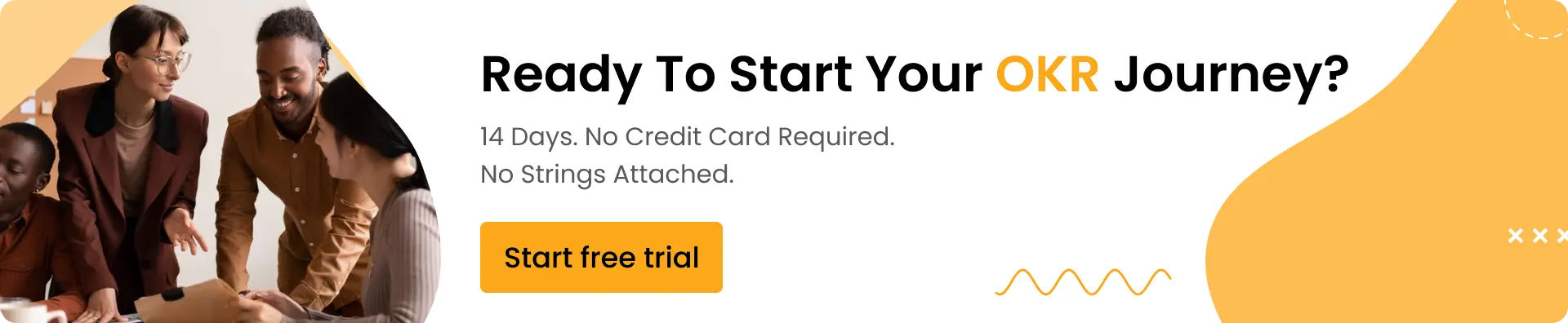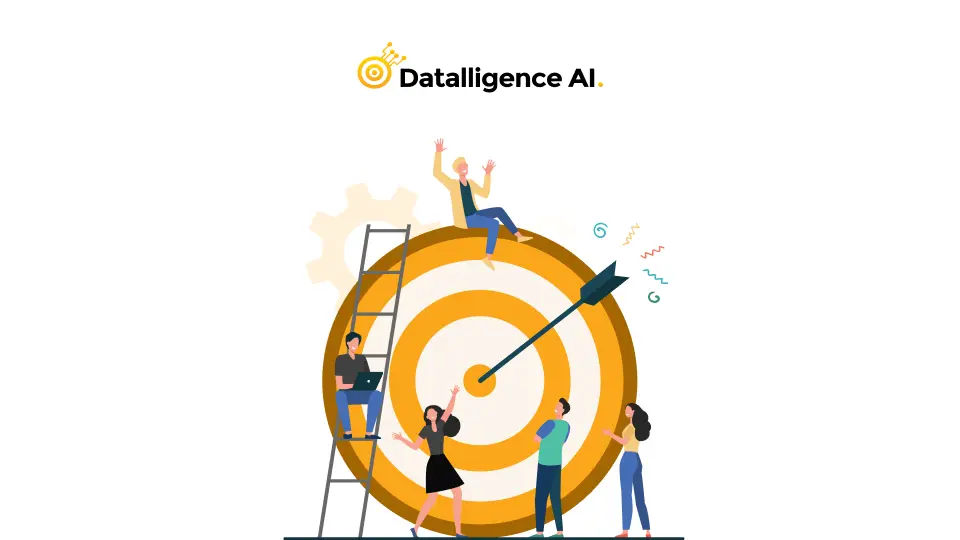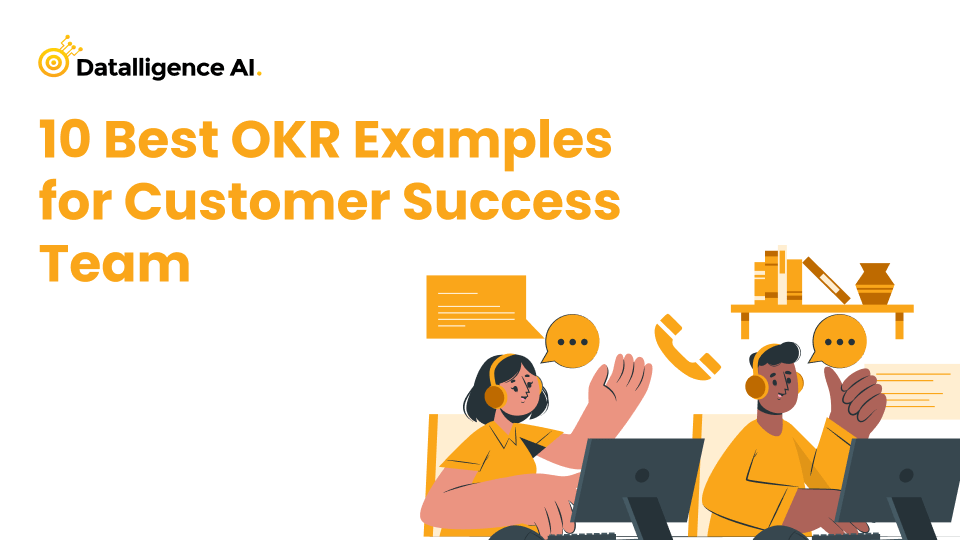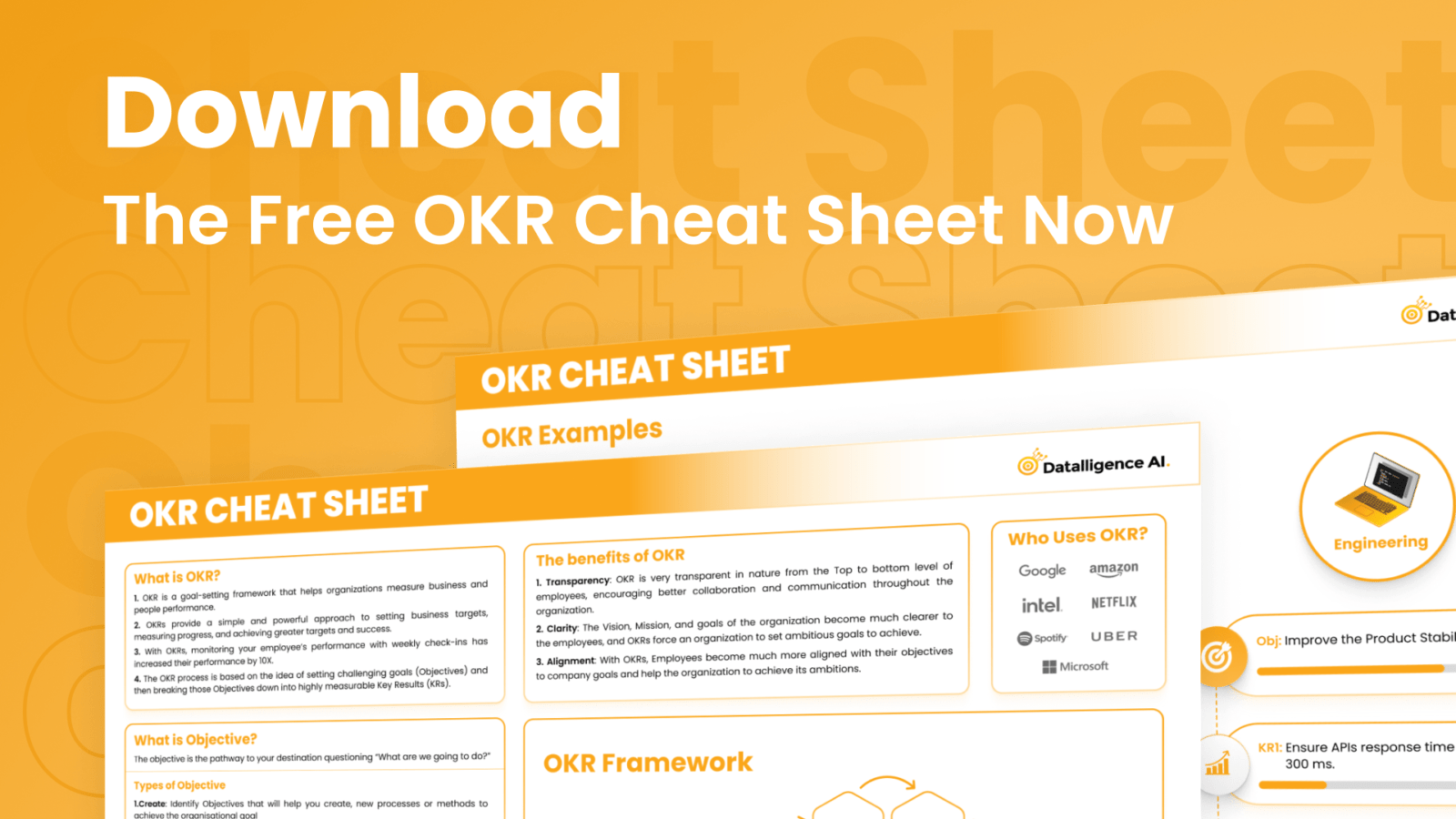In the ever-changing business environment of today, companies are always looking for new methods to bring their teams together and make a profit. Key Performance Indicator (KPI) and Objectives and Key Results (OKR) management software Perdoo is one well-liked remedy. With Perdoo, businesses can create big objectives and break them down into smaller, more doable tasks, which promotes responsibility and alignment. Perdoo is not the best option for every firm.
Several Perdoo alternatives can help your team perform and be more productive, regardless of whether you're seeking more functionality, better customization possibilities, or a smooth connection with current tools. We'll examine the best Perdoo alternatives in this post, their special qualities, advantages and disadvantages, and cost options. Now let's explore and find the ideal Perdoo Alternatives for your organization.
Table of Contents
Understanding Perdoo: A Brief Overview
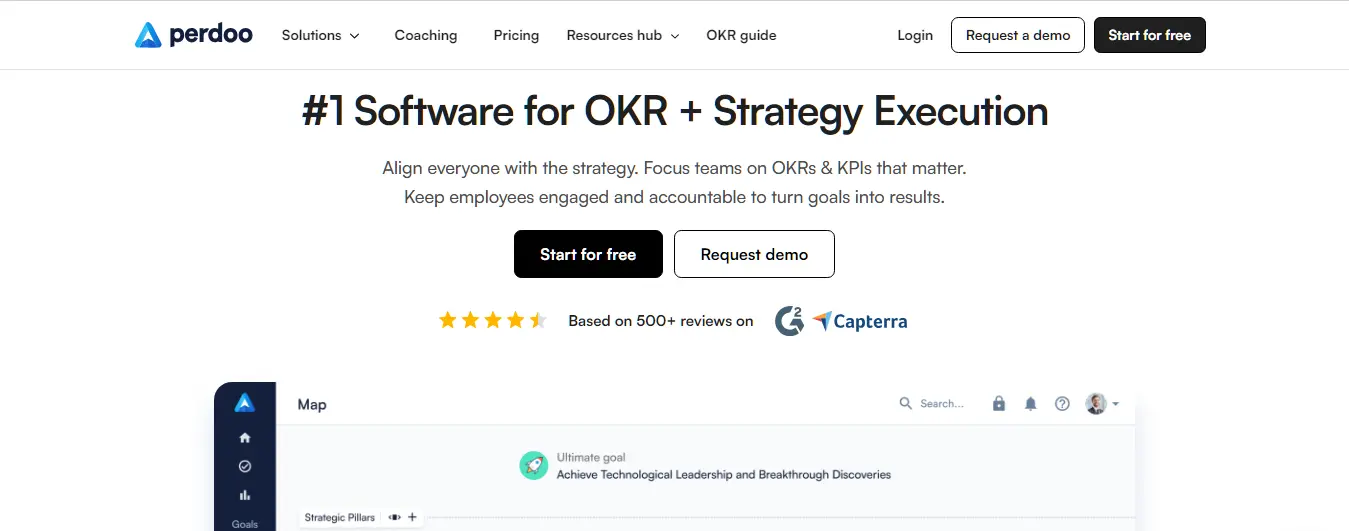
Popular OKR and KPI management tool Perdoo assists businesses in coordinating their efforts to meet their goals and objectives. It provides several features that support an environment of openness, responsibility, and ongoing development. Teams can spot problems with Perdoo's real-time insights and analytics and make necessary course corrections. Despite Perdoo's many advantages, some businesses might look for alternatives because of things like price, functional restrictions, or difficult user interfaces.
The Power of OKR Tools in Times of Uncertainty
Businesses need to have a strong OKR tool even more in uncertain economic times, like recessions or market volatility. By ensuring that everyone in the company is on the same page and working toward the same goals, OKR tools maximize productivity and effectiveness. Teams can focus on tasks that yield the greatest return on investment by prioritizing their efforts and establishing specific, quantifiable goals and key results. Organizations can overcome economic challenges and accomplish their goals with the aid of the appropriate OKR tool.
Key Criteria for Evaluating Perdoo Alternatives
There are a few important factors to take into account when comparing Perdoo alternatives. These standards will assist you in selecting a tool that best meets the objectives and requirements of your company. The following are some things to consider:
- Ease of Use: Choose a tool with features that are easy to use and an intuitive interface. This will guarantee that your team members adopt the technology smoothly and use it frequently.
- Customization Options: Take into account if the tool enables you to modify features and workflows to the particular needs of your company. When integrating the tool with your current workflow, flexibility is essential.
- Integration Capabilities: Verify whether the tool easily connects with other platforms and software that your company uses. Integration removes the need for human data entry and guarantees a smooth data flow.
- Performance Management Features: Consider whether the tool has features like career development frameworks, performance reviews, and feedback mechanisms that go beyond goal setting. The performance and development of your team can be improved by these extra features.
- Pricing Structure: Think about the packages and price ranges that each option offers. Seek a solution that offers your company the ideal mix of features and affordability.
By keeping these criteria in mind, you can evaluate Perdoo alternatives more effectively and make an informed decision.
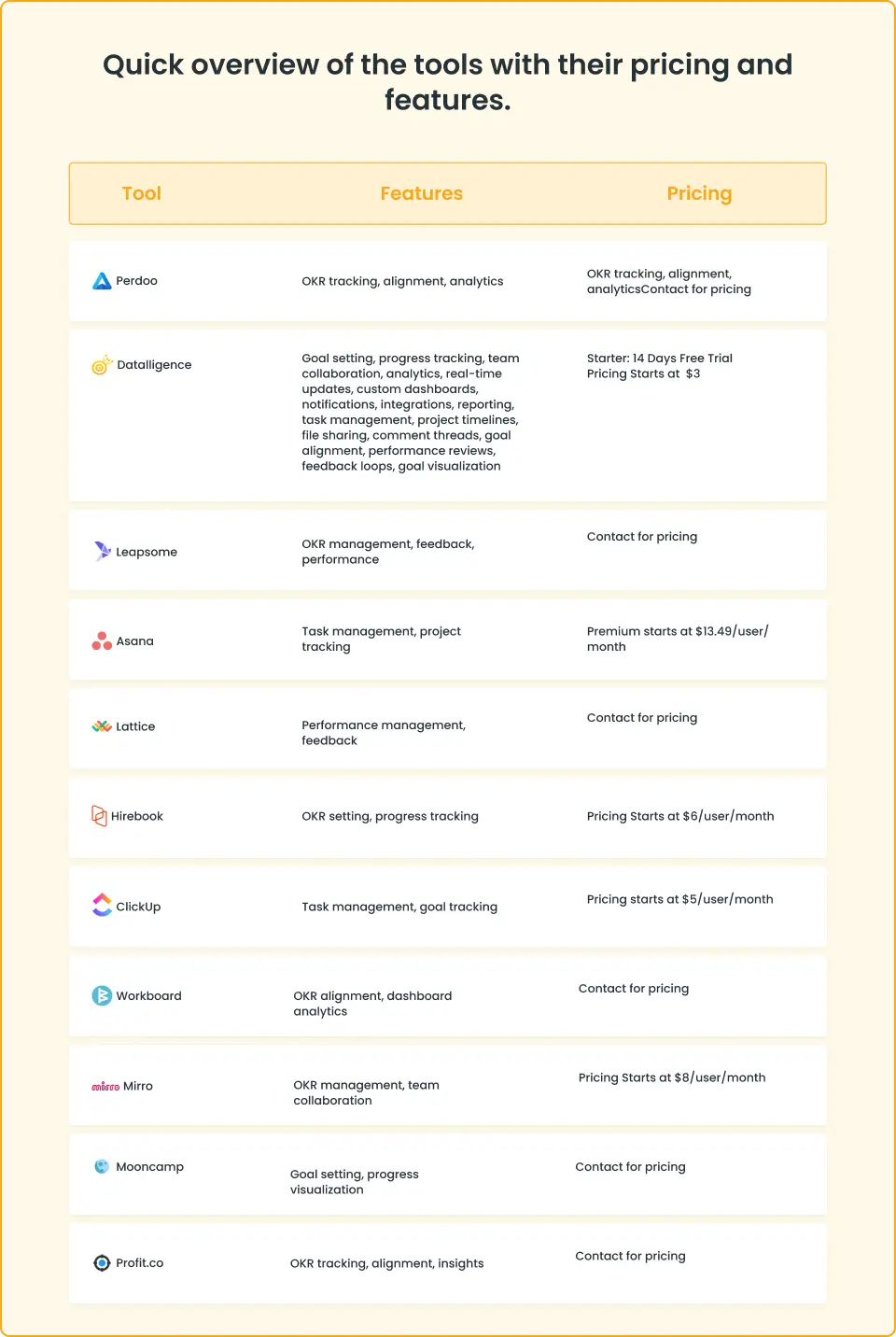
10 Perdoo Alternatives: Unlocking the Potential of OKR & Execution Strategy
Let's now examine ten Perdoo alternatives that provide special features and capabilities to assist your company in achieving its objectives. Every option has a unique set of benefits, so it's critical to determine which one best suits your requirements. These are the best Perdoo Alternatives:
1.Datalligence
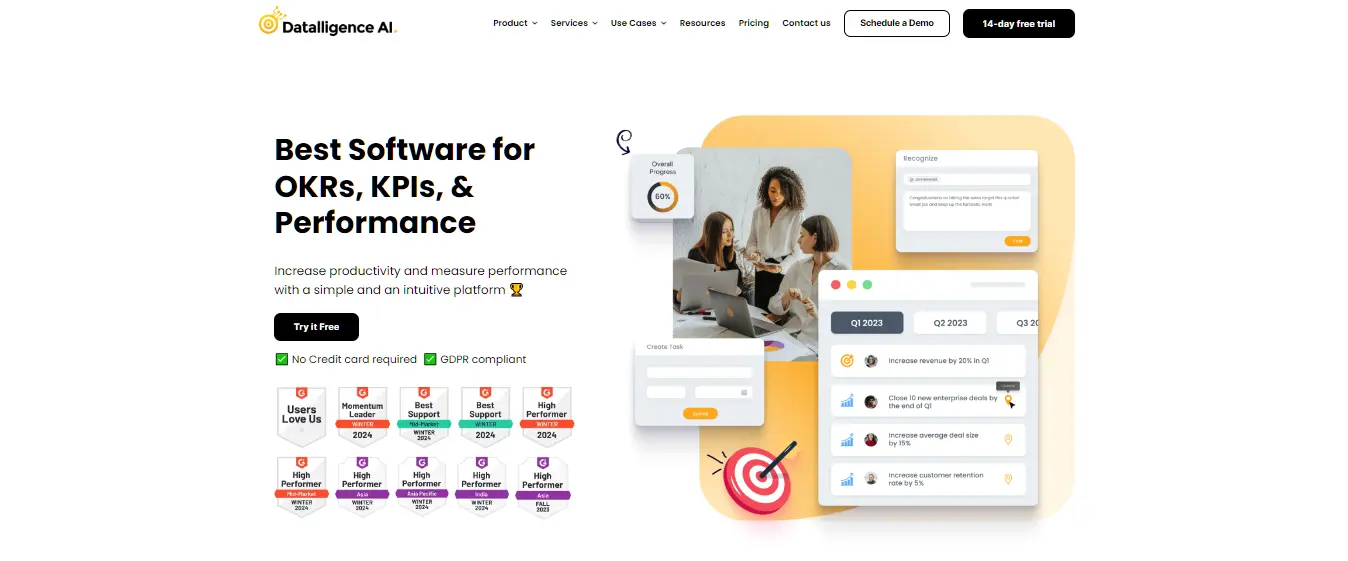
Datalligence stands out as a versatile and intuitive OKR and project management solution designed to elevate team collaboration and productivity. With a user-friendly interface, Datalligence simplifies goal management through customizable Objectives and Key Results (OKRs), making it adaptable to various project scopes. Its collaborative workspace serves as a centralized hub for teams, promoting real-time communication and reducing dependency on external channels. Datalligence 's flexibility extends to its workflow management, accommodating a diverse range of project complexities.
Discover the advantages of OKRs Made Easy through our comprehensive eBook.
Notable Features of Datalligence
Customizable Goal Management
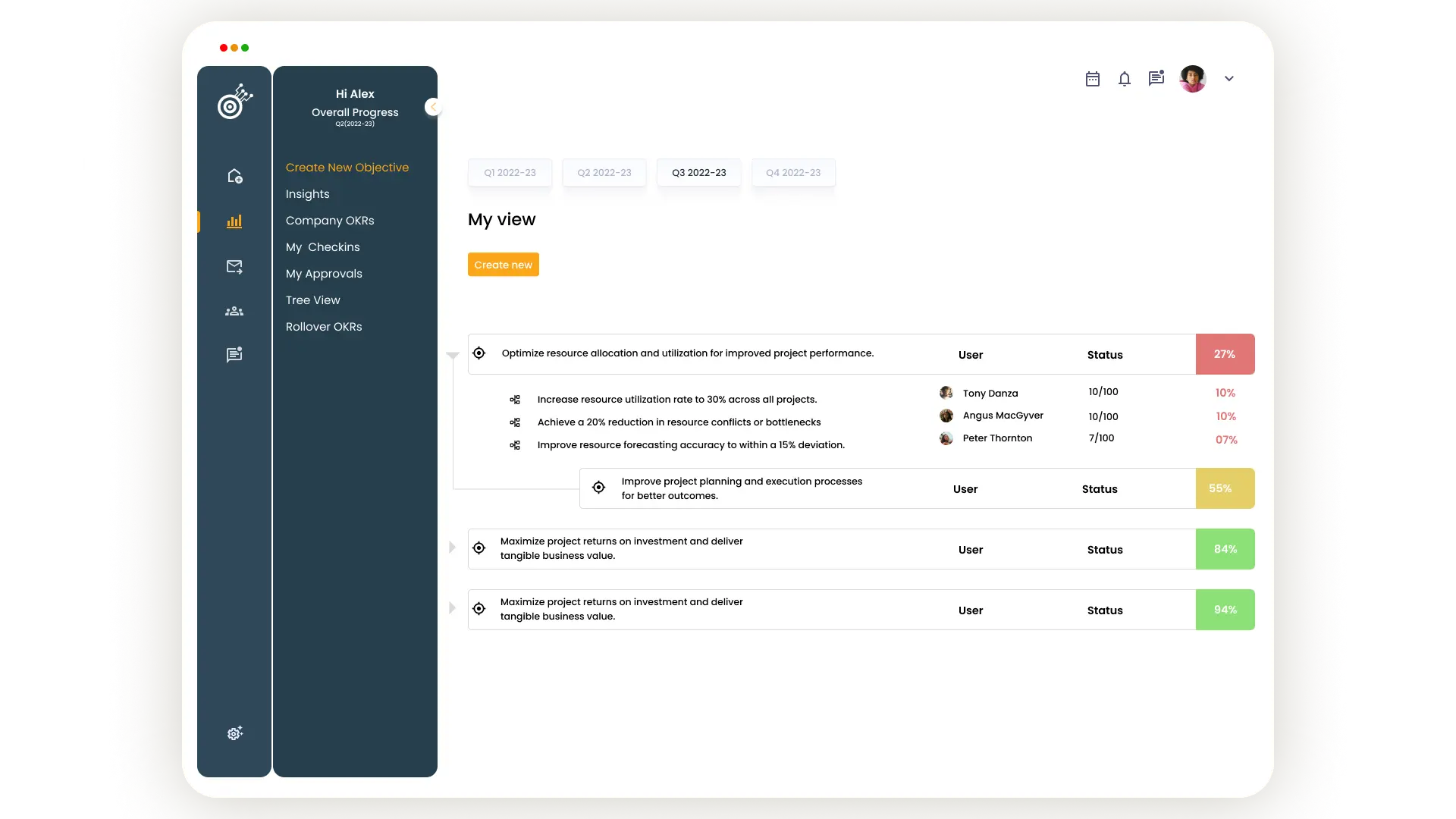
Datalligence empowers users with a flexible approach to setting Objectives and Key Results (OKRs). Users can tailor goals to align with specific project and organizational objectives. This customization ensures that strategies are both relevant and effective. The platform supports various goal-setting methodologies to suit different organizational cultures. This adaptability enhances strategic planning and execution.
Goal Progress Tracking
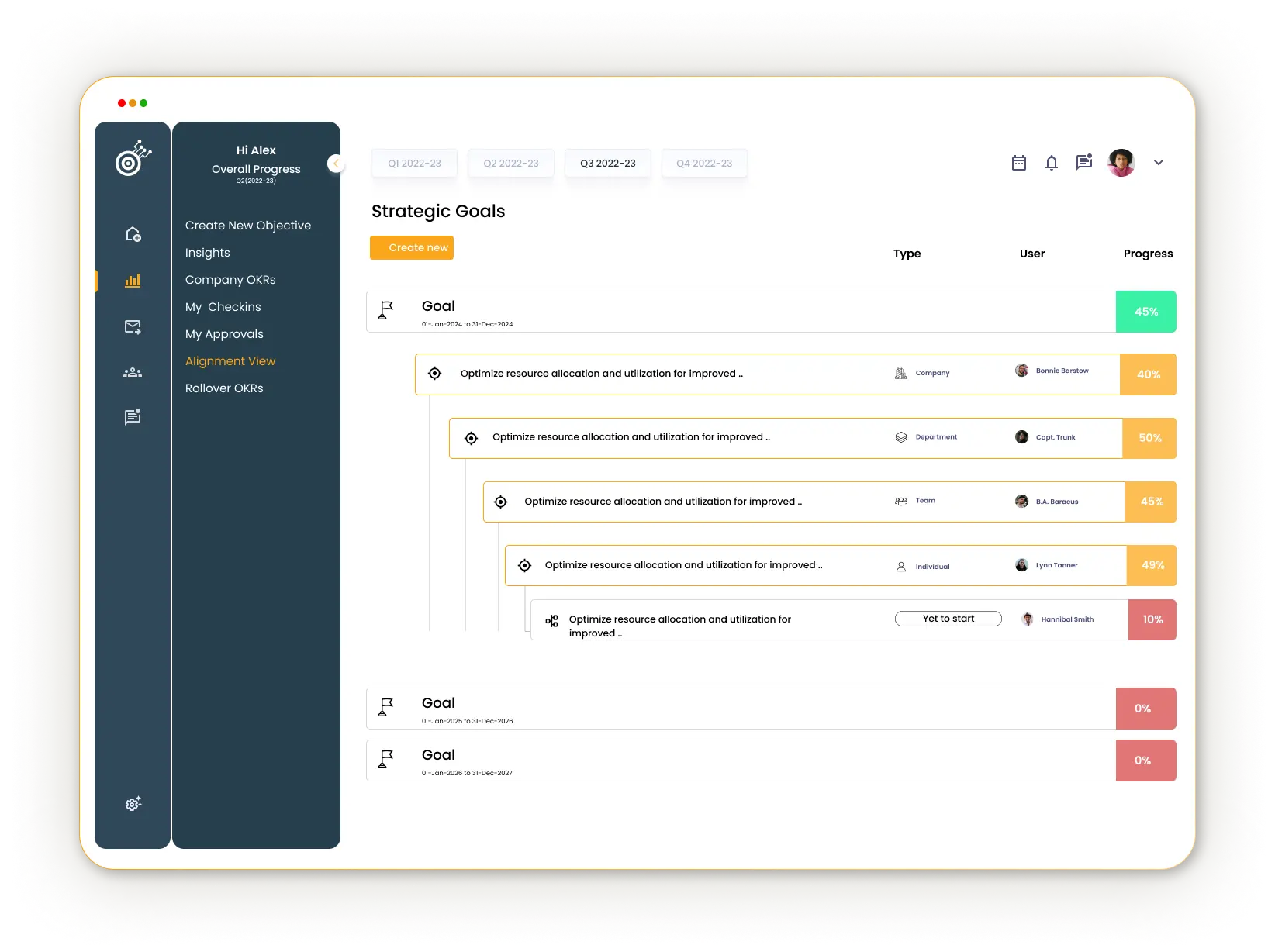
With hierarchical and tree view options, Datalligence provides a comprehensive tracking system. Teams can monitor progress at individual, team, and company levels. This structured, visually intuitive tracking helps ensure alignment across the organization. Real-time updates and visual cues enhance understanding and engagement. The platform simplifies the complex task of progress monitoring.
360-Degree Reviews
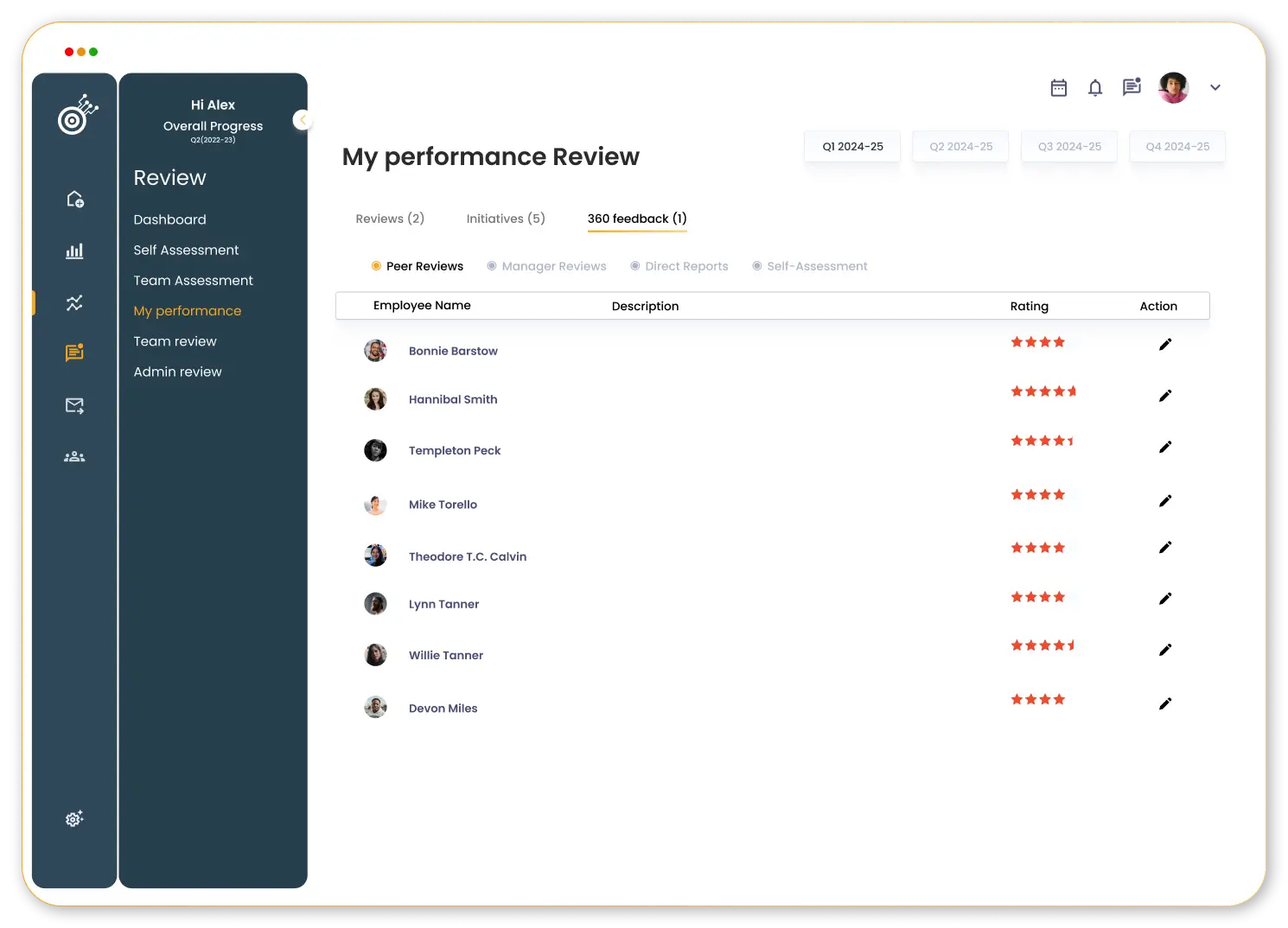
Datalligence facilitates comprehensive feedback through 360-degree reviews. This feature allows input from peers, managers, and subordinates, offering a multi-dimensional performance view. It supports a holistic understanding of an individual’s contributions and areas for growth. This feedback mechanism encourages a culture of continuous improvement and development. It provides balanced insights that traditional reviews might miss.
Check-ins and Progress Tracking
Regular check-ins in Datalligence help teams track progress efficiently. These check-ins prompt discussions on achievements, challenges, and goals. This continuous dialogue ensures alignment and quick adjustment to changing circumstances. The feature enhances accountability and transparency within teams. It also supports timely intervention and support where needed.
Performance History Tracking
Datalligence maintains detailed performance histories for each team member. This feature provides a chronological overview of accomplishments, milestones, and areas of improvement. Such records are invaluable for performance reviews and development planning. Historical data helps identify trends and make informed decisions. It aids in recognizing long-term progress and growth.
Kanban View
The Kanban view in Datalligence offers a visual approach to project management. Teams can organize tasks through customizable boards, facilitating easy tracking and prioritization. This visual representation simplifies complex workflows and enhances task clarity. It supports agile methodologies and iterative progress. The Kanban view helps maintain focus and streamline task management.
Dashboard and Insights
Datalligence’s dashboard consolidates key metrics and insights in one place. Users can visualize performance indicators, goal progress, and team activities at a glance. This central location for data aids in informed decision-making. Interactive and customizable dashboards enhance user engagement. They provide a quick, comprehensive overview of organizational performance.
Employee Engagement Surveys
Datalligence enables the implementation of employee engagement surveys. These surveys gather insights into job satisfaction and overall well-being. Feedback from these surveys informs performance management strategies. They help identify areas for organizational improvement. Engaging employees in this way fosters a positive work environment.
Integration Options
Datalligence integrates seamlessly with a variety of third-party tools. This expands its functionality and ensures compatibility with existing software stacks. Users can optimize their workflows by leveraging these integrations. It supports a cohesive technology ecosystem. The flexibility of integration enhances overall productivity.
Real-Time Notifications
Datalligence keeps users informed with real-time notifications. These alerts ensure that team members are up-to-date with the latest developments. Timely notifications help maintain project momentum and responsiveness. They reduce the risk of missed deadlines or overlooked tasks. Real-time updates keep everyone aligned and informed.
Customizable Templates
The platform offers customizable templates for various tasks. These templates save time and ensure consistency across teams and projects. Users can tailor templates to suit specific needs and preferences. This feature supports efficient and standardized processes. It enhances the ease of use and implementation.
Advanced Analytics
Datalligence provides tools for deep-performance data analysis. Users can generate custom reports and gain insights into trends and patterns. Advanced analytics help identify areas for improvement and celebrate successes. The feature supports data-driven decision-making. It enhances the strategic planning and review processes.
User Roles and Permissions
Datalligence allows for the definition of user roles and permissions. This ensures appropriate access levels and enhances data security. Administrators can manage permissions to align with organizational policies. The feature supports a secure and controlled environment. It ensures that users access only what they need.
Task Automation
Datalligence supports the automation of repetitive tasks. This streamlines workflows and reduces manual effort. Users can set up triggers and conditions for automatic actions. Task automation enhances efficiency and accuracy. It allows teams to focus on more strategic activities.
Collaboration Tools
Built-in collaboration tools facilitate teamwork and communication. Features like chat, comments, and shared workspaces keep everyone connected. These tools ensure that team members can easily share information and ideas. They enhance collective problem-solving and project coordination. Collaboration tools support a cohesive work environment.
Goal Cascading
Datalligence supports the cascading of higher-level goals into actionable tasks. This ensures alignment from top-level objectives to individual responsibilities. Goal cascading provides clarity and direction at all organizational levels. It enhances coordination and accountability. This feature ensures that everyone works towards common goals.
Training and Development Modules
The platform includes modules for employee training and development. Organizations can plan and track learning and growth initiatives. These modules support continuous professional development. They help in skill enhancement and career progression. Training and development modules contribute to a knowledgeable and skilled workforce.
Feedback and Recognition
Datalligence enables ongoing feedback and recognition. Managers and peers can provide timely praise and constructive criticism. This continuous feedback loop fosters a culture of improvement. It ensures that achievements are acknowledged and efforts recognized. Feedback and recognition enhance employee motivation and engagement.
Resource Management
The resource management feature helps plan and allocate resources effectively. It ensures that the right people and tools are available for tasks. Proper resource management enhances project efficiency and success. This feature supports the optimal utilization of organizational assets. It helps avoid resource bottlenecks and overloads.
Custom Reports
Users can generate custom reports tailored to specific needs. These reports provide detailed insights into performance, goals, and progress. Custom reports can be scheduled and shared easily. They support informed decision-making and strategic planning. This feature enhances the depth and utility of data analysis.
User-Friendly Interface
Datalligence boasts an intuitive, user-friendly interface. This design ensures that users can quickly adopt and leverage the platform. Easy navigation and clear layouts enhance the user experience. The interface minimizes the learning curve and maximizes productivity. It ensures that all features are accessible and straightforward.
Scalability
Datalligence is designed to scale with growing organizations. It accommodates expanding teams and increasing project complexity. Scalability ensures that the platform remains effective as needs evolve. This feature supports long-term use and investment. It ensures that Datalligence adapts to organizational growth.
Pros of Datalligence
- Flexible goal management using OKRs that you can personalize.
- Simple interface that is easy to use and quickly adopted.
- Real-time communication features combined with a collaborative workspace.
- Changeable workflow management can be applied to different kinds of projects.
- Robust reporting tools and sophisticated automation.
Cons of Datalligence
- Mobile App is still in development
G2 Review about Datalligence:
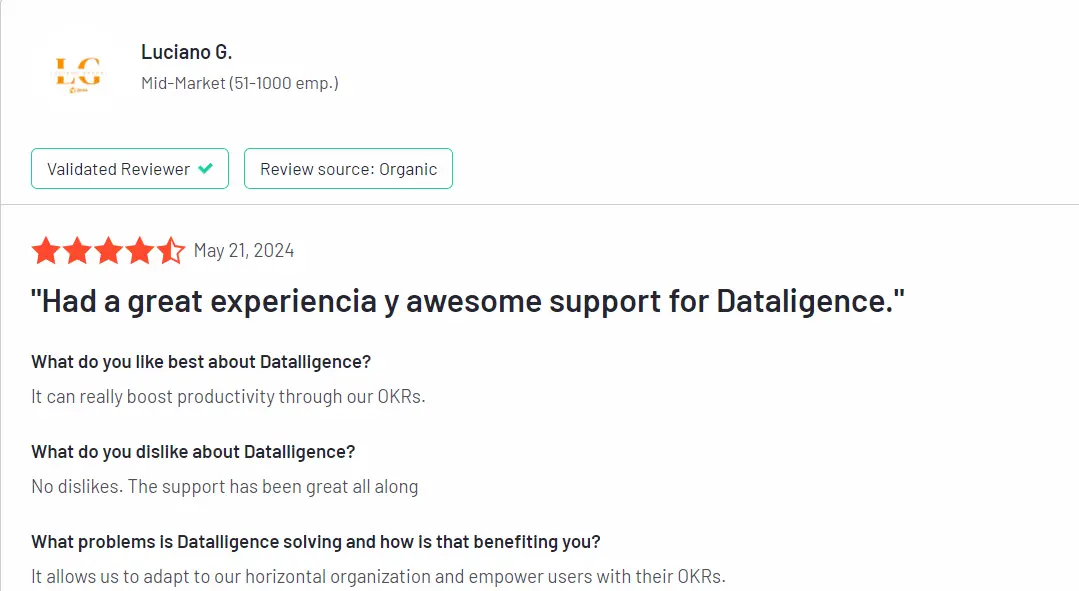
2. Leapsom
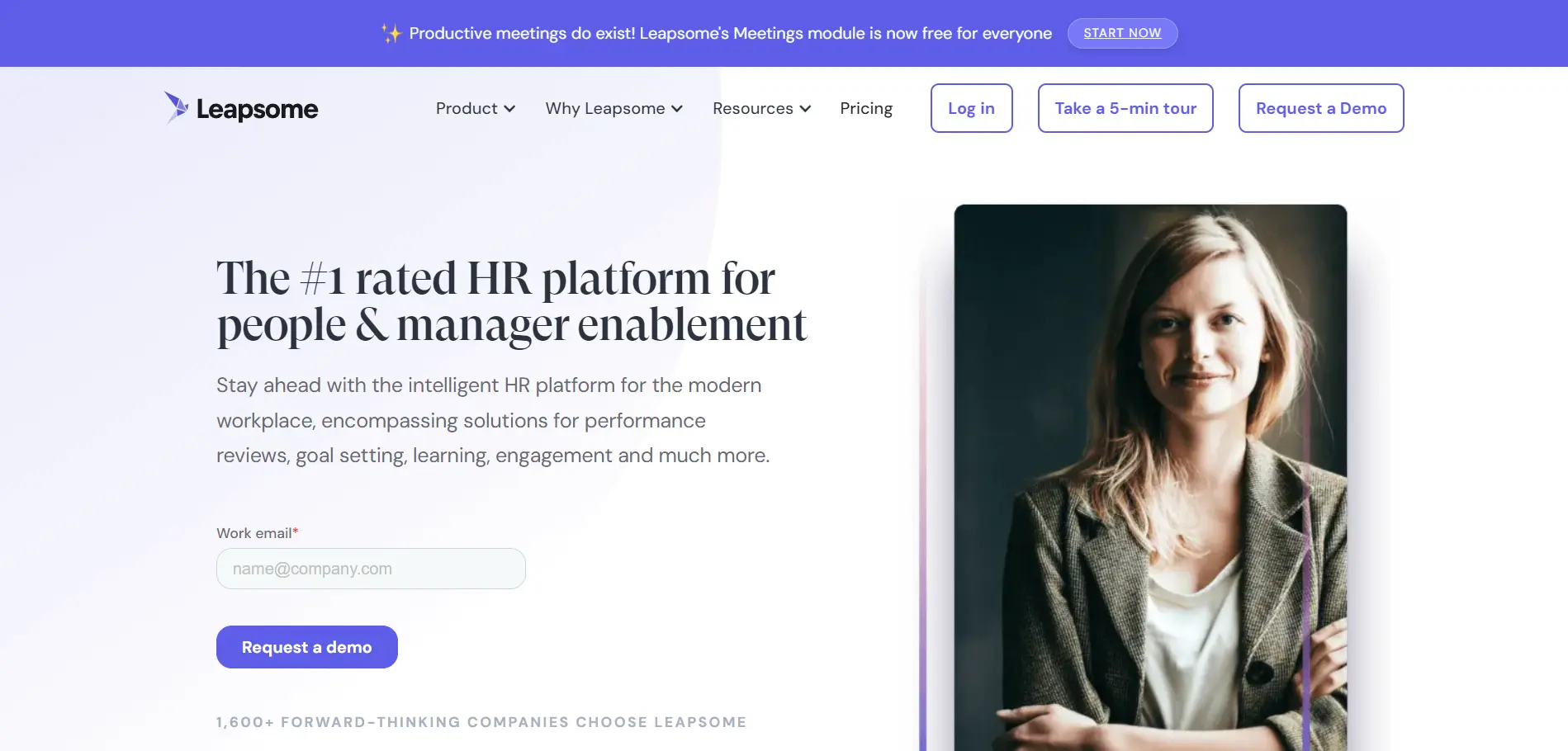
Leapsome is a comprehensive people enablement platform that drives employee development, productivity, and engagement. With its robust performance management features, Leapsome empowers businesses to build high-performing organizations.
Key Features
Performance Reviews
Leapsome streamlines the performance review process with customizable templates. It offers 360-degree feedback to provide a well-rounded view of employee performance. Automated reminders ensure that reviews are conducted timely and efficiently. This feature supports continuous feedback and development. It enhances the accuracy and fairness of performance assessments.
Engagement Surveys
Leapsome enables businesses to gather valuable insights into employee sentiment and company culture. Tailored engagement surveys help identify areas for improvement and track changes over time. These surveys provide actionable data to enhance employee satisfaction and retention. The platform supports anonymity to ensure honest and open feedback. It helps in building a positive and responsive work environment.
OKR Management:
Leapsome allows organizations to set, track, and align OKRs (Objectives and Key Results) effectively. This feature fosters focus, accountability, and transparency across the organization. Users can link individual and team objectives to broader company goals. Real-time tracking and updates ensure that everyone stays on the same page. It enhances strategic alignment and goal achievement.
Pros
- Customize surveys with scientifically validated templates or personalized questions.
- Schedule anonymous or identified surveys to recur automatically.
- Easily track even the smallest details and to-do items with reminders.
Cons
- Navigating through various functions can be challenging, and remembering all uses can be difficult.
- Continuous feedback and recognition emphasis may feel overwhelming for some users.
Pricing
- Modular pricing starts from $8 per user per month.
3. Asana
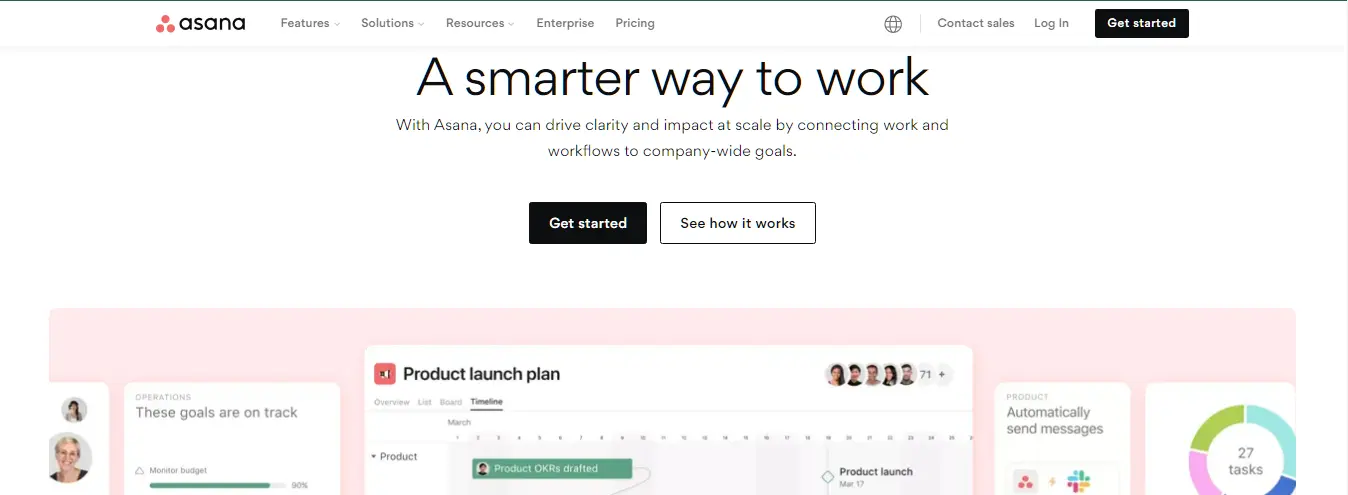
Asana is a powerful project management tool that offers robust OKR capabilities, enabling organizations to align their efforts towards achieving strategic objectives. With its intuitive interface and seamless collaboration features, Asana streamlines OKR implementation and fosters a culture of accountability.
Key Features
OKR Management:
Asana enables organizations to define, track, and align OKRs (Objectives and Key Results) across the organization. This feature ensures that everyone is working towards shared strategic goals. Users can set clear objectives and key results, linking them to team and individual tasks. Real-time updates and visual tracking enhance transparency and accountability. It supports continuous alignment with organizational priorities.
Progress Tracking:
Asana provides real-time updates to monitor progress towards OKRs. This feature helps teams ensure timely course correction and celebrate achievements. Users can visualize progress through dashboards and reports, keeping everyone informed. It enables proactive management of potential roadblocks and adjustments. Progress tracking fosters a culture of continuous improvement and goal attainment.
Collaborative Goal Setting:
Asana facilitates collaborative goal setting by involving cross-functional teams in the process. This approach fosters alignment and buy-in from all stakeholders. Teams can discuss, define, and agree on goals, ensuring collective ownership. The platform supports transparent communication and collaboration, enhancing goal clarity. Collaborative goal setting drives a unified effort towards achieving objectives.
Pros of Asana:
- Easy transition for groups accustomed to using spreadsheets
- Workflows that are automated to improve efficiency
- Adaptable and modifiable interface
Cons of Asana:
- To access the Goals feature, you must upgrade to the most costly plan.
- The learning curve for using the features of the platform
4. Lattice
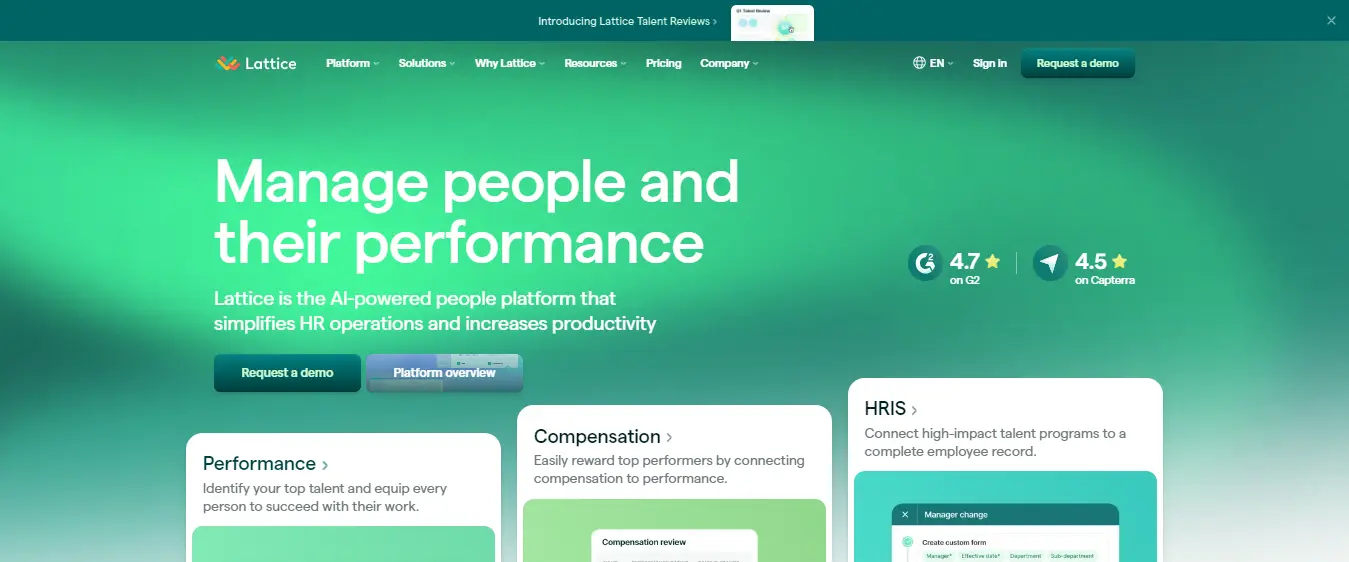
Lattice is a comprehensive performance management solution that helps businesses streamline their processes and improve employee engagement and development. With its intuitive interface and powerful features, Lattice offers a continuous approach to performance management.
Key Features
Goal Setting and Tracking:
Lattice enables businesses to define and align individual, team, and company goals. This feature ensures everyone is working towards shared objectives, enhancing focus and collaboration. Users can track progress in real-time, making adjustments as needed to stay on course. The platform supports transparency and accountability through clear goal visibility. Goal tracking helps in celebrating achievements and identifying areas for improvement.
Real-time Feedback:
Lattice fosters a culture of continuous feedback by allowing employees and managers to share insights and recognition in real-time. This feature supports timely and constructive communication, encouraging ongoing development and engagement. Real-time feedback helps address issues promptly and reinforces positive behaviors. It enhances overall performance and fosters a supportive work environment. Continuous feedback loops improve relationships and trust within teams.
Performance Reviews:
Lattice streamlines the performance review process with customizable templates, peer feedback, and self-assessments. This feature allows for comprehensive and fair evaluations of employee performance. Managers can gather diverse perspectives to provide well-rounded feedback. Automated reminders ensure reviews are conducted regularly and efficiently. Performance reviews support employee development and align performance with organizational goals.
Pros
- Advanced analytics leveraging machine learning and predictive modeling for data-driven insights.
- Exceptional customer support team, demonstrating professionalism and helpfulness.
- Consolidates HR initiatives, serving as a centralized resource for inquiries.
Cons
- Navigating and updating OKRs can be challenging due to a non-intuitive user interface.
- The learning curve may feel steep for some users compared to other data visualization tools.
Pricing
- Not publicly disclosed.
5. Hire book
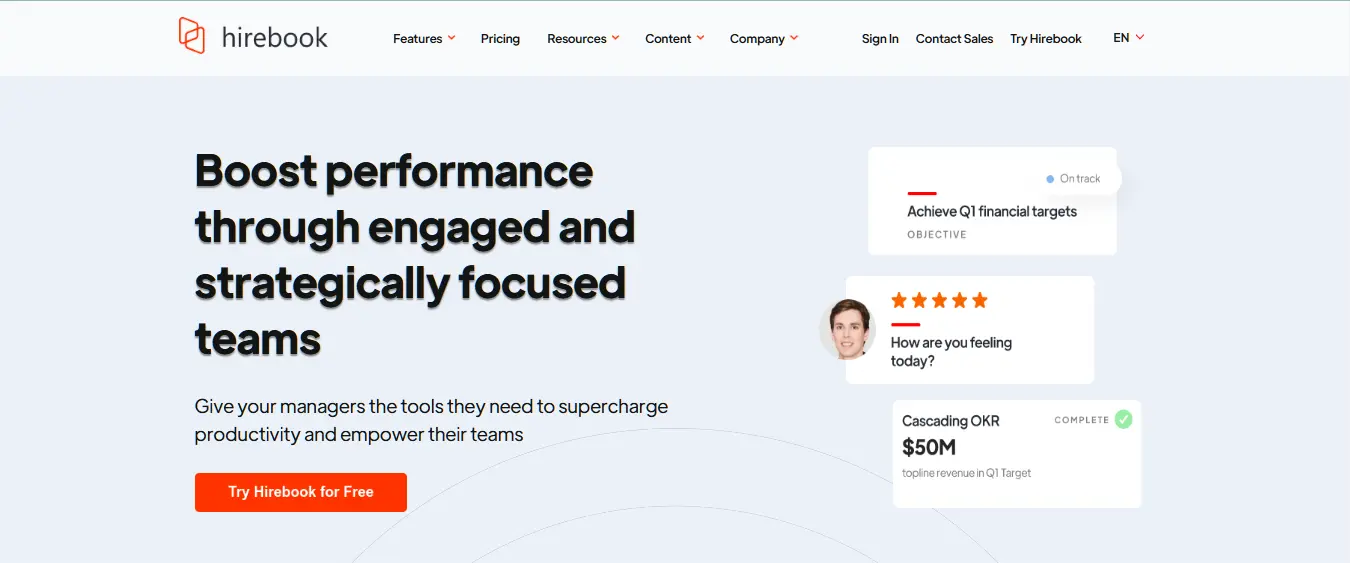
Hirebook is a comprehensive performance management solution that helps organizations streamline their employee evaluation processes, foster engagement, and drive continuous improvement. With features like goal-setting, real-time feedback, and performance reviews, Hirebook provides a holistic approach to performance management.
Notable Features
- Goal Management:
Hirebook's goal management feature enables organizations to set and track goals at the company, team, and individual levels. This ensures alignment and focus across the organization, enhancing strategic execution. Users can define clear objectives, monitor progress, and adjust as needed. The platform supports transparency and accountability by making goals visible to relevant stakeholders. Goal management helps in driving performance and achieving organizational milestones.
- Real-Time Feedback:
Hirebook facilitates continuous feedback and recognition, promoting a culture of timely and constructive communication. Employees can receive real-time feedback from peers and managers, supporting their growth and development. This feature ensures that feedback is relevant and actionable, helping address issues promptly. Continuous feedback loops enhance engagement and motivation. Real-time recognition reinforces positive behaviors and achievements.
- Performance Reviews:
Hirebook's performance review module simplifies the evaluation process with comprehensive and customizable templates. Organizations can conduct thorough reviews that incorporate feedback, goal progress, and development plans. The feature supports self-assessments, peer reviews, and manager evaluations, providing a holistic view of performance. Automated reminders ensure that reviews are conducted regularly and efficiently. Performance reviews aid in identifying strengths, areas for improvement, and development opportunities.
Pros
- User-friendly interface that is easy to navigate and understand.
- Robust reporting and analytics capabilities, providing valuable insights into employee performance and engagement.
- Flexible and customizable to meet the unique needs of different organizations.
Cons
- Limited integration options with other tools and platforms.
- Pricing may be perceived as higher compared to some alternatives.
Pricing
- Available upon request.
6. ClickUp
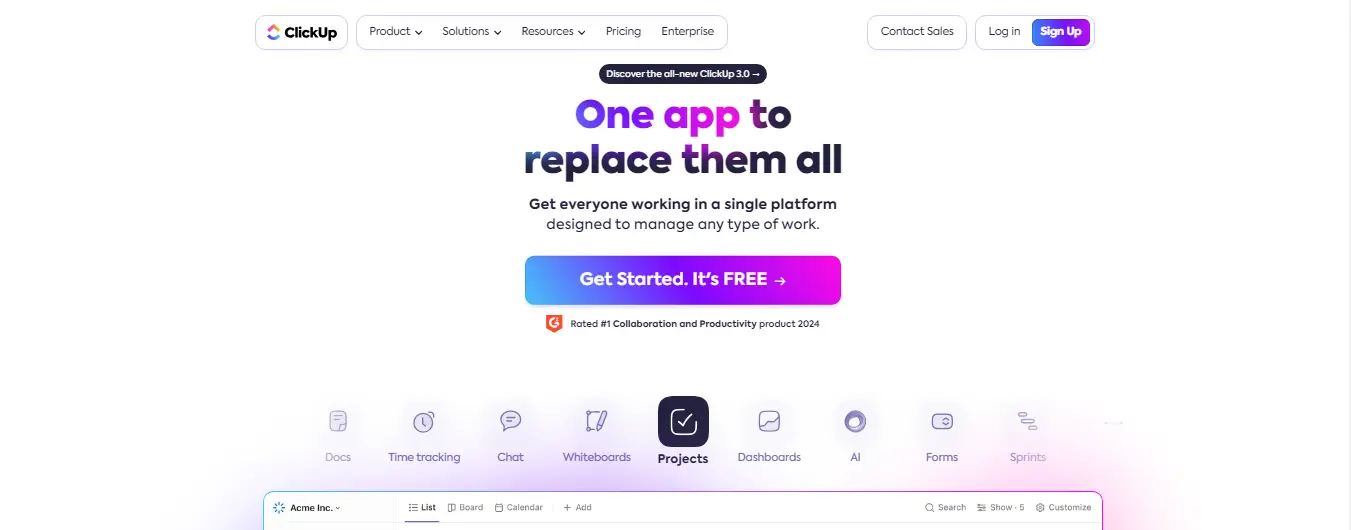
Another platform for managing projects that allows you to customize task and subtask management is ClickUp. Although ClickUp's feature set is comparable to Asana's, its Targets feature sets it apart by enabling more precise goal tracking. ClickUp offers a comprehensive view of goal achievement with the ability to set different units, track progress on a scale, and assign revenue objectives.
Notable Features:
Goals and OKR management
ClickUp enables users to set and manage Goals and OKRs (Objectives and Key Results) efficiently. This feature allows for clear definition, tracking, and alignment of individual and team goals. Users can break down goals into measurable targets and track progress in real-time. It supports strategic planning and enhances organizational alignment. Detailed reporting and visual aids help monitor achievement and growth.
Customizable target tracking
ClickUp's Targets feature allows precise tracking of goals using various units such as numbers, percentages, or currency. Users can set custom targets and monitor progress on a scale. This flexibility supports diverse project and performance metrics. It also allows for setting revenue objectives, providing a comprehensive view of goal achievement. The feature enhances accountability and clarity in goal management.
Project, task, and subtask management
ClickUp offers robust project management capabilities with customizable tasks and subtasks. Users can organize work hierarchically, ensuring clarity and structure. Each task and subtask can have its own assignees, deadlines, and dependencies. This granular level of management supports detailed project planning and execution. It enhances productivity and ensures that all elements of a project are accounted for.
Pros of ClickUp:
- Enhanced project management efficiency and decreased anxiety
- Adaptable and intuitive user interface
- robust free account in comparison to other websites
Cons of ClickUp:
- For new users, an extensive feature set may be overwhelming.
- Few surveys and performance management features
- Available only in English
7. Workboard
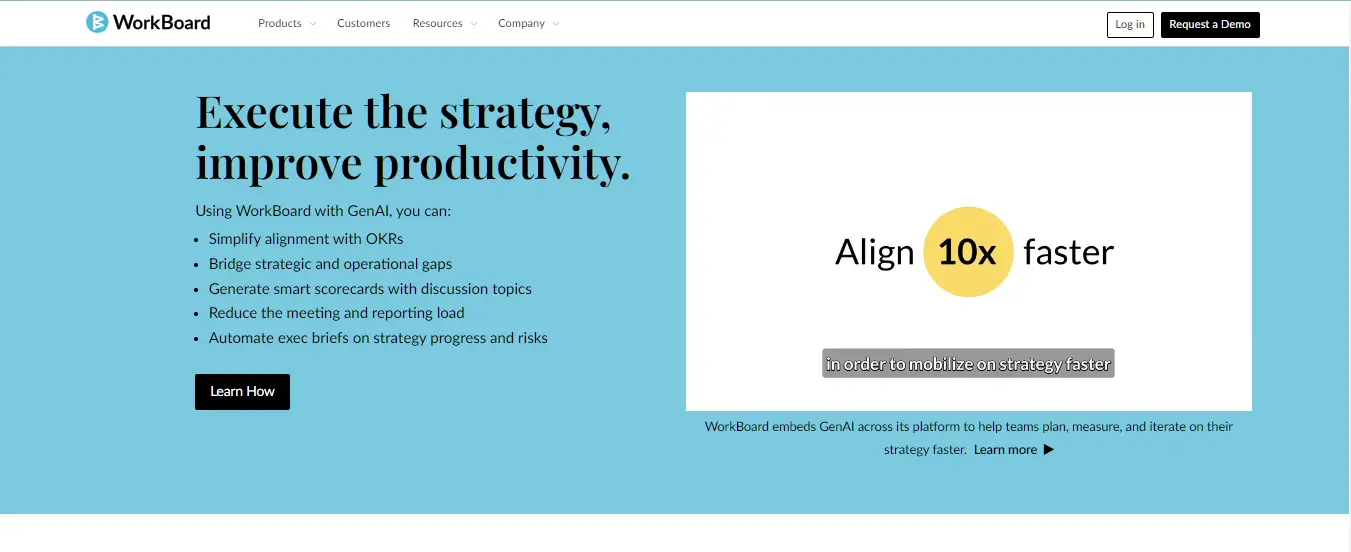
Workboard is a cloud-based OKR management tool that prioritizes optimizing daily operations to accelerate goal attainment. With its progress tracking and team collaboration features, Workboard helps ensure organizational alignment, accountability, and focus.
Key Features
Goal Setting and Tracking:
Workboard allows organizations to define, track, and align OKRs (Objectives and Key Results) across all levels. This feature ensures that everyone is working towards shared strategic objectives. Users can create clear, measurable OKRs and link them to daily tasks and projects. The platform provides real-time updates and visual tracking to enhance transparency and accountability. OKR management helps in driving focus and performance towards achieving key goals.
Progress Tracking
Workboard offers real-time progress tracking to monitor the achievement of OKRs. This feature helps teams and individuals stay on track by providing timely updates on goal attainment. Users can visualize progress through dashboards and reports, making it easy to identify areas that need attention. The platform supports quick course corrections and recognizes accomplishments. Progress tracking fosters a culture of continuous improvement and goal orientation.
Collaborative Goal Setting
Workboard facilitates collaborative goal setting by involving cross-functional teams in the process. This feature promotes alignment and buy-in from all stakeholders, ensuring that goals are realistic and achievable. Teams can discuss, define, and agree on objectives, creating a sense of collective ownership. The platform supports transparent communication and coordination, enhancing goal clarity. Collaborative goal setting drives unified efforts toward achieving organizational objectives.
Pros
- Feature-rich platform that enables efficient and asynchronous teamwork in a distributed work environment.
- Ability to map, mirror, roll up, or copy key results across multiple OKRs for improved efficiency and alignment.
Cons
- Despite its robustness, some users may find the platform less intuitive to use.
- Potential performance issues and downtime due to the numerous features.
Pricing
- Not publicly disclosed.
8. Mirro

Mirro is an HR tech software tool designed to help businesses manage employee performance, foster engagement, and promote continuous improvement. With its user-friendly interface and powerful features, Mirro streamlines performance management processes.
Key Features
Goal Setting and Tracking
Mirro allows organizations to define and track goals at individual, team, and company levels. This feature ensures alignment with strategic objectives and provides real-time progress updates. Users can monitor goal achievement, adjust priorities as needed, and celebrate milestones, fostering a goal-oriented culture.
Performance Reviews
Mirro simplifies performance evaluations with customizable templates and feedback mechanisms. It supports structured assessments that include self-evaluations, peer feedback, and manager reviews. This feature promotes fair and constructive feedback, enhancing employee development and performance alignment with organizational goals.
Feedback and Recognition
Mirro facilitates continuous feedback and recognition, empowering employees to give and receive timely insights. This feature supports ongoing dialogue and encourages positive reinforcement of desired behaviors. Real-time feedback helps in addressing challenges promptly and reinforcing achievements, fostering a supportive work environment.
360-Degree Feedback
Mirro gathers feedback from multiple perspectives including peers, managers, and subordinates. This comprehensive approach provides a holistic view of an individual's performance, strengths, and areas for improvement. It promotes transparency and collaboration, enhancing overall team dynamics and individual growth.
Pros
- Feature-rich platform that enables efficient and asynchronous teamwork in a distributed work environment.
- Ability to map, mirror, roll up, or copy key results across multiple OKRs for improved efficiency and alignment.
Cons
- Despite its robustness, some users may find the platform less intuitive to use.
- Potential performance issues and downtime due to the numerous features.
Pricing
- Not publicly disclosed.
9. Mooncamp
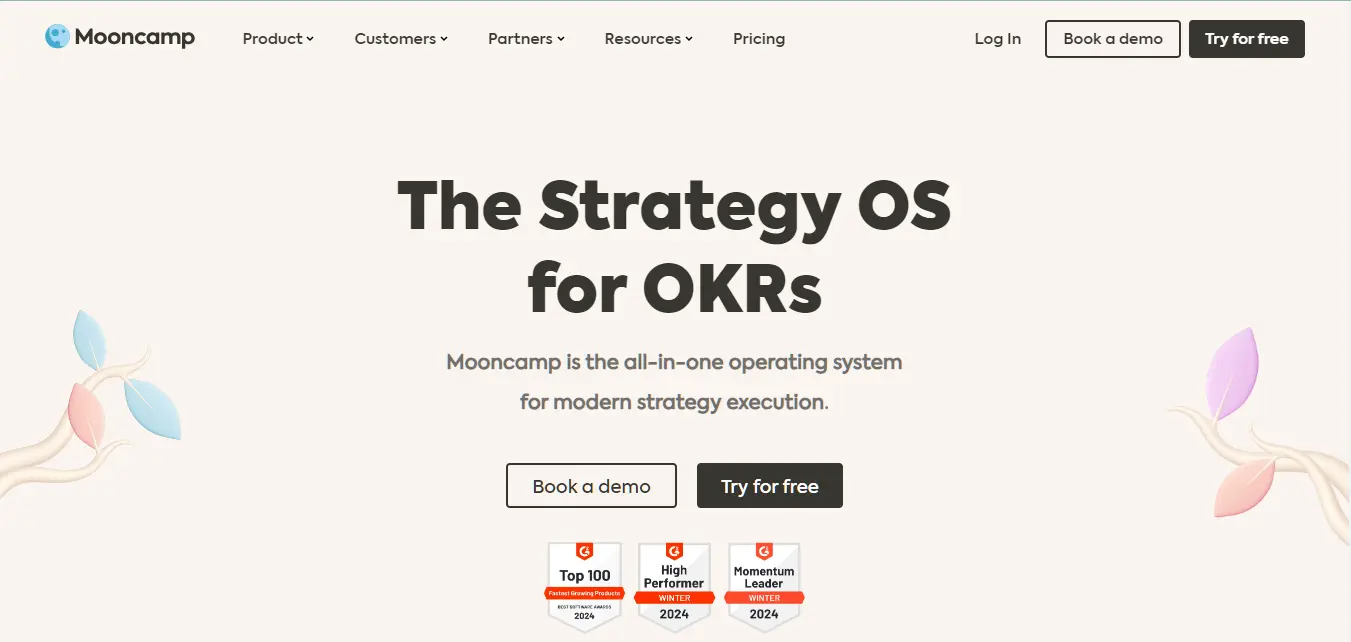
Mooncamp is a versatile OKR and performance management platform designed to help organizations align their efforts, foster transparency, and drive results. With its intuitive interface and powerful features, Mooncamp streamlines the OKR implementation process.
Key Features
OKR Management
Mooncamp empowers organizations to define, track, and align Objectives and Key Results (OKRs) across all levels. This feature ensures clarity on strategic objectives and facilitates real-time monitoring of progress. By linking OKRs to actionable tasks, Mooncamp enables teams to stay focused on achieving measurable outcomes. This structured approach enhances goal visibility and accountability, driving alignment towards organizational priorities.
Progress Tracking
With Mooncamp, teams can monitor progress towards OKRs in real-time, facilitating informed decision-making and timely course corrections. This feature includes visual indicators and updates, empowering teams to assess performance against set milestones. Celebrating achievements and addressing challenges promptly fosters a culture of continuous improvement and goal attainment. Progress tracking in Mooncamp enhances transparency and motivates teams towards shared objectives.
Collaborative Goal Setting
Mooncamp supports collaborative goal setting by involving cross-functional teams in the process. This feature promotes alignment and buy-in across the organization, ensuring that goals are realistic and achievable. By facilitating discussions and feedback loops, Mooncamp encourages teamwork and shared responsibility for goal success. This collaborative approach enhances organizational agility and responsiveness to changing priorities, driving overall performance.
Pros
- Intuitive and user-friendly interface, making it easy for teams to adopt and use.
- Robust reporting and analytics capabilities, providing valuable insights into goal progress and achievement.
- Flexible and customizable to meet the unique needs of different organizations.
Cons
- Limited integration options with other tools and platforms.
- Pricing may be perceived as higher compared to some alternatives.
Pricing
- Available upon request.
10. Profit.co
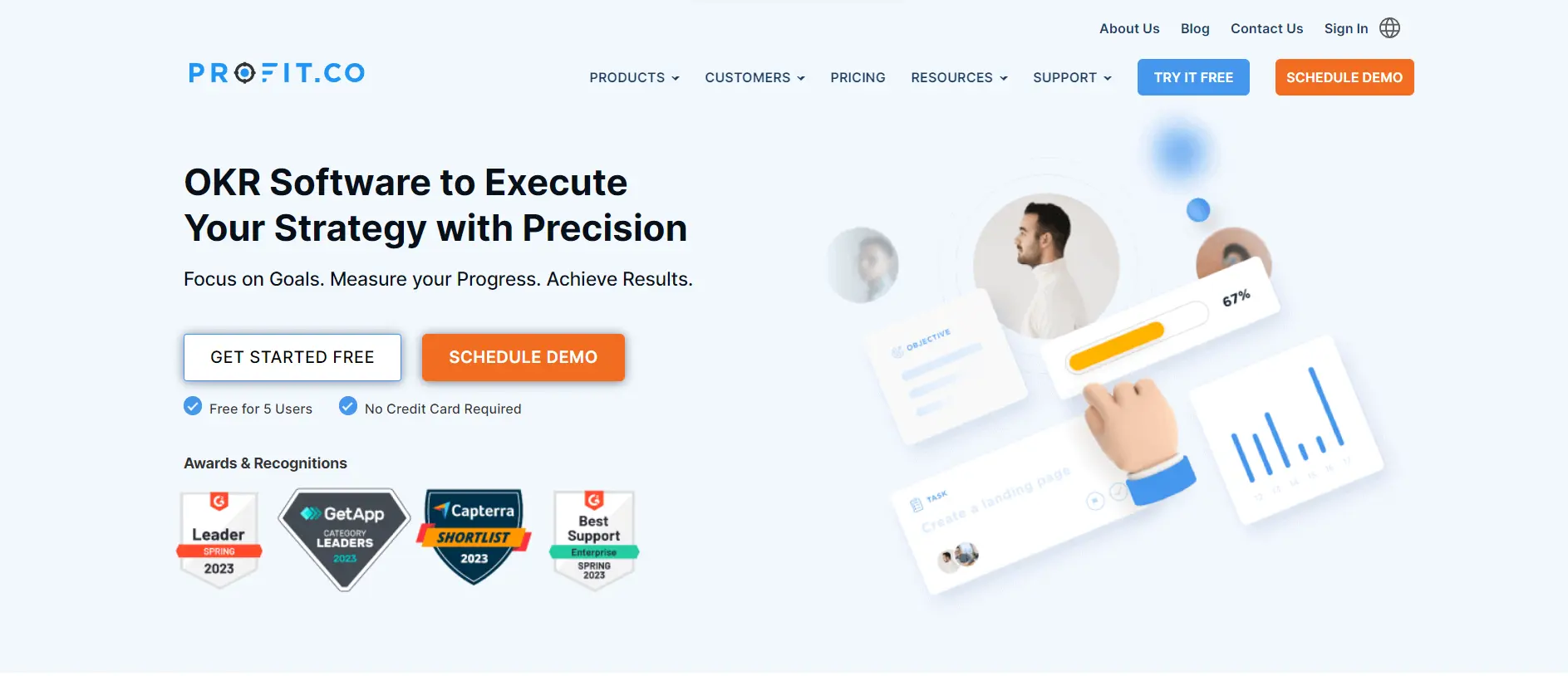
Profit.co is a comprehensive OKR and performance management platform that helps organizations align their efforts, foster transparency, and drive results. With its user-friendly interface and robust features, Profit.co streamlines the OKR implementation process and empowers teams to achieve their goals.
Key Features
OKR Management
Profit.co allows organizations to define, track, and align Objectives and Key Results (OKRs) across all levels. This feature ensures clarity on strategic objectives and facilitates real-time monitoring of progress. Teams can set ambitious yet achievable OKRs, ensuring alignment with organizational goals. The platform supports cascading OKRs from top-level to individual contributors, fostering accountability and transparency in goal achievement.
Progress Tracking
Teams using Profit.co can monitor progress towards OKRs with real-time updates and visual indicators. This feature enables agile decision-making and adjustments to strategies as needed. Celebrating milestones and acknowledging accomplishments boosts team morale and motivates continuous improvement. Progress tracking in Profit.co enhances organizational agility by providing insights into performance trends and areas needing attention.
Collaborative Goal Setting
Profit.co facilitates collaborative goal setting by involving cross-functional teams in the process. This feature encourages collective ownership and commitment to achieving shared objectives. Teams can discuss and align on priorities, ensuring that goals are realistic and aligned with organizational strategies. By fostering transparency and inclusivity in goal setting, Profit.co promotes a culture of collaboration and innovation.
Pros
- Intuitive and user-friendly interface, making it easy for teams to adopt and use.
- Powerful strategy execution features, enabling organizations to align their efforts and achieve their strategic objectives.
- Robust reporting and analytics capabilities, providing valuable insights into goal progress and achievement.
Cons
- Limited integration options with other tools and platforms.
- Pricing may be perceived as higher compared to some alternatives.
Pricing
- Available upon request.
Making the Right Choice: Selecting Your Perdoo Alternative
Evaluating and selecting the right Perdoo Competitors for your organization requires careful consideration of your specific needs, goals, and budget. Each alternative offers unique features and advantages, so it's crucial to align your requirements with the strengths of the chosen tool. Consider factors such as ease of use, customization options, integration capabilities, performance management features, and pricing structures. By thoroughly evaluating these aspects, you can make an informed decision that maximizes your team's performance and drives success.
Conclusion
When it comes to Perdoo alternatives, there are several options to choose from. Leapsome offers a holistic people enablement solution, while Asana excels in project management with goal tracking. Betterworks focuses on performance management and goal setting, and ClickUp offers granular task management and target tracking. Hirebook combines engagement and OKR features with task management, while Microsoft Viva Goals integrates OKR management with other Microsoft tools. Monday.com provides customizable OKR templates and project management features. Consider the unique needs of your organization and explore these alternatives to find the best fit for achieving your goals and objectives.
At Datalligence.ai, we understand the importance of aligning your organization's efforts toward achieving your goals and objectives. Our AI-driven platform offers advanced analytics and insights to help you make data-driven decisions and drive better business outcomes. Visit our website to learn more about how we can help your organization succeed.