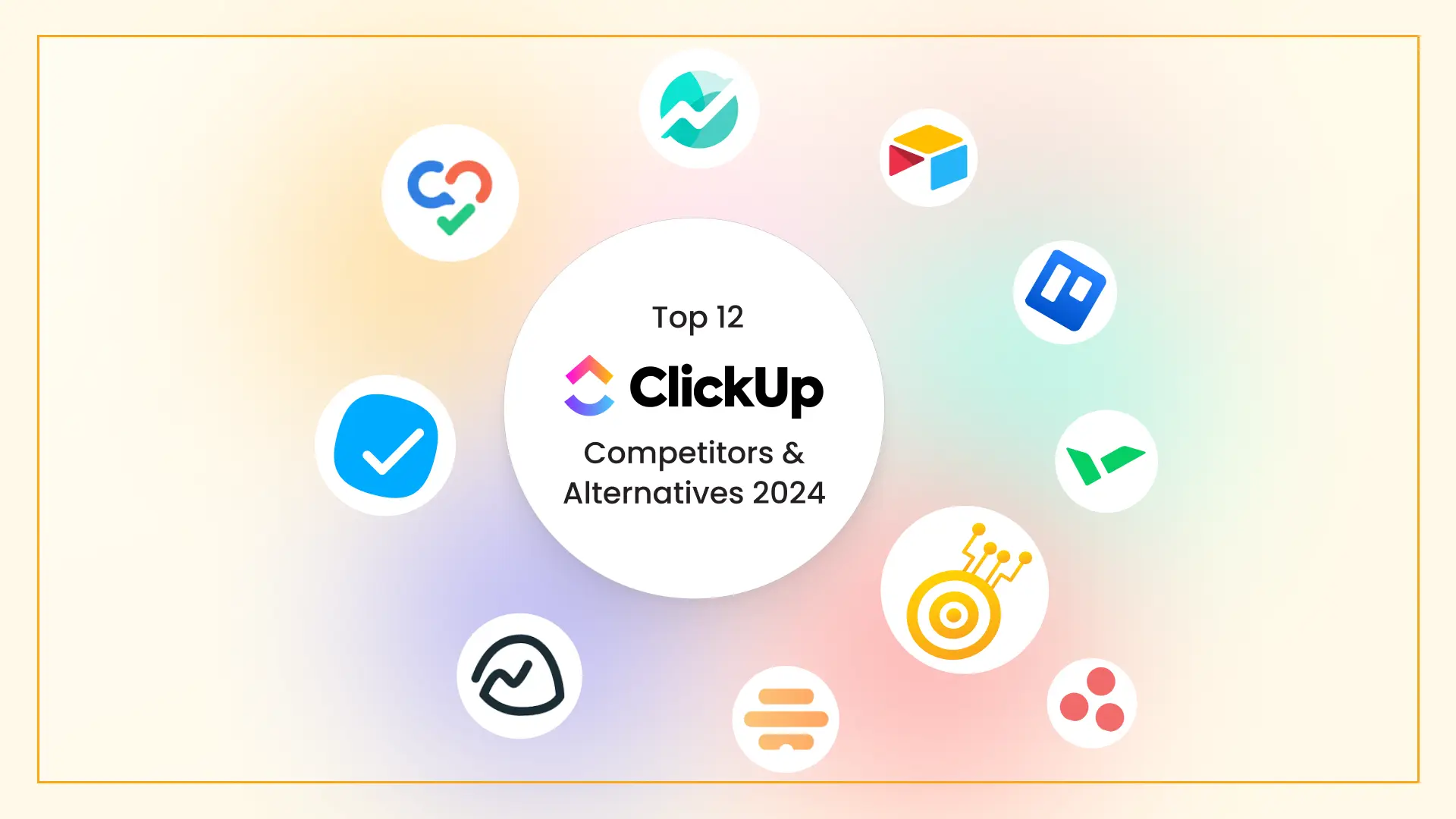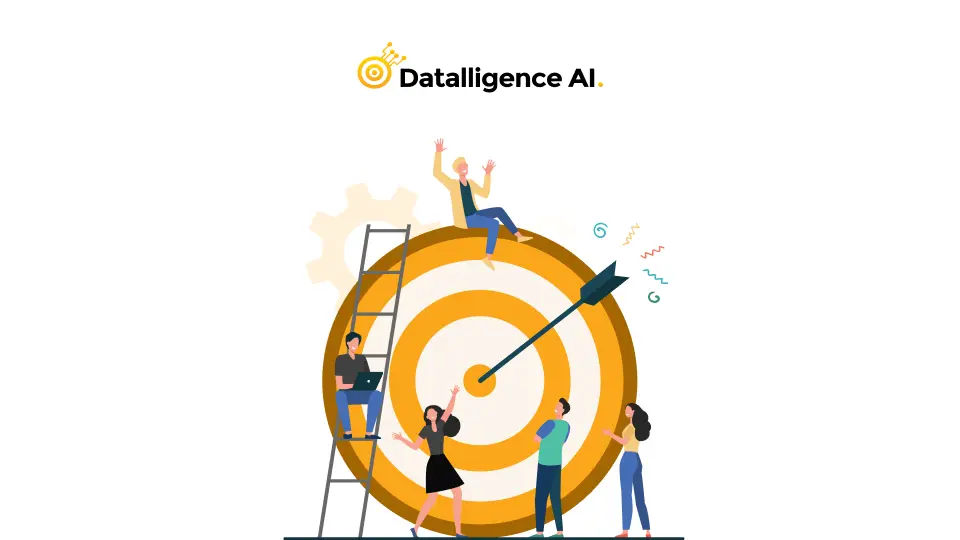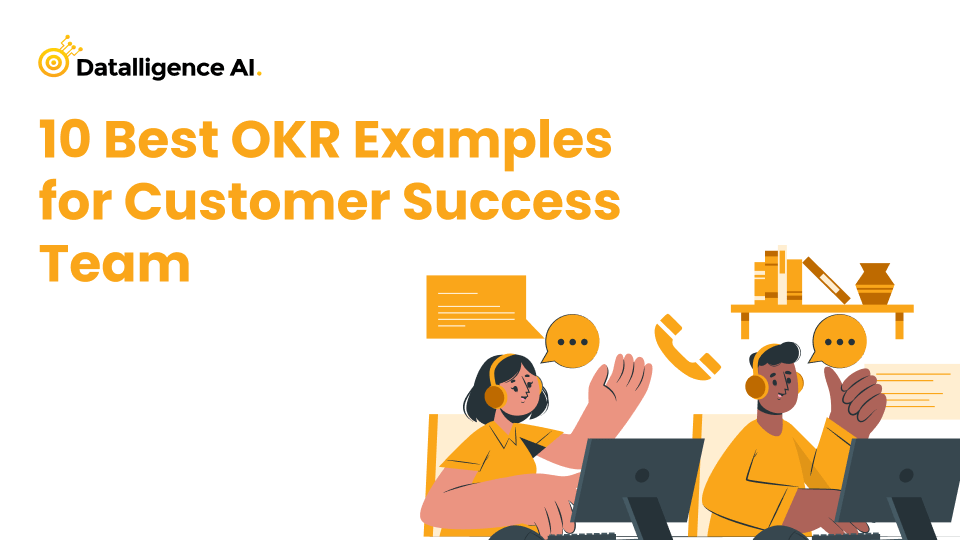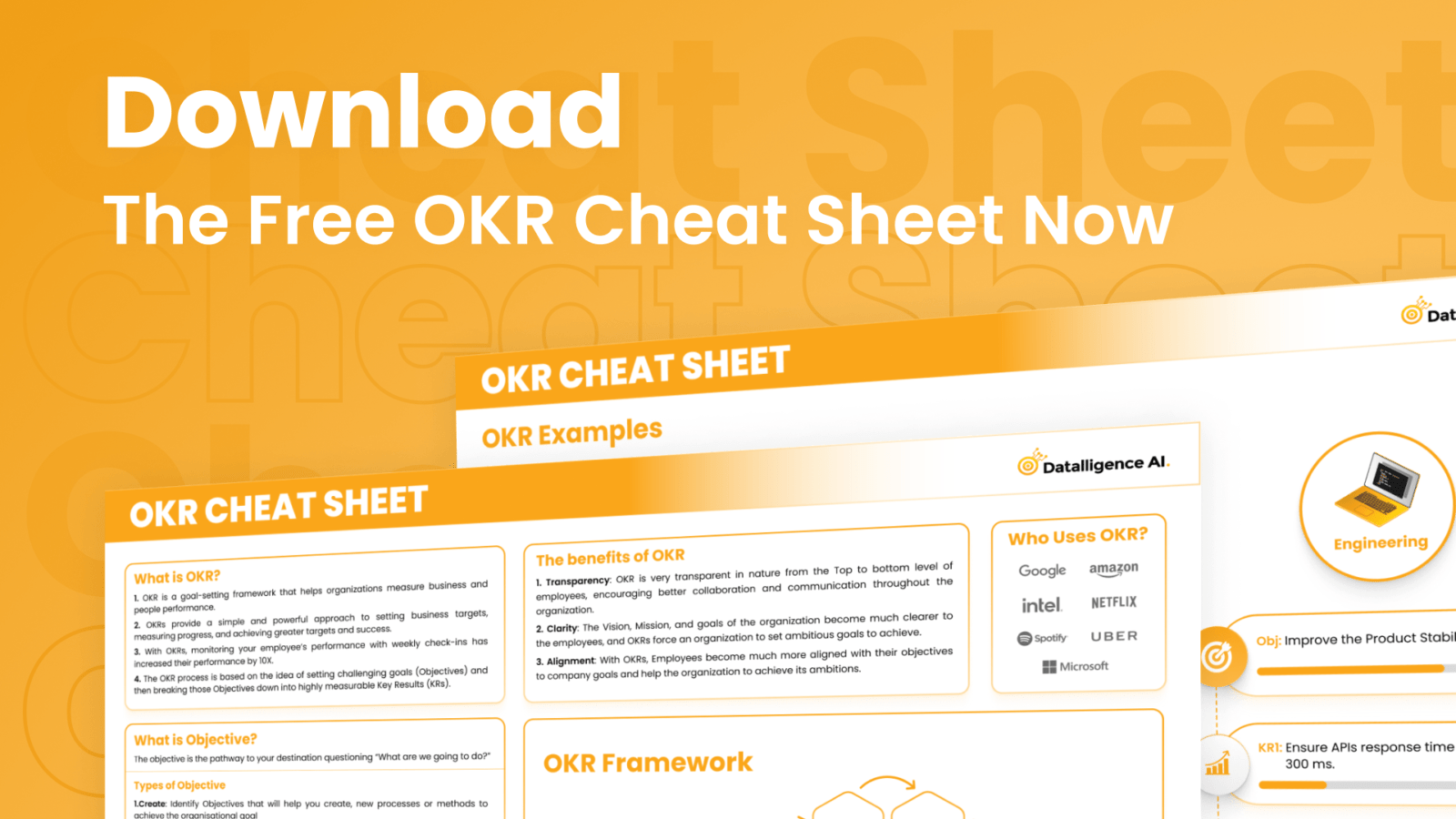We’re all about making your project management journey as smooth as possible. But hey, we get it, one size doesn’t fit all. Different strokes for different folks, right?
Isn’t boosting the productivity of your squad and smashing your goals your priority?
That’s why we’ve put together a nifty list of the hottest ClickUp alternatives out there. We’re talking about breaking down their features and quirks so you can find your project management soulmate. Think of us as your matchmakers for productivity!
So, buckle up, and let’s explore some alternatives to Datalligence.ai. We’re on a mission to find your perfect match!
The 12 Best ClickUp Alternatives
ClickUp has emerged as a popular task management and collaboration tool for organizations across various industries. However, it is not the ultimate solution for every team. Are you seeking an alternative to ClickUp? If yes, then this article is for you. It presents a comprehensive analysis of the top 12 ClickUp alternatives in 2024, including the benefits of using Datalligence.AI over ClickUp.
Datalligence
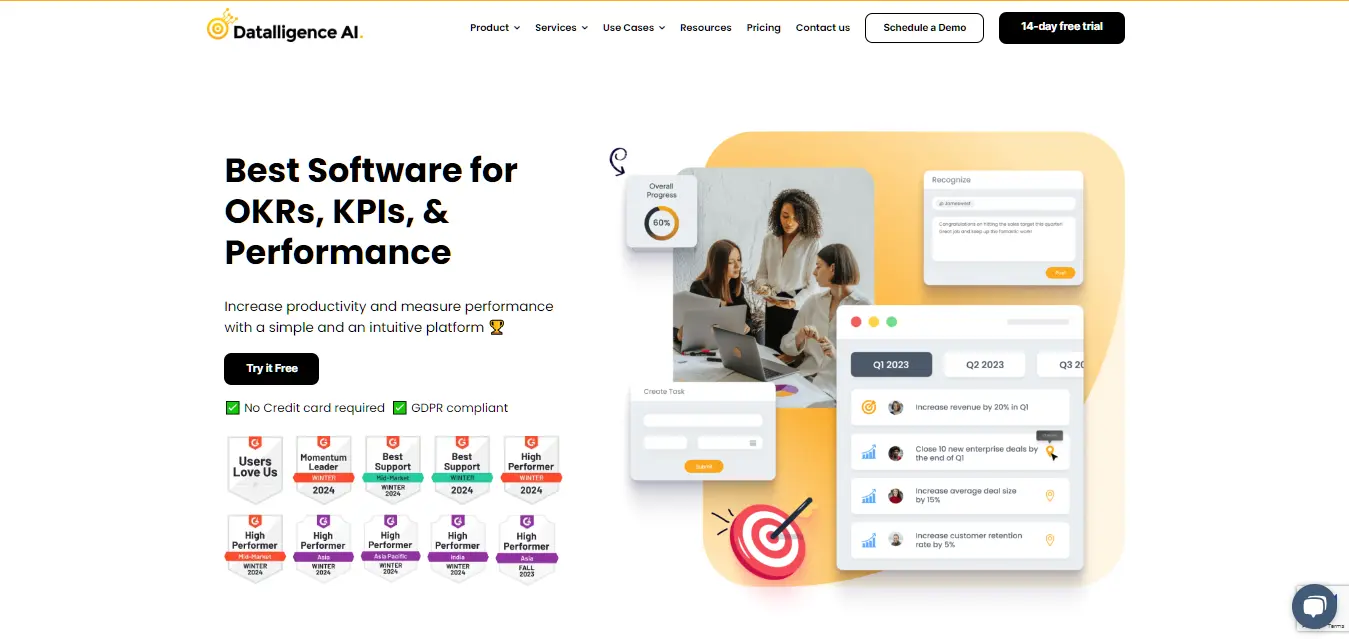
Ever find yourself struggling to keep track of all your goals and objectives at work? We help businesses like yours achieve those goals using a method called OKRs (Objectives and Key Results).
Think of us as your goal-setting assistants. You can easily set up, track, and align your goals across different teams and departments. No more confusion or missed targets!
While other tools might leave you hanging when it comes to advanced project management, Datalligence.AI has got your back.
We’ve built a super robust solution to handle all your project needs, so you can focus on what matters – getting stuff done!
Key features of using Datalligence.AI
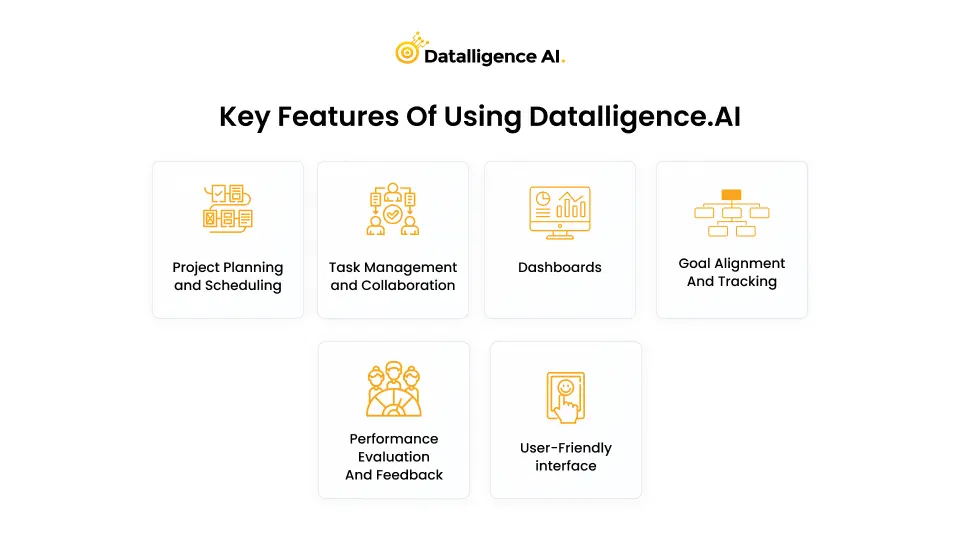
Effortlessly Plan and Schedule Like a Pro
Imagine crafting your project roadmap effortlessly – define tasks, set timelines, and link dependencies.
With us, you’re not just managing tasks, you’re aligning them with your organization’s big goals. Plus, project-based OKRs?
We’ve got you covered, ensuring every task moves you closer to company milestones. 🌟
Task Management and Collaboration:
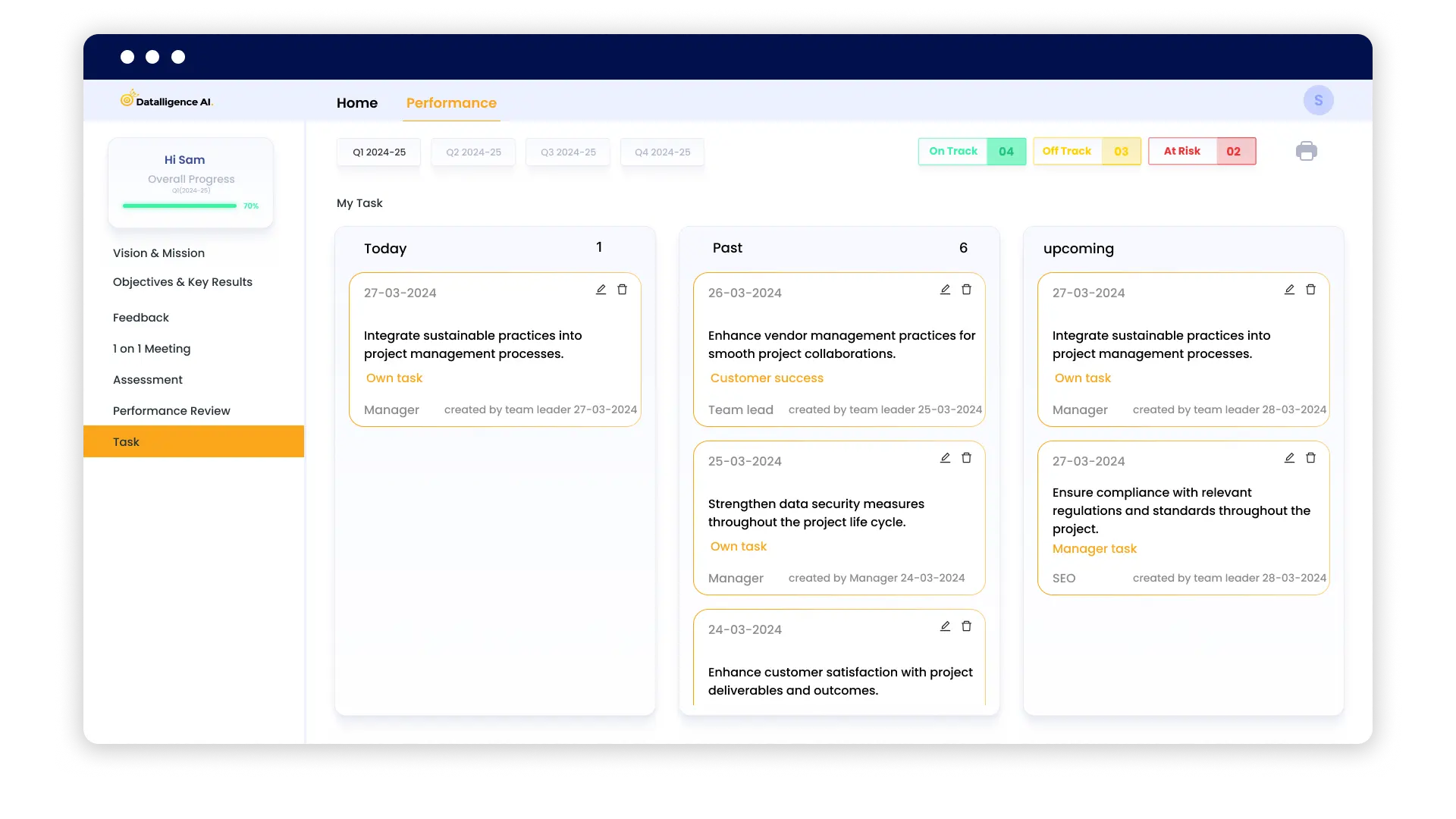
Datalligence.AI provides a collaborative platform that allows teams to manage their tasks efficiently.
It offers real-time updates and enables team members to work together seamlessly, which is a significant advantage over ClickUp.
Dashboards

The platform’s dashboards offer a visual representation of project progress and team performance. This feature, which is often lacking in basic project management tools like ClickUp, allows managers to monitor their team’s progress and make informed decisions effectively.
Goal Alignment and Tracking:

Datalligence.AI also excels in goal alignment and tracking. It allows teams to set, track, and achieve their goals, fostering a high-performance culture within the organization.
Performance Evaluation and Feedback:

The platform also includes a performance evaluation feature, which allows managers to provide instant feedback and recognize their team’s efforts, thereby boosting morale and productivity.
User-Friendly Interface
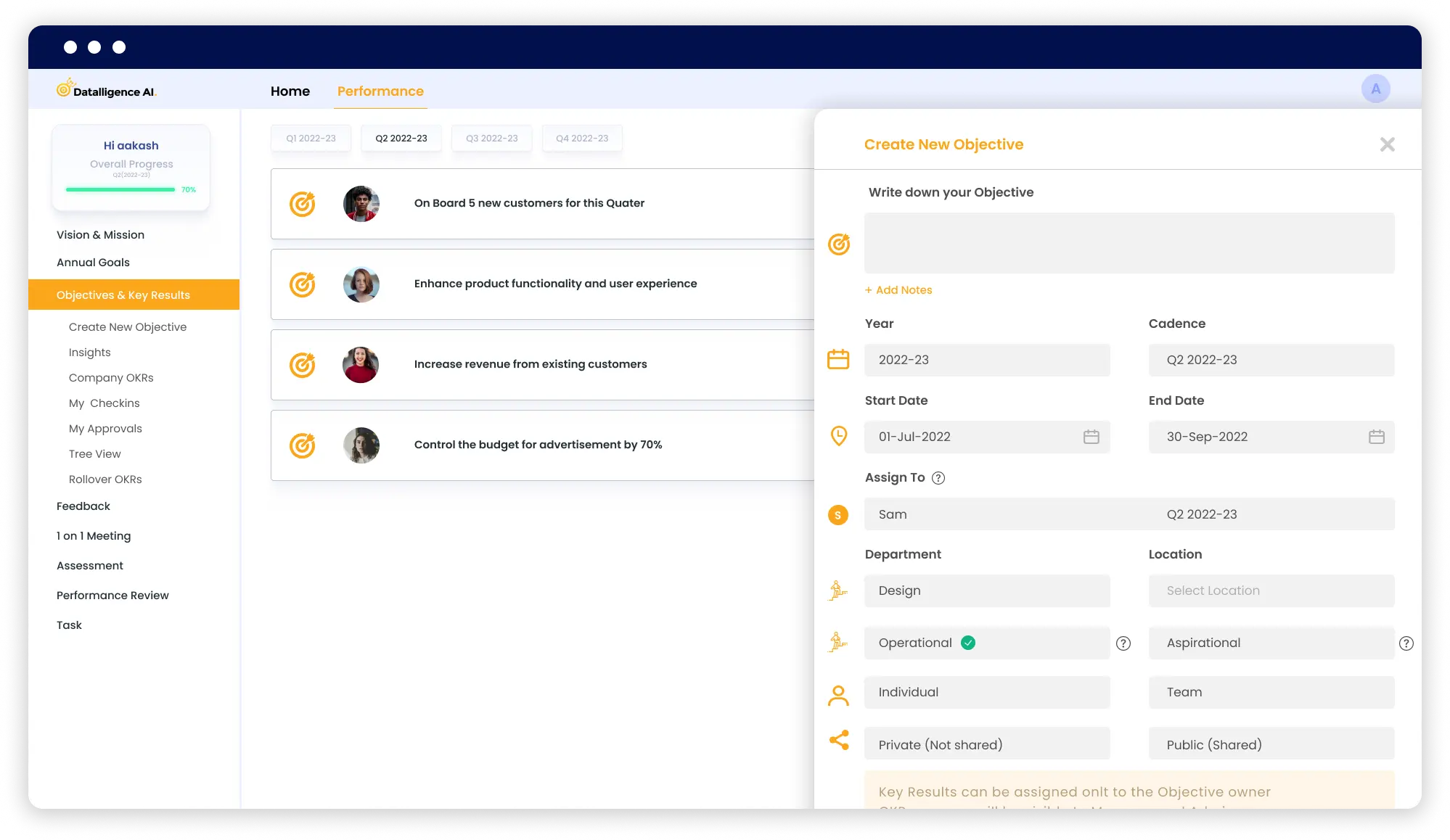
The user-friendly interface of Datalligence.AI ensures a smooth user experience. The platform is easy to navigate and use, making it a preferred choice over more complicated tools like ClickUp.
Pricing:
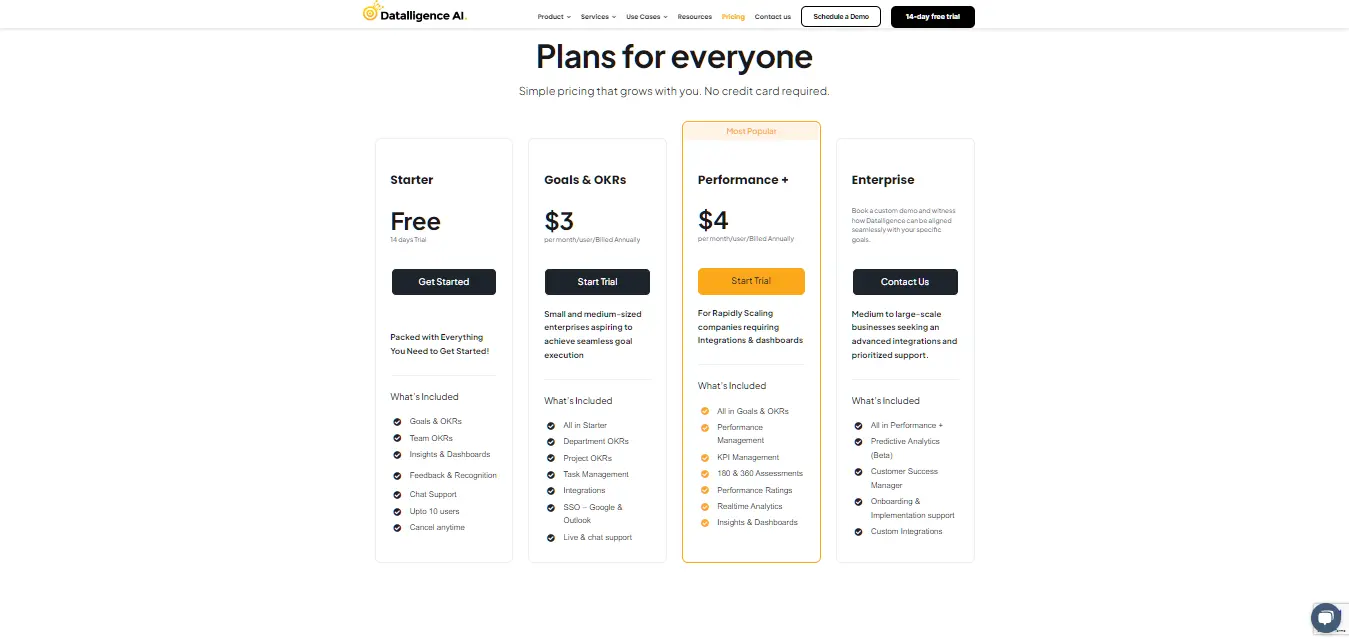
- Starter: 14 Days Free Trial
- Goals & OKRs: 3$ Per user/ month
- Performance: 4$ Per user/ month
- Enterprise: Contact the Datalligence Sales team
Trello
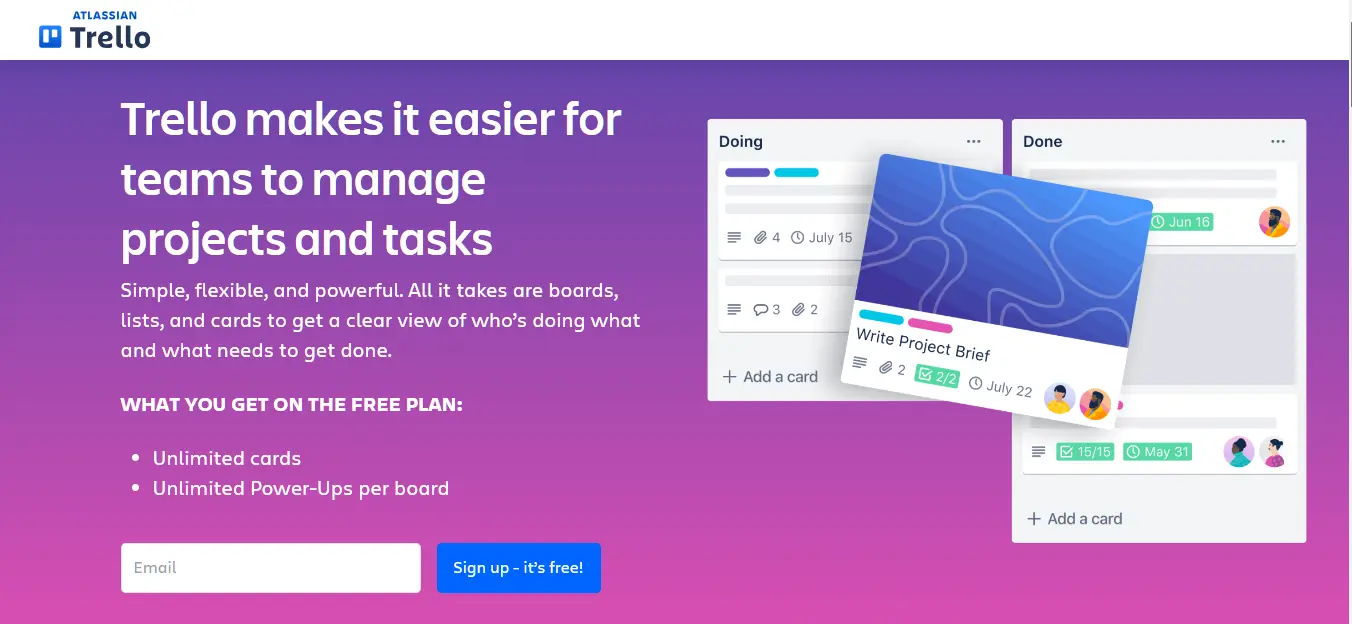
Trello is another ClickUp alternative you can use.
Trello is a web-based project management and collaboration tool that allows individuals and teams to organize tasks and projects on virtual boards. It utilizes the Kanban method, which involves creating lists and moving cards between them to represent the progress of work.
In Trello, you can create boards for different projects or categories and customize them with lists and cards. Lists can represent different stages of a project or categories of tasks, while cards represent individual tasks or items.
Key features of using Trello
- Visualize and organize projects and tasks on virtual boards.
- Create customizable lists to track progress and categorize tasks.
- Add tasks, ideas, or items to cards for detailed management.
- Invite team members, assign tasks, and communicate in real-time.
- Personalize boards with labels, due dates, attachments, and more.
Pricing:
- Free: $0 USD
- Standard: $5 USD
- Premium: $10 USD
- Enterprise: $17.50 USD
Asana

Asana is a web and mobile application designed to help teams and individuals manage their work and collaborate more effectively. It provides a platform for organizing tasks, tracking projects, and facilitating communication within teams. Asana allows users to create tasks, assign them to team members, set due dates, add attachments, and leave comments on tasks.
Key features of using Asana:
- Asana enables efficient task management for individuals and teams.
- It facilitates seamless organization of projects and their associated tasks.
- Asana promotes collaboration by allowing users to work together on tasks and projects.
- Users receive notifications and updates to stay informed about progress and changes.
- Asana offers a timeline and calendar view to help users plan and track project schedules.
- It integrates with other tools and platforms to streamline workflows and data sharing.
Pricing:
- Personal: US $ 0
- Starter: US $ 10.99
- Advanced: US $ 24.99
Wrike
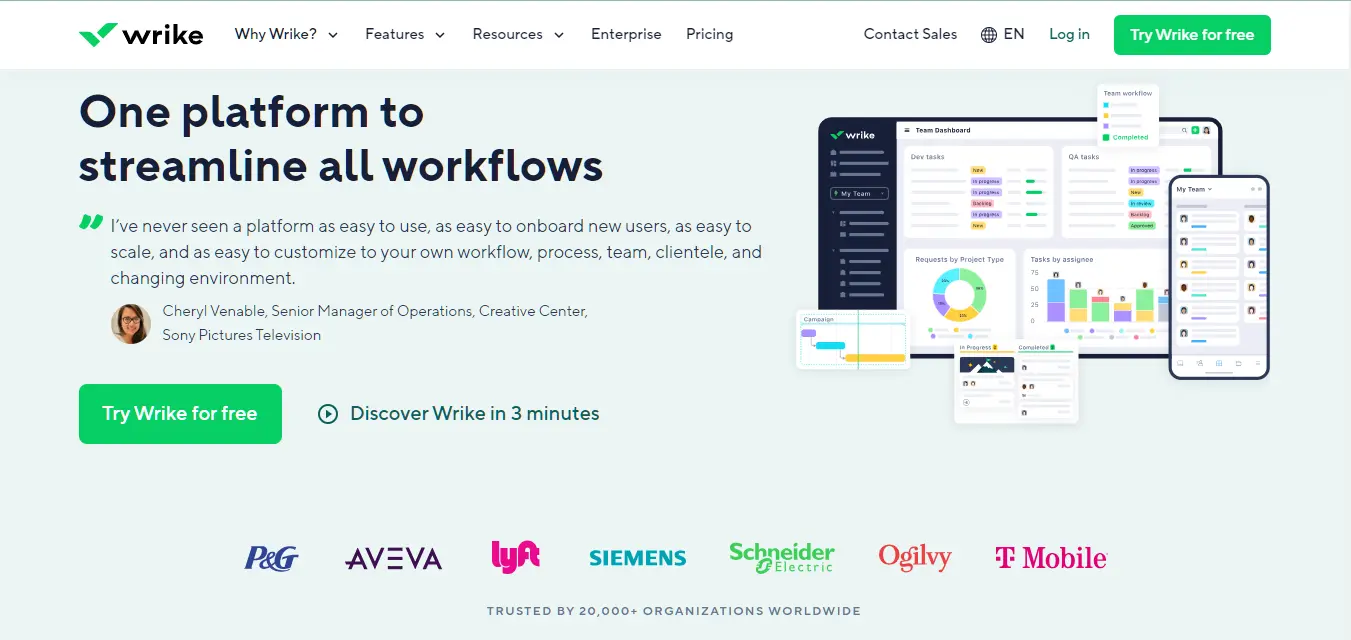
Wrike is a cloud-based project management and collaboration software tool. It provides a platform for teams to collaborate on projects, track progress, and manage tasks. Wrike offers a range of features and functionalities to help teams streamline their workflows and improve productivity. Wrike’s emphasis on collaboration and visibility enables teams to work together seamlessly, regardless of location or time zone. With real-time updates, task assignments, file sharing, and communication features, teams can collaborate effectively and stay aligned on project goals.
Key features of using Asana
- Project Templates
- Agile Project Management
- Time Tracking
- Customizable Dashboards
- Three-pane view
Pricing:
- Free: $0 USD/Per Month
- Team: $9.80 USD/Per Month
- Business: $24.80 USD/Per Month
- Enterprise and pinnacle: Contact Sales Team
Hive
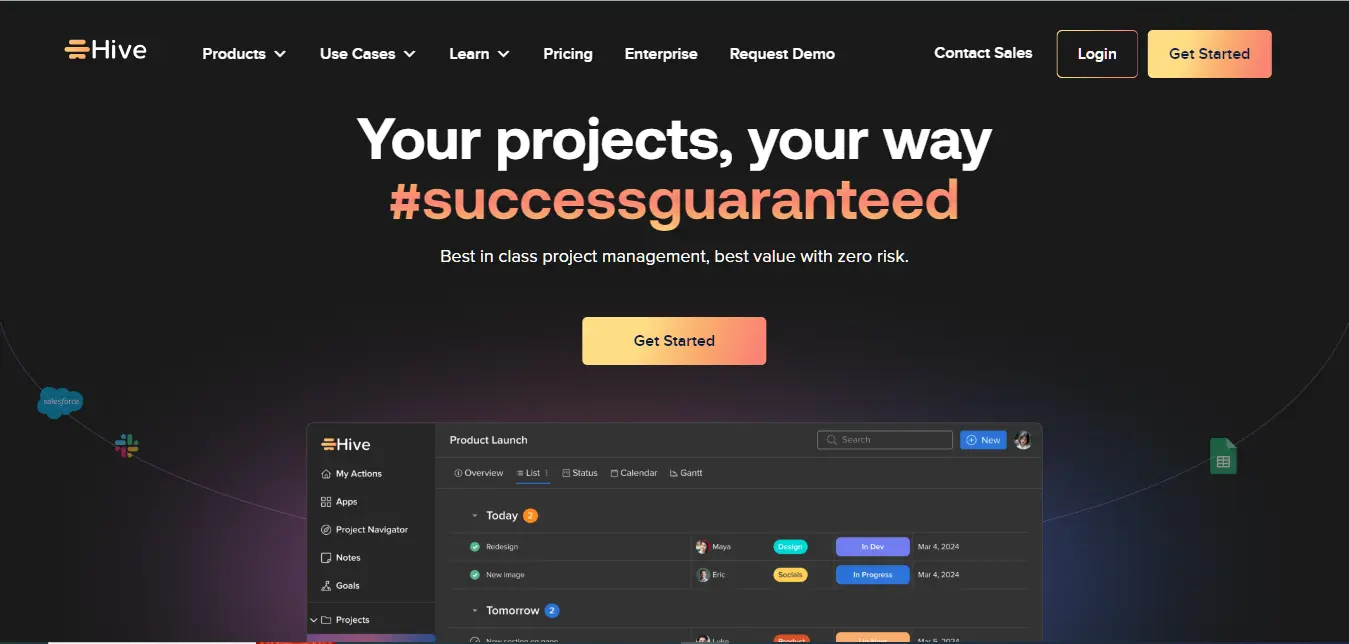
Hive is a web and mobile application designed to help teams organize, track, and manage their work. It is a popular project management tool that enables individuals and teams to collaborate on tasks, projects, and workflows. Hive provides a range of features to streamline work processes, improve communication, and increase productivity.
Key features of using Hive
- Automated workflow management
- Multiple layouts
- Built-in forms
Pricing:
- Starter: $1 / Per month
- Team: $3 /Per Month
- Enterprise: Contact Sales Team
Airtable
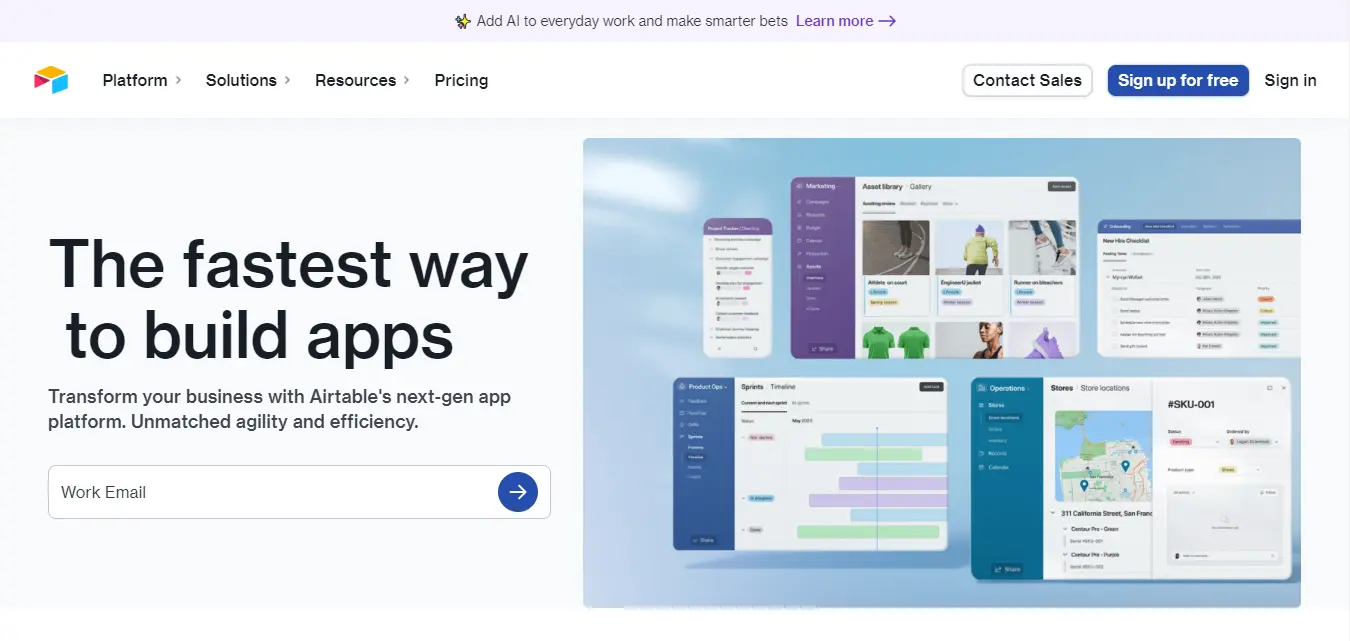
Airtable is a low-code platform for building collaborative apps. It’s a spreadsheet-database hybrid that allows you to customize your workflow, collaborate, and achieve ambitious outcomes. Airtable is used by teams of all sizes for a variety of purposes, including product management, marketing, sales, project management, and customer support. Airtable combines the features of a spreadsheet with the power of a database. This allows you to store data in a structured way and easily create relationships between different pieces of data.
Key features of using Airtable
- Spreadsheet-database hybrid:
- Multiple views
- Powerful sharing capabilities
- Integrations
Pricing:
- Free: Upto 5 Users
- Team: $20 /Per Month
- Business: $45 /Per Month
- Enterprise: Contact Sales Team
Nifty

Nifty is an all-in-one project management software that helps teams of all sizes to collaborate, track progress, and deliver projects on time and within budget. Nifty offers a variety of features, including Kanban boards, Gantt charts, discussions, tasks, time tracking, and reports. It is cloud-based software, which means that you can access it from anywhere. t is also a collaborative platform, which means that you can work with your team on the same project from anywhere. Nifty is a secure platform, which means that your data is protected.
Key features of using Nifty
- Kanban boards
- Gantt charts
- Automation
- Built-in wiki capabilities
- Native time-tracking
Pricing:
- Free: $0/Per Month
- Starter: $39 /Per Month
- Pro: $79 /Per Month
- Business: $124 /Per Month
- Unlimited: $399/Per Month
Basecamp
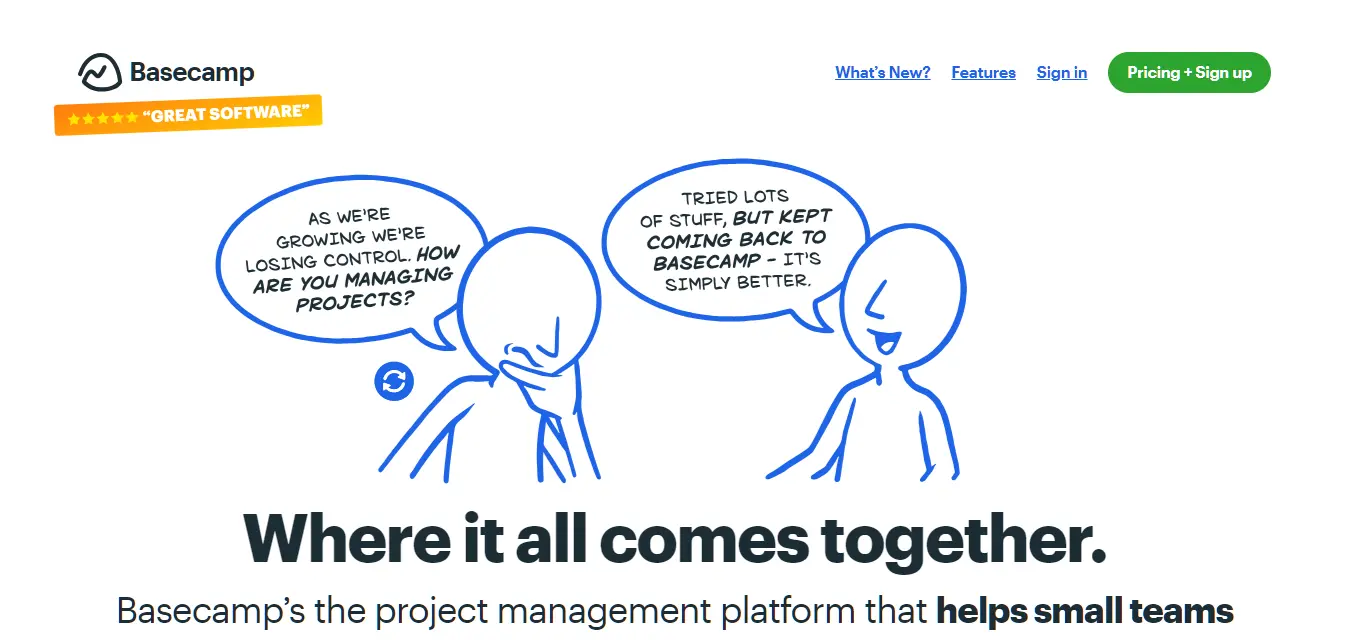
Basecamp is a project management and collaboration software developed by Basecamp, LLC. It provides a centralized platform for teams to organize their work, communicate, and track progress on various projects. Basecamp offers a range of features designed to streamline project management and foster effective collaboration.
Key features of using Basecamp
- Project Organization
- Task Management
- File Sharing
- Document Collaboration
Pricing:
- Basecamp (Ideal for freelancers startups, or smaller teams): $ 350 /Per Month
- Basecamp Pro Unlimited: $4800 /Per Month
Pipefy
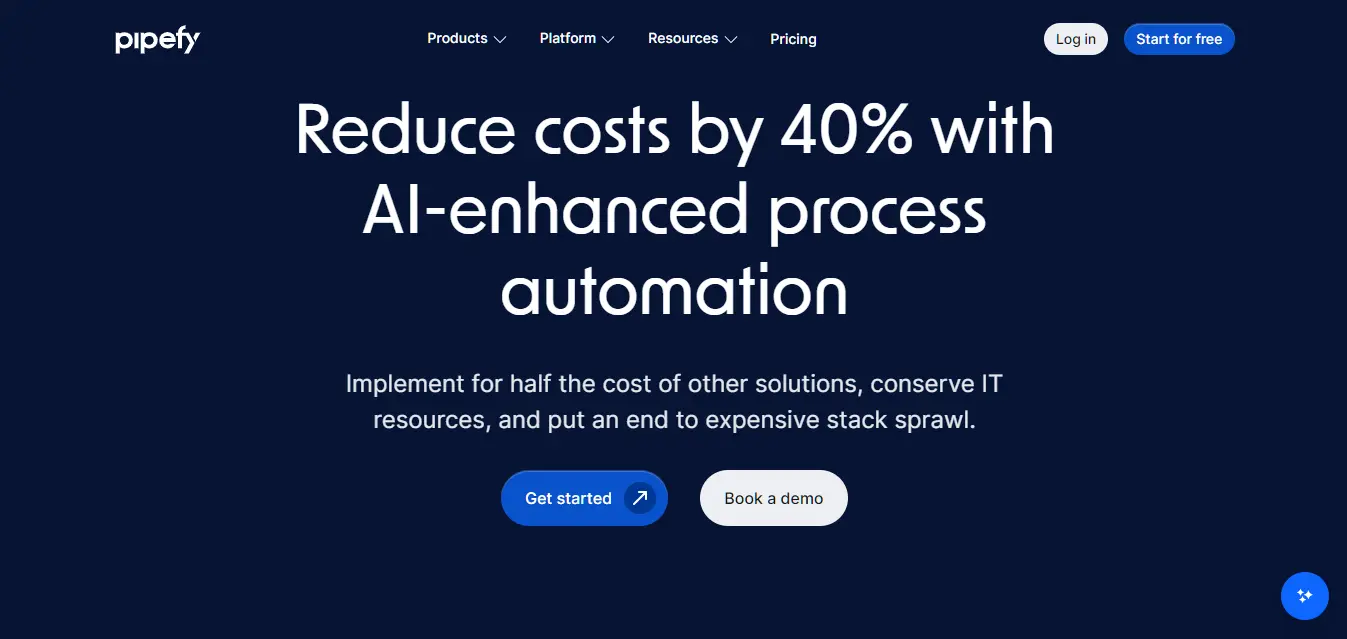
Pipefy is a cloud-based workflow management and process automation platform that helps businesses streamline their operations. It provides a visual interface for designing and executing workflows, allowing teams to collaborate and track progress efficiently. Pipefy offers a wide range of features to enhance productivity and improve the efficiency of business processes.
Key features of using Pipefy
- Forms with conditional logic
- Detailed reports
- Workflow Design
- Process Automation
Pricing:
- Starter: Free
- Business: $20 /Per Month
- Enterprise: $34 /Per Month
- Unlimited: Contact Sales Team
Swit
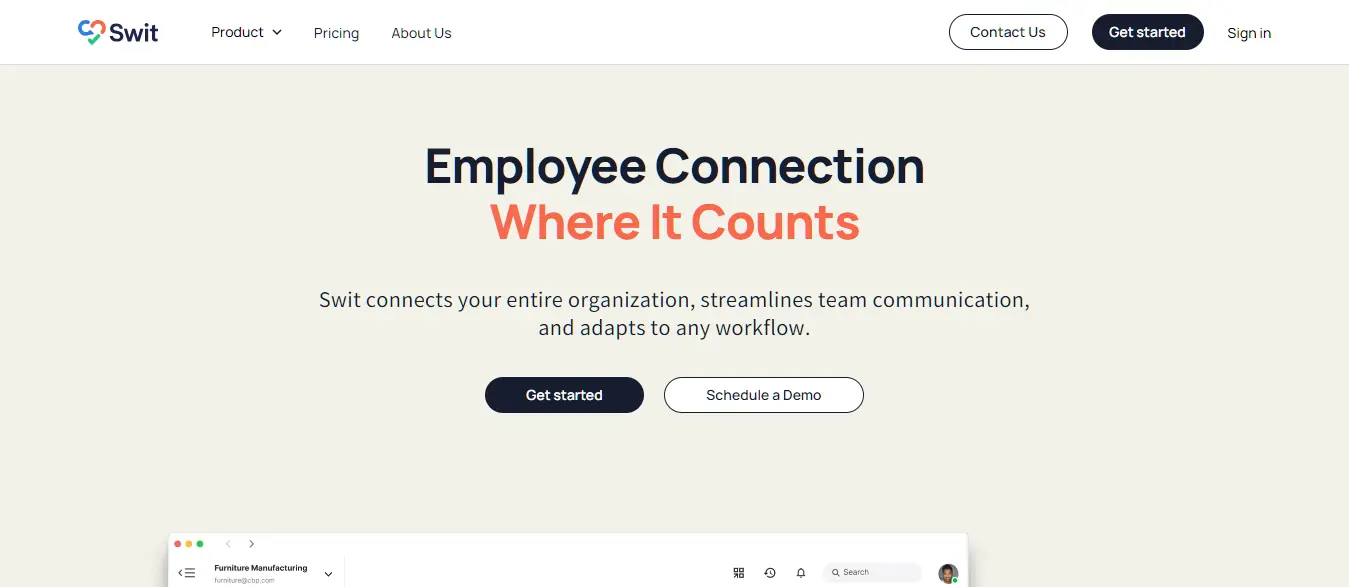
Swit is a team collaboration platform that seamlessly combines task management with chat. It is a cloud-based software that allows teams to stay organized, track progress, and get things done faster. Swit is built on the idea that communication and collaboration are essential for team success. Swit is a powerful tool that can help teams of all sizes to collaborate more effectively and get things done faster. If you are looking for a team collaboration platform that is easy to use, affordable, and offers a variety of features, then Swit is a good option.
Key features of using Swit:
- Streamlined team collaboration
- Supports Kanban management
- Create and track tasks
- Get insights into your team’s performance
Pricing:
- Startup: $1.80 / Per month
- Growth: $11 / Per month
- Business:$ 21 /Per Month
- Business Pro: $24 /Per Month
Meistertask
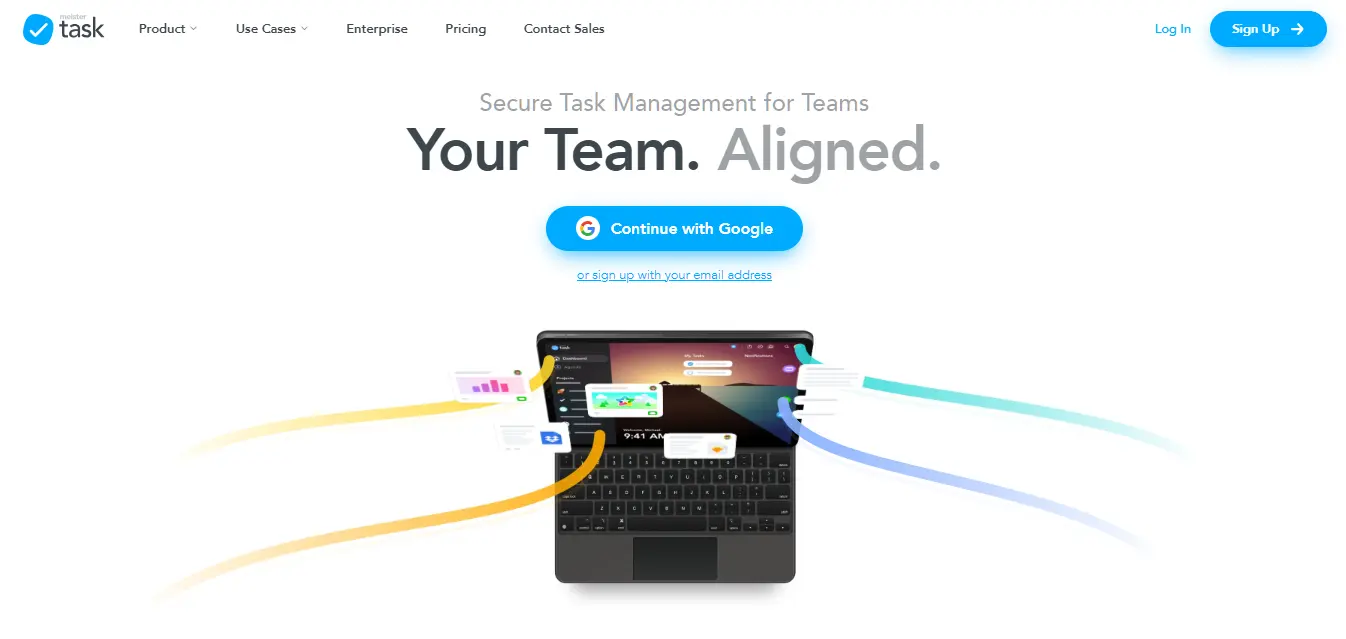
Meistertask is a popular task management and project collaboration tool that helps individuals and teams stay organized, track progress, and work together efficiently. It provides a user-friendly interface and a range of features designed to streamline task management and boost productivity. One of the key features of Meistertask is its flexible and visual board layout, inspired by the Kanban methodology.
Key features of using Meistertask:
- Task Management
- Kanban-style Boards
- Collaboration and Communication
- Task Automation
- Mobile Apps
Pricing:
- Basic: Free
- Pro: $6.50 /Per Month
- Business: $12 /Per Month
- Enterprise: Contact the Sales Team
Slenke

Slenke positions itself in the project management landscape with a focus on enhancing team collaboration and project oversight. Unlike some of its competitors, such as Hive, which leverages advanced features like automated time tracking and AI-driven workflows 2, Slenke opts for a more straightforward approach. Here’s a closer look at what Slenke offers and where it might fall short:
- Project Timelines and Priorities: Slenke provides users with tools to create detailed project timelines, allowing for effective planning and prioritization of tasks. This feature is crucial for teams looking to maintain tight schedules and meet project deadlines efficiently.
- Comment Sections: For fostering communication and collaboration within teams, Slenke includes comment sections within projects. This facilitates easy discussion and feedback among team members, promoting a collaborative work environment 3.
However, Slenke is not without its drawbacks:
- Lack of Automation: Unlike competitors that offer automated workflows, Slenke does not support automation. This could lead to increased manual work and potentially slow down project progress.
- No Assigned Comments: The platform does not allow for comments to be assigned to specific team members, which could lead to confusion or oversight in addressing feedback.
- Limited Idea Management: Teams looking for robust idea management tools might find Slenke’s offerings in this area lacking, potentially necessitating the use of additional software to fill this gap.
In summary, while Slenke provides essential features for project management and team collaboration, its limitations in automation, assigned comments, and idea management might prompt users to consider other ClickUp alternatives with more comprehensive capabilities.
Pricing:
- Premium: $15 /Per Month
- Enterprise: Contact Us
Datalligence vs ClickUp Comparison Table
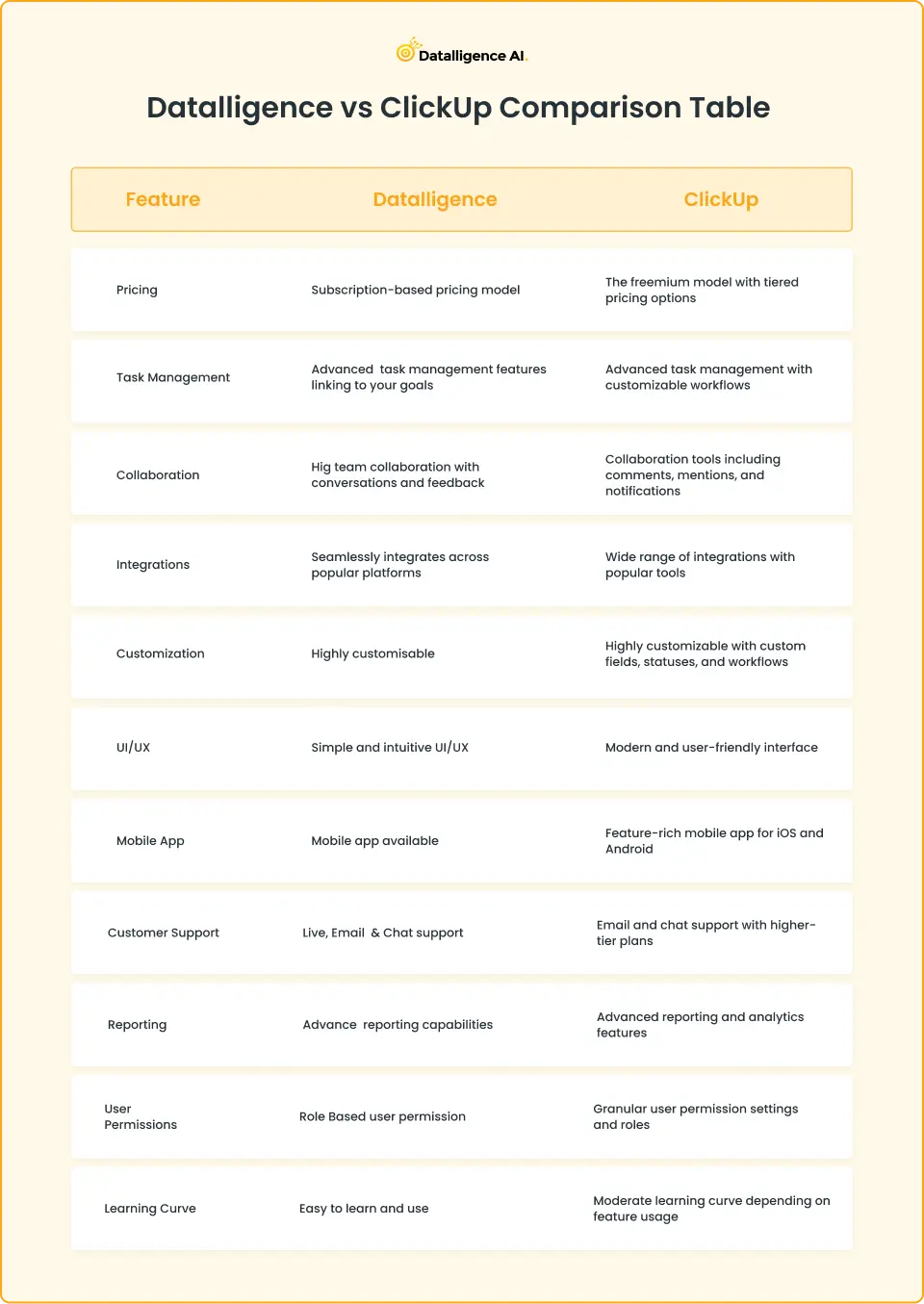
Why you may want to replace ClickUp
There are several reasons why you might consider replacing ClickUp with an alternative project management tool:
- Some users have reported long response times from ClickUp’s support team.(source)
- ClickUp frequently introduces new features, often accompanied by new bugs.(source)
- The interface of ClickUp can feel cluttered and challenging to navigate due to its abundance of features.(source)
- ClickUp’s complexity can present a steep learning curve for new users. (source)
- Users have experienced sluggish performance with ClickUp.(source)
If these issues resonate with you, it may be worth exploring alternative options that offer reliability and user-friendliness. Fortunately, there are numerous ClickUp alternatives available to choose from.
Why Datalligence.ai Is Still The Best Choice
So, you’ve been checking out alternatives to ClickUp, right?
Yeah, there are a bunch of free clickup alternatives out there, but none of them really nail it like Datalligence.ai does.
Think about it: you want killer reporting, smooth teamwork vibes, and automated workflows? Datalligence.ai has got your back, no doubt.
Bottom line? When it comes to understanding what you need and making your life easier, Datalligence.ai is where it’s at. Ready to level up your project management game? Give them a shot!