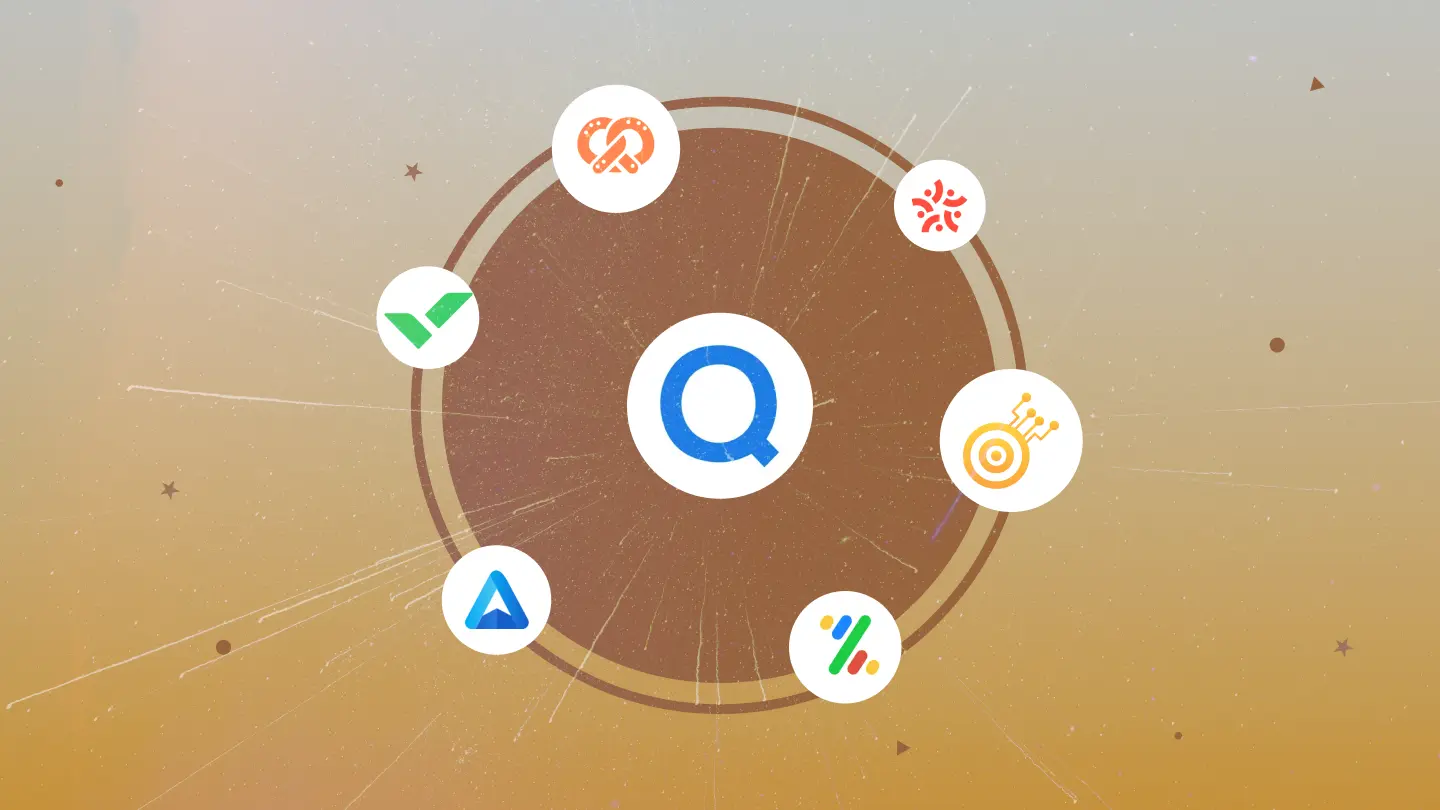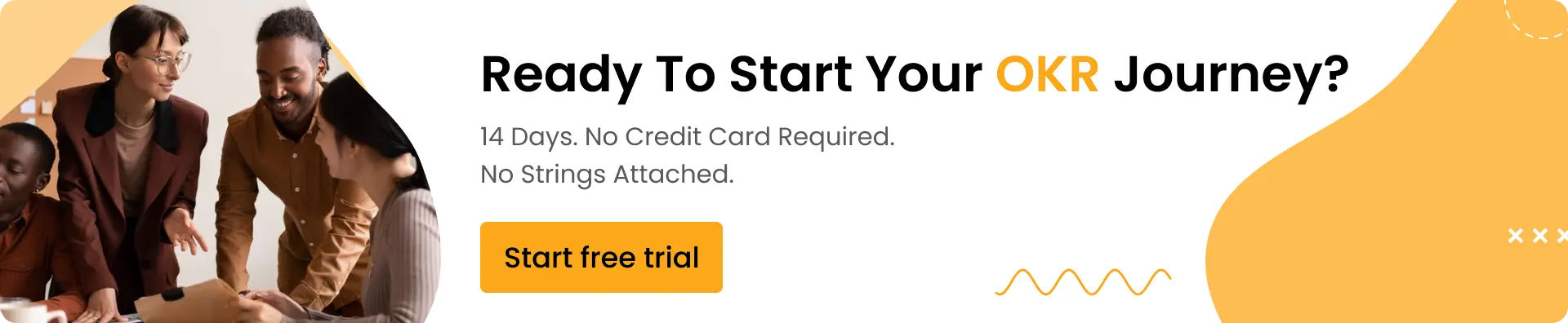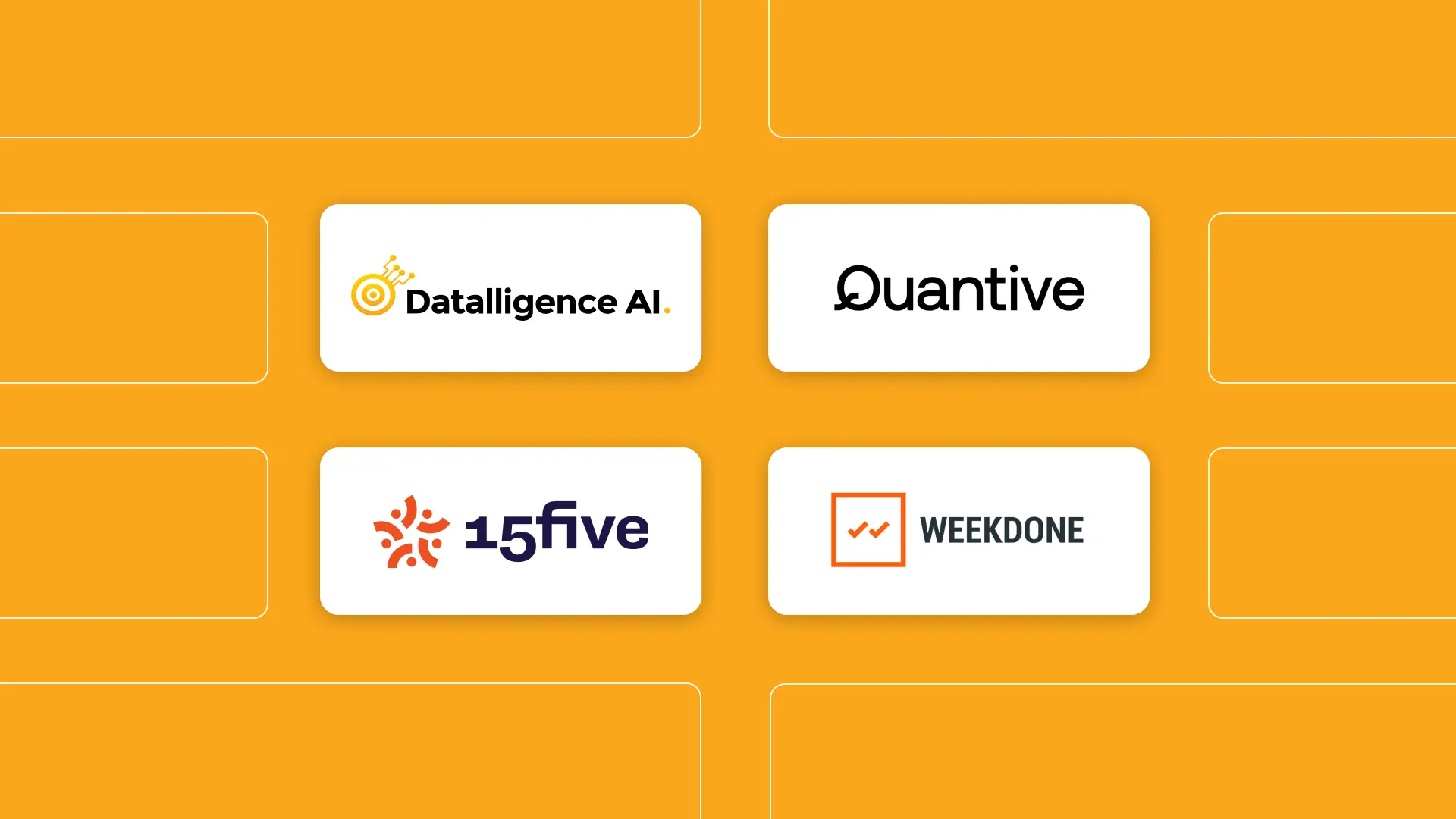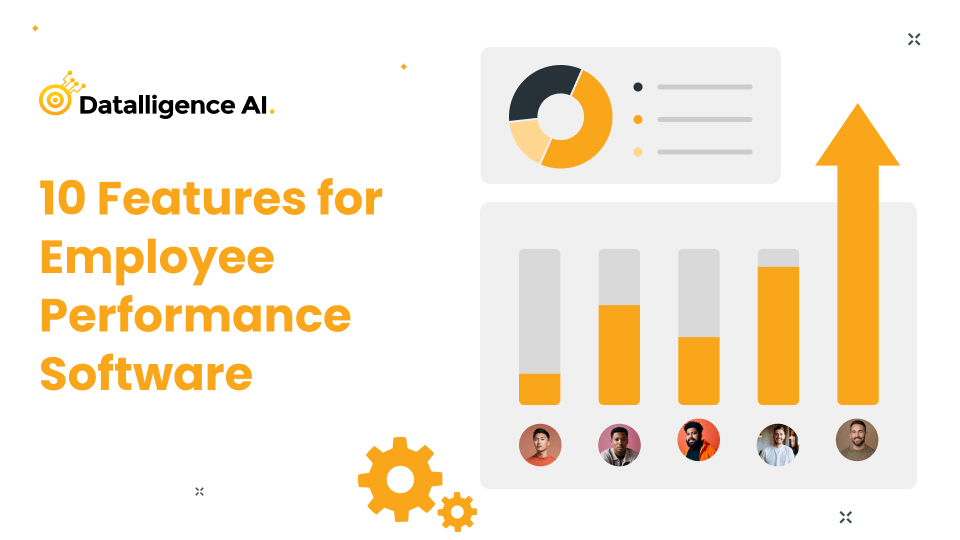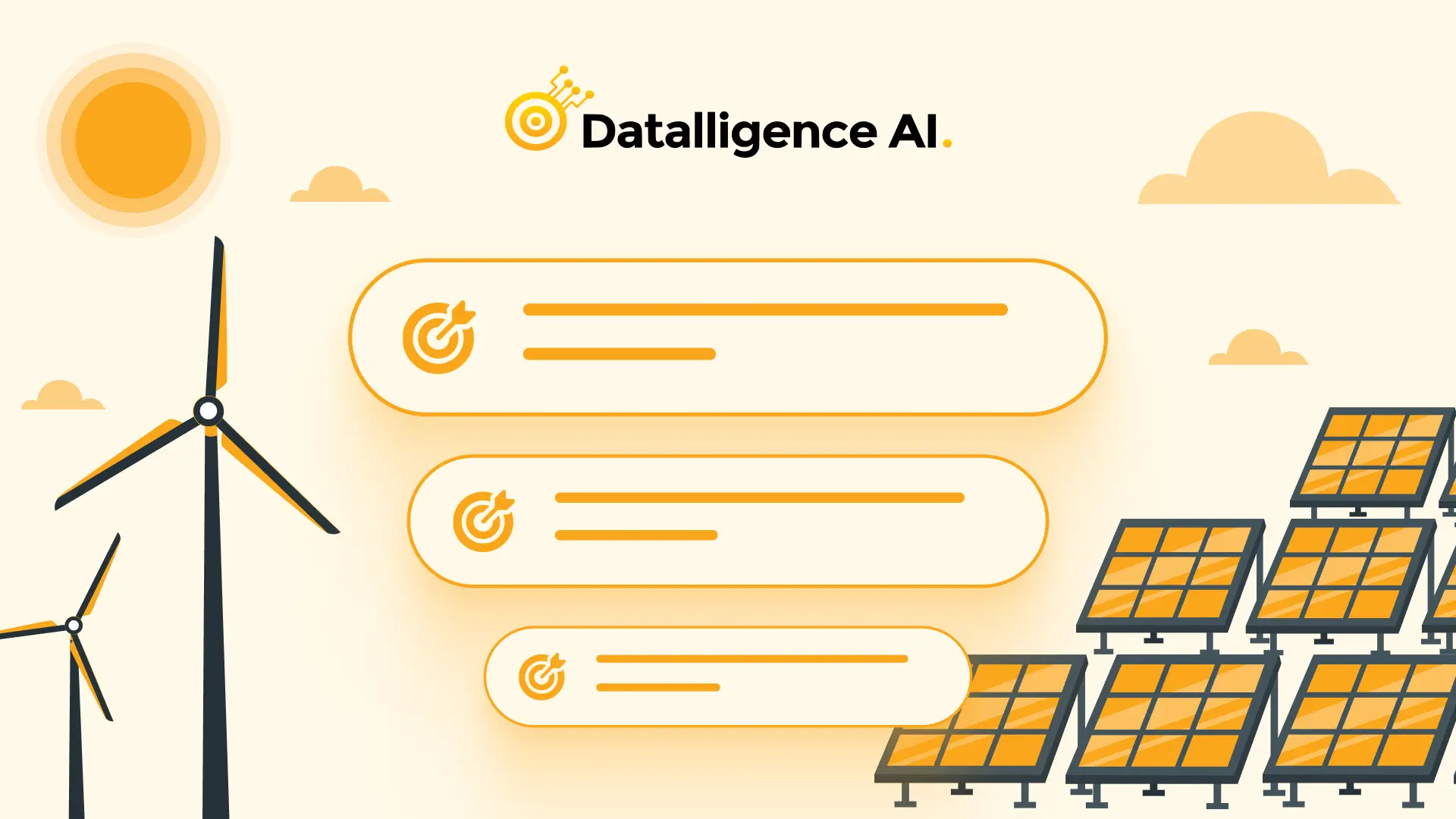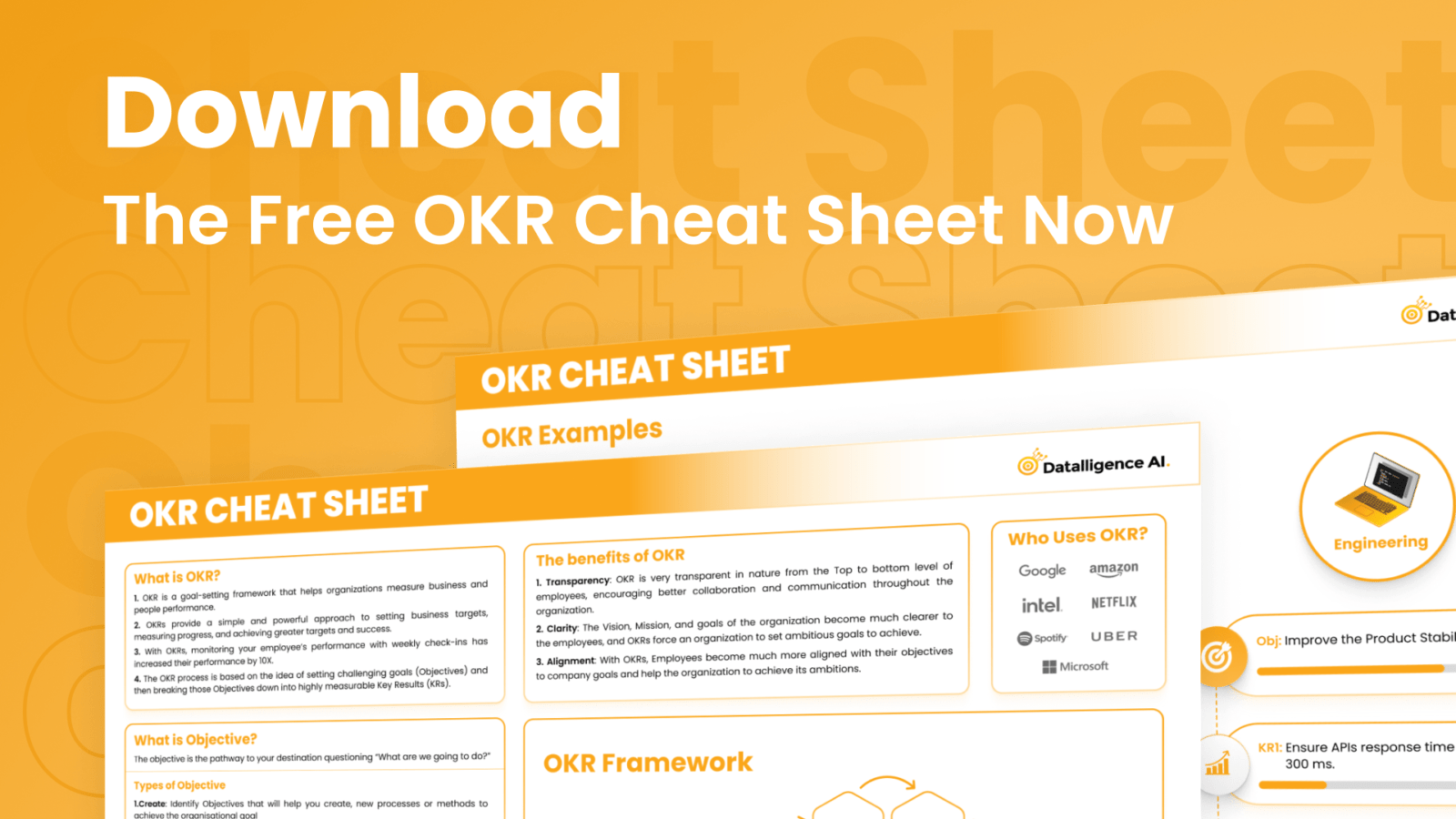In today’s fast-paced business landscape, streamlining operations and enhancing team productivity are paramount. As organizations strive to achieve their objectives, the need for robust performance management solutions becomes increasingly evident. While Qandle offers a comprehensive suite of tools, it may not cater to the specific requirements of every enterprise. This article explores the top 10 Qandle alternatives, providing an in-depth analysis of their features, pros, cons, and pricing to assist you in making an informed decision.
What Does Qandle Do?
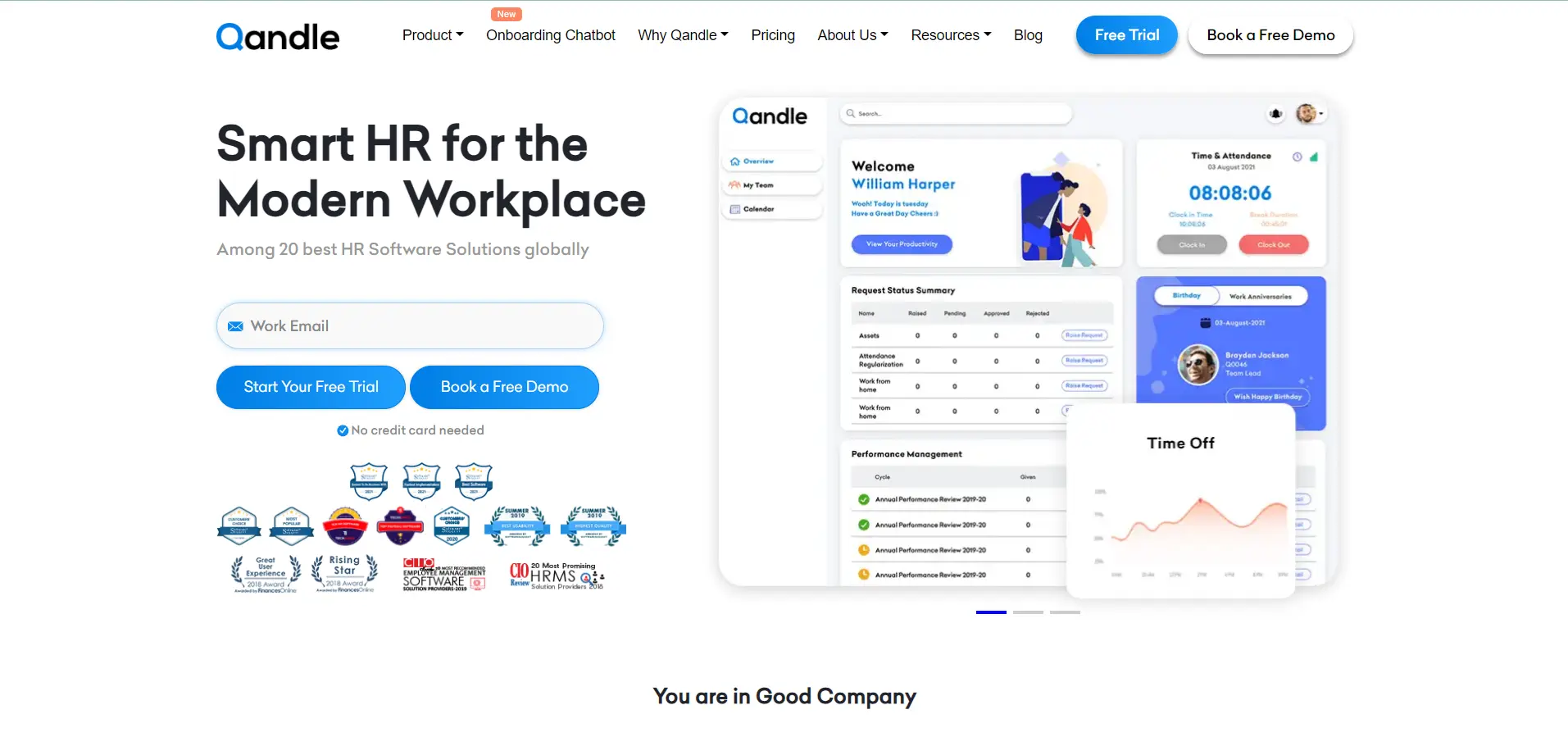
Qandle is an all-in-one human resource (HR) software that aims to simplify various HR processes, including employee data management, performance tracking, attendance monitoring, and payroll administration. It offers a centralized platform where businesses can establish and monitor individual, team, and company key performance indicators (KPIs), conduct regular performance check-ins, and streamline payroll operations.
One of Qandle’s standout features is its ability to automatically track objectives and key results (OKRs), follow-ups, and reminders, ensuring that goals remain a top priority. Additionally, the platform provides resources and guidance to enhance management skills and foster a positive team culture.
Key Features of Qandle:
- HR Management: Qandle simplifies HR processes with features like employee data management, attendance tracking, leave management, and document storage.
- Performance Tracking: The platform enables businesses to set and monitor individual, team, and company-wide KPIs. It also facilitates regular performance check-ins and reviews.
- Payroll Administration: Qandle streamlines payroll operations with automated calculations, tax compliance, and salary disbursement.
- OKR Tracking: Qandle automatically tracks objectives and key results (OKRs) with follow-ups and reminders to keep goals on track.
- Resource Management: Qandle offers resources and guidance to enhance management skills and promote a positive team culture.
Pricing:
Qandle offers pricing plans based on the number of employees. Contact their sales team for more information.
Foundation: ₹ 2450/month up to 50 employees ₹ 49/month per additional employee
Regular: ₹ 3950/month up to 50 employees ₹ 79/month per additional employee
Plus: ₹ 4950/month for up to 50 employees ₹ 99/month per additional employee
Premium: ₹ 6450/month for up to 50 employees ₹ 129/month per additional employee
Enterprise: More than 1000 employees? Contact us at
Top 10 Qandle Alternatives
While Qandle offers a comprehensive solution, it may not align perfectly with every organization’s unique requirements. To help you find the most suitable fit, we have curated a list of the top 10 Qandle Competitors, each with its distinctive strengths and capabilities.
Datalligence
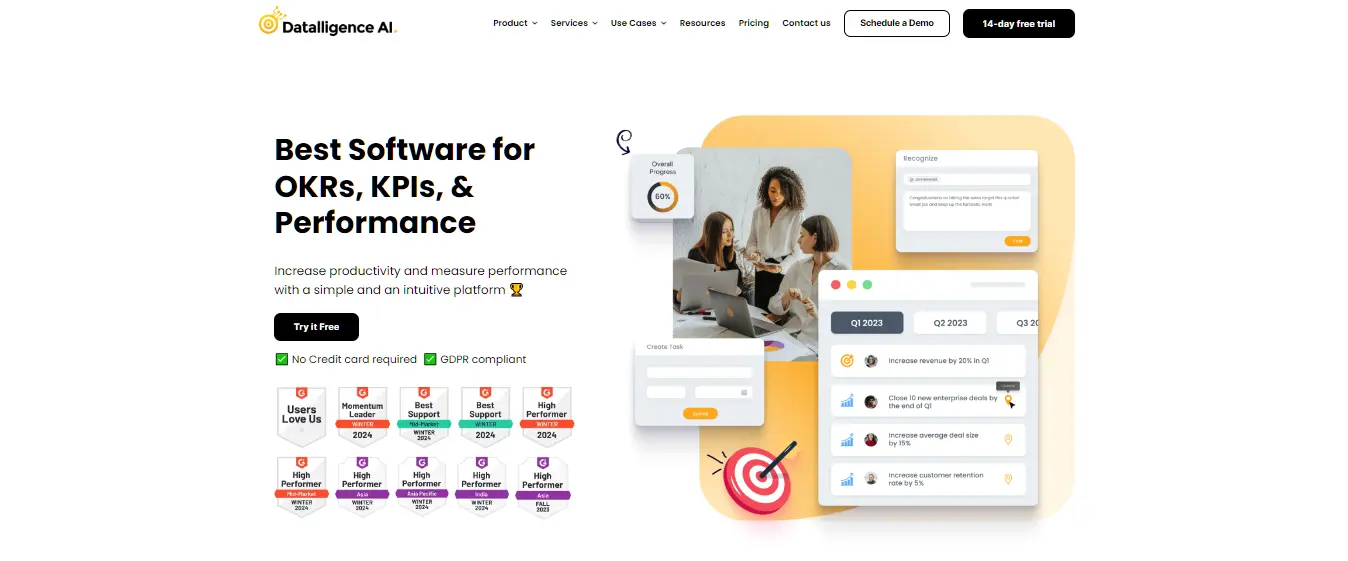
Datalligence, revolutionise how you manage your goals and performance within your organization. With cutting-edge AI solutions, it provides a customizable powerhouse designed to turbocharge task management, foster collaboration, and supercharge goal tracking across teams of all shapes and sizes, spanning various industries.
From keeping tabs on key performance indicators (KPIs) to boosting employee engagement and fine-tuning goal-setting processes, Datalligence has it all. Seamlessly integrates with goal tracking down to the nitty-gritty of individual performance on initiatives and tasks, ensuring every aspect of your organization is optimized for success.
With robust reporting and analytics capabilities, armed with real-time data insights to make those game-changing decisions. Whether it’s optimizing productivity, igniting growth, or steering towards success, Datalligence acts as performance management wingman, ready to take your organization to the next level.
Key Features of Datalligence
Goal Setting and Tracking:
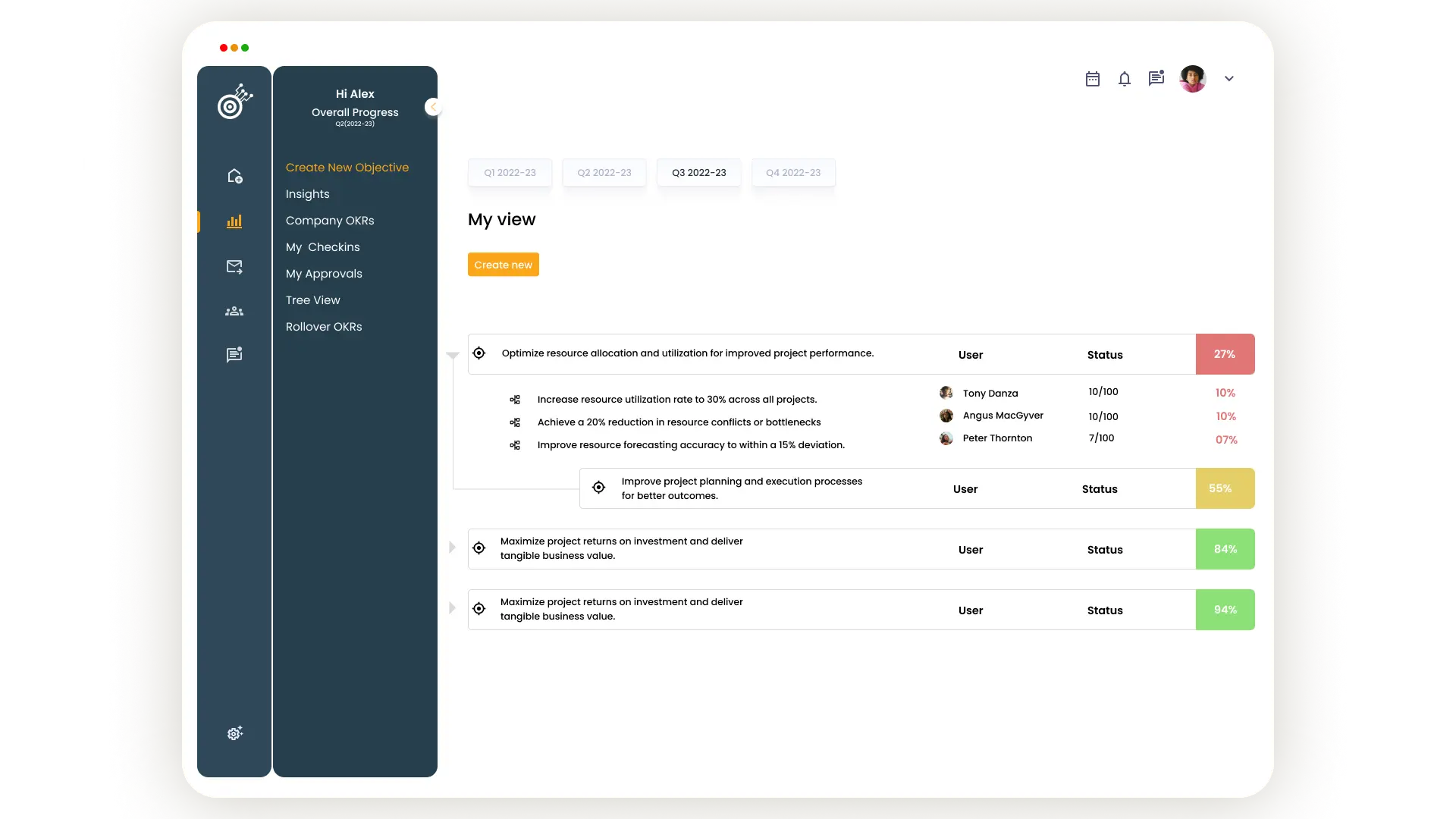
Datalligence : a seamless platform where you can define goals, track progress, and visualize success with the flick of a wrist. It’s like having your own goal-setting genie in a digital bottle!
Customizable goal-tracking tools aren’t just about ticking boxes. It empowers teams to stay laser-focused, insanely motivated, and rock-solid accountable. It’s like having a built-in cheerleader, accountability partner, and GPS navigator rolled into one!
Fosters cross-functional collaboration. With upward and downward alignment, it ensures everyone’s rowing in the same direction, singing from the same hymn sheet, and dancing to the same beat. It’s teamwork on steroids!
Datalligence is your ultimate ticket to success that turn those goals into glorious realities, one milestone at a time!
Performance Management:
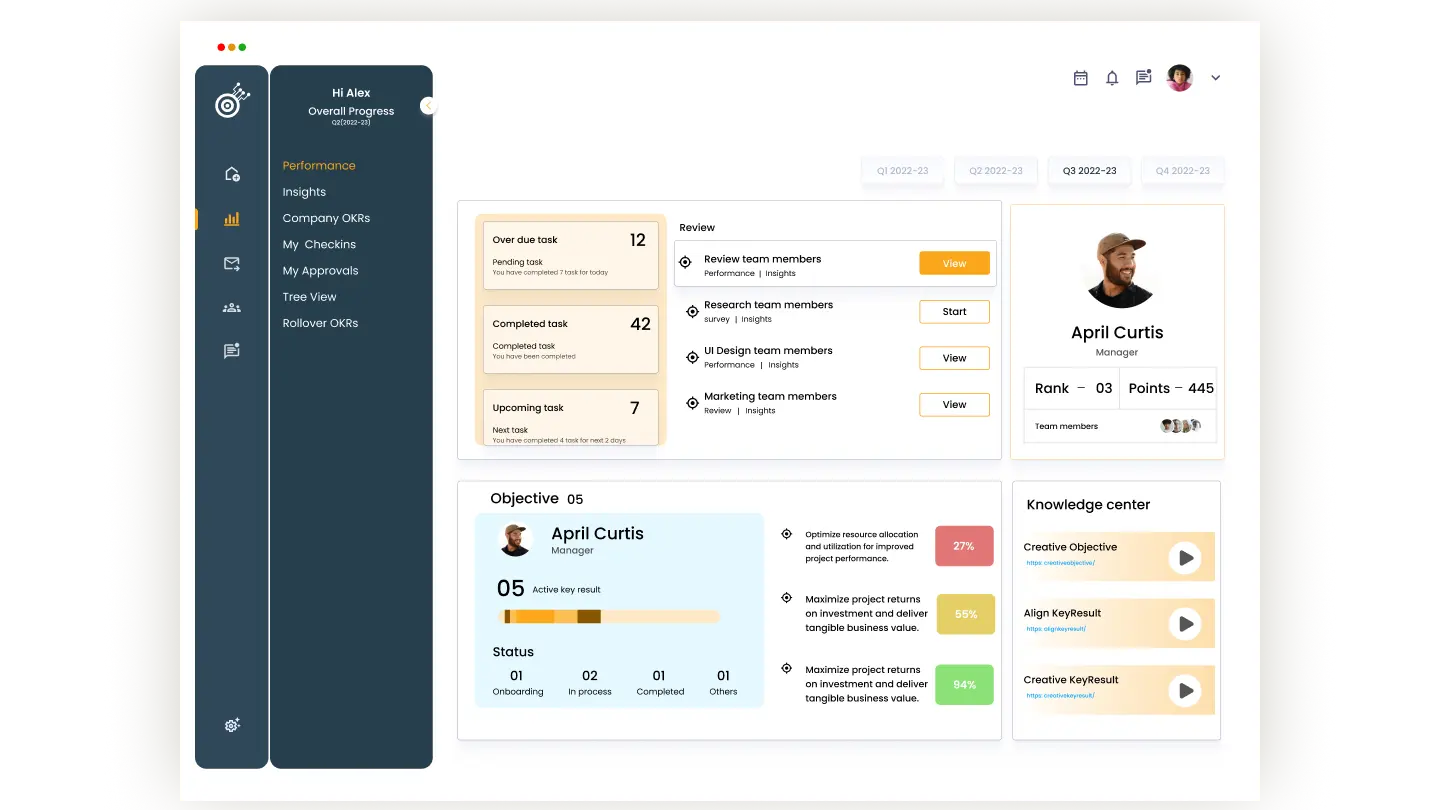
Datalligence, makes sure your team shines brighter than a supernova!
Goals, individual performance – they have got it seamlessly woven together for your organizational success! With objective and potential ratings hand in hand, it helps in nurturing growth and development like a proud garden gnome.
Datalligence supports in turning your team into a powerhouse of productivity, development, and all-around awesomeness.
KPI Tracking:
![]()
Enter the realm of business success with Datalligence’s unparalleled KPI tracking capabilities. Datalligence excels at integrating both essential “hygiene” metrics and bold “aspirational” ones, all conveniently housed in a single platform. With everything seamlessly consolidated, users gain a comprehensive bird’s-eye view of their strategies in action.
Employee Engagement:
Promote employee engagement with Datalligence’s intuitive features. From regular check-ins to recognition tools, our platform facilitates meaningful interactions between managers and team members. This fosters open communication, collaboration, and a positive work culture that enhances overall productivity and satisfaction.
Customization and Integration:
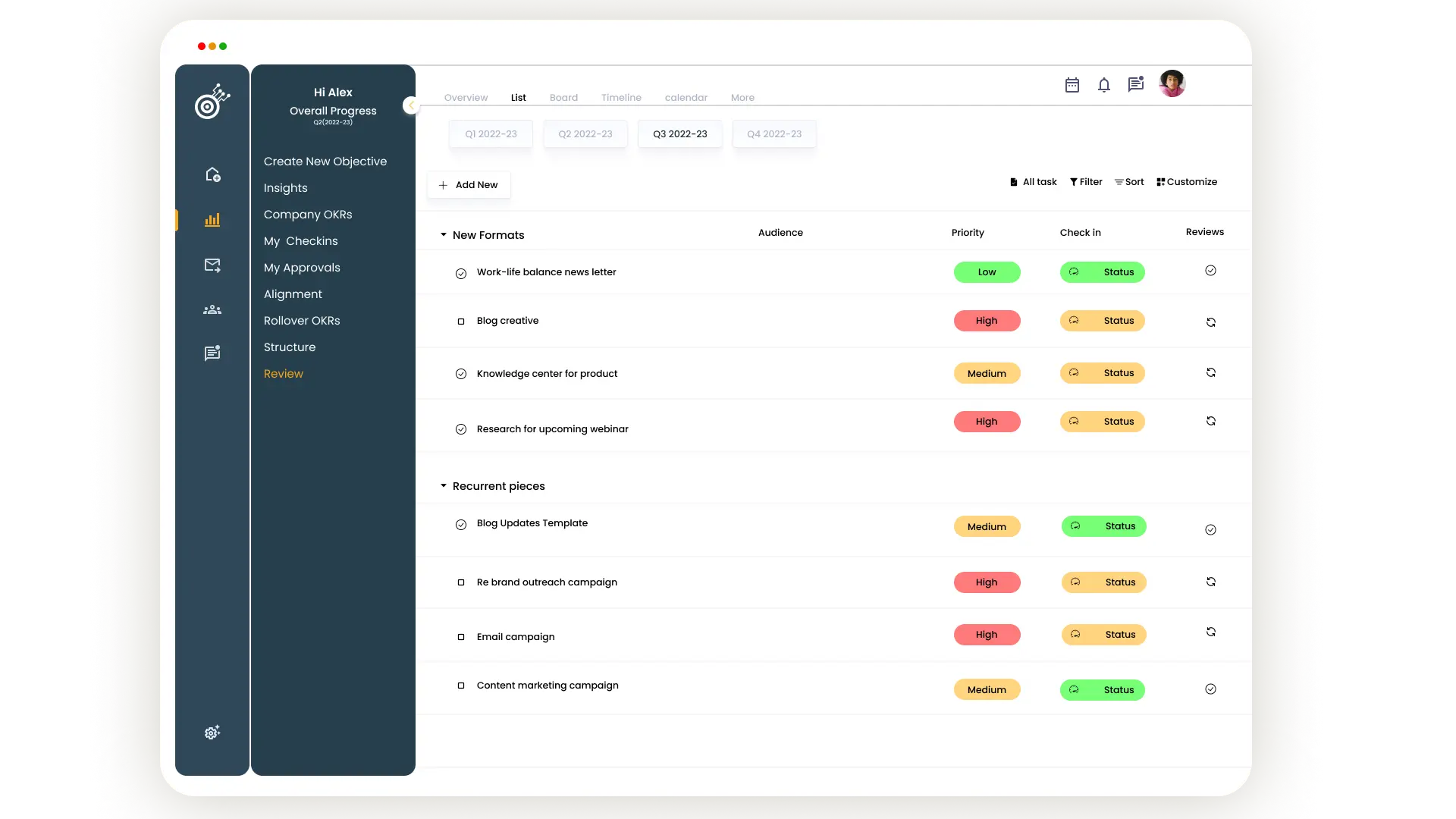
Tailor Datalligence to match your unique workflow and integrate seamlessly with other tools and platforms. Customize spaces, views, and metrics to suit specific organizational needs. This flexibility allows for enhanced collaboration, data exchange, and overall efficiency within your organization.
Reporting and Analytics:
Gain actionable insights with Datalligence’s powerful reporting and analytics features. Generate detailed reports, visualize data with charts and graphs, and make data-driven decisions to optimize performance and productivity. This feature empowers organizations to identify trends, measure success, and drive continuous improvement.
Integrations
Integrates with a wide range of third-party apps and tools, and provides API access for custom integrations.
Pros of Datalligence
- Feature-rich platform with comprehensive project management tools.
- Flexible and customizable to accommodate various team structures and workflows.
- Robust integrations with popular third-party applications.
- Regular updates and improvements based on user feedback.
Cons of Datalligence
- The abundance of features may require time for users to explore and utilize fully.
Limitations of Datalligence.
- Learning Curve: Mastering all aspects of Datalligence, especially for teams transitioning from simpler tools, can pose a learning curve.
- Cost for Advanced Features: Access to advanced capabilities like task automation and enhanced collaboration requires a paid subscription.
Benefits of Datalligence
- Comprehensive Goal Management: Datalligence offers a feature-rich platform forperformance tracking,goal setting and task management, within a unified workspace.
- Flexibility and Customization: Users can tailor Datalligence to match specific workflows, with customizable spaces, views, statuses, and tags.
- Integration Capabilities: Seamless integrations with third-party apps enhance productivity and centralize workflows.
- Regular Updates: The platform evolves based on user feedback, ensuring continuous improvements and feature updates.
Pricing of Datalligence
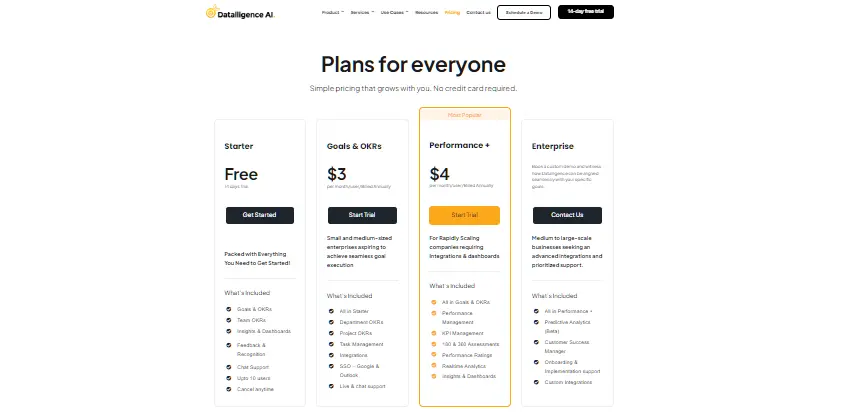
Datalligence provides flexible pricing options to suit various needs. They offer a free plan for basic use, making it accessible to businesses of all sizes. For advanced features, task automation, and enhanced team collaboration, they offer a paid subscription starting at just $4 per user per month.
Wrike
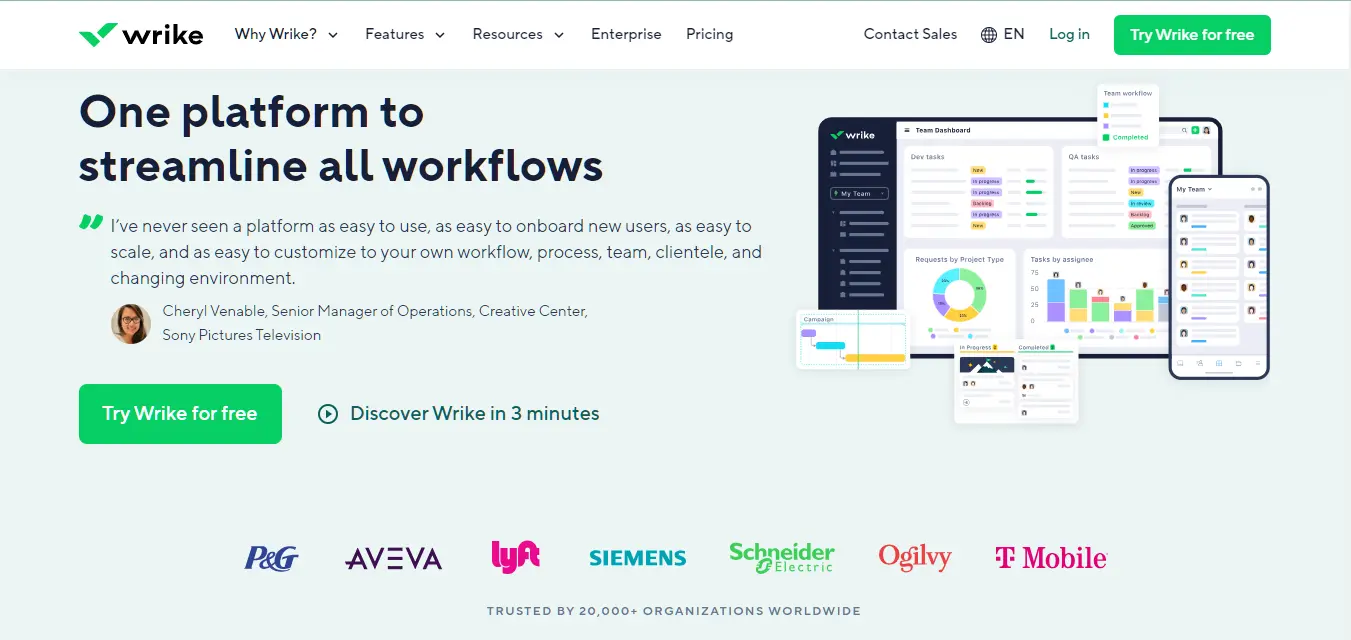
Wrike is a powerful project management platform that offers a comprehensive range of features to help you streamline your team’s tasks, track progress, and communicate effectively. With Wrike, you can easily assign tasks, collaborate with team members, and analyze project analytics and reports.
Key Features of Wrike
- Task Management: Easily assign, track, and prioritize tasks within a centralized platform.
- Collaboration Tools: Enable real-time collaboration through discussions and file sharing.
- Project Analytics: Access detailed analytics and reports to monitor project performance.
- Customization: Tailor workflows and dashboards to fit specific industry needs.
- Mobile Apps: Stay productive on the go with iOS and Android mobile apps.
Limitations of Wrike
- Steep Learning Curve: Wrike’s extensive feature set may pose challenges for novice users to familiarize themselves with the platform, requiring time and training to leverage its full capabilities.
- Complexity in Platform Navigation: Managing an overview of Wrike can be challenging due to the multitude of features and customization options available, which may lead to initial confusion for users.
Benefits of Wrike
- Comprehensive Project Management Tools: Wrike offers a wide range of project management tools and features, including task assignment, collaboration, and analytics, providing a centralized platform for streamlined project execution.
- User-Friendly Interface: Despite its complexity, Wrike maintains a user-friendly interface and intuitive user experience, facilitating efficient task management and team collaboration.
- Customization Options: Wrike allows customization to cater to specific industries and workflows, enabling organizations to adapt the platform to their unique requirements.
- Mobile Apps: Wrike offers mobile apps for iOS and Android devices, ensuring convenient access to project management tools and task updates on the go.
Wrike Pricing
The Basic plan starts from $9.80 per user/month, and for more information, you can contact the Wrike sales team.
Keka
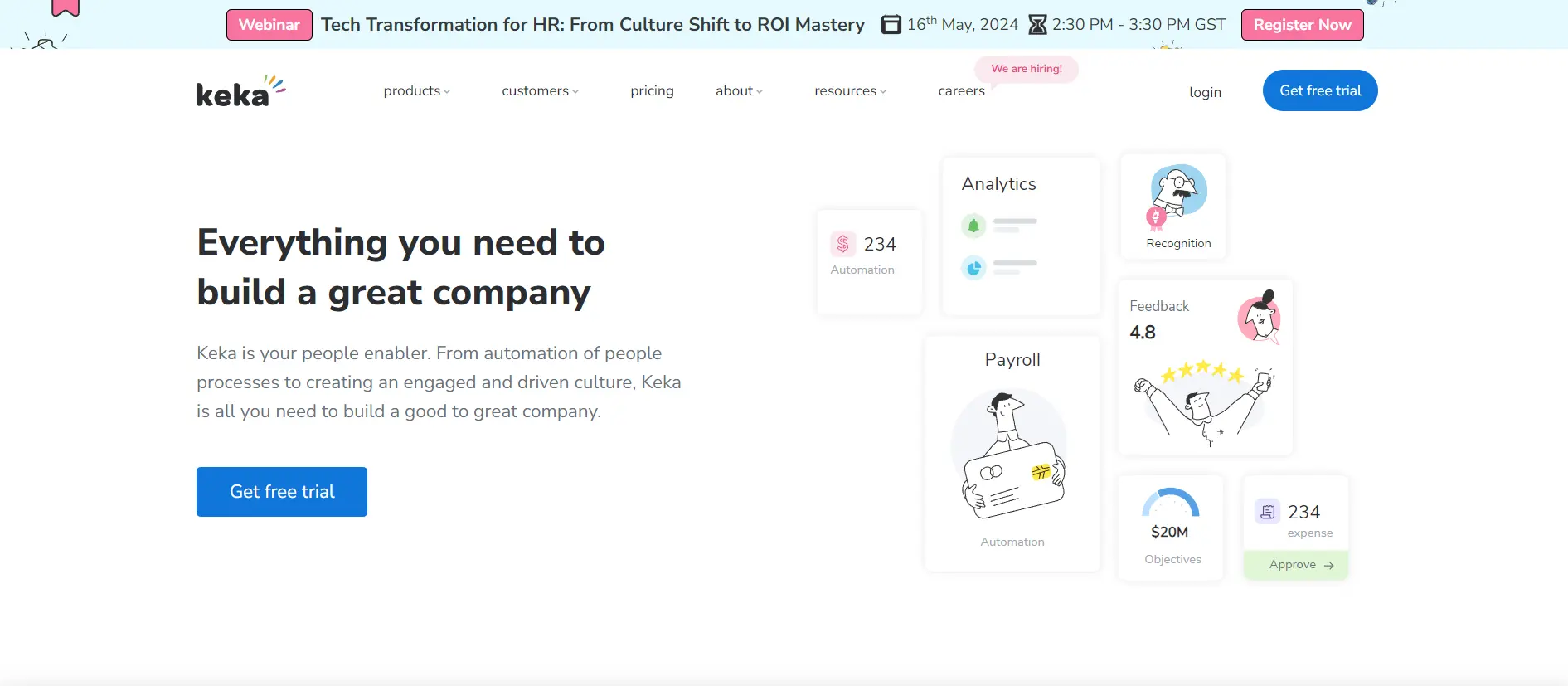
Keka is a performance management software that excels in attendance management and performance tracking. It provides a range of features to help businesses effectively manage their workforce and improve employee productivity.
Key Features of Keka
- Attendance Management: Keka excels in attendance tracking and leave management, simplifying workforce scheduling and management.
- Performance Tracking: Robust tools for setting goals, conducting evaluations, and tracking employee progress efficiently.
- Transparent Incentives: Facilitates transparent performance-linked incentives and appraisals, promoting accountability and recognition.
- Integration Capabilities: Integrates with popular work tools for seamless workflow alignment and goal integration.
Limitation of Keka
- Limited Language Support: Keka may have limitations in terms of language support, which could impact user accessibility and adoption, particularly for organizations operating in diverse linguistic environments.
Benefits of Keka
- Effective Attendance Management and Performance Tracking: Keka excels in attendance management and performance tracking, offering tools to streamline workforce management and enhance employee productivity.
- Transparent Performance-Linked Incentives: The platform facilitates transparent performance-linked incentives and appraisals, fostering a culture of accountability and motivation within teams.
- Integration with Popular Work Tools: Keka integrates with popular work tools, enabling seamless goal alignment and data synchronization across multiple platforms.
- Trusted by Leading Companies: Keka is trusted by leading companies across various industries, indicating its reliability and effectiveness in workforce management.
Keka Pricing
Keka offers pricing plans based on the number of employees. Contact their sales team for more information.
15Five
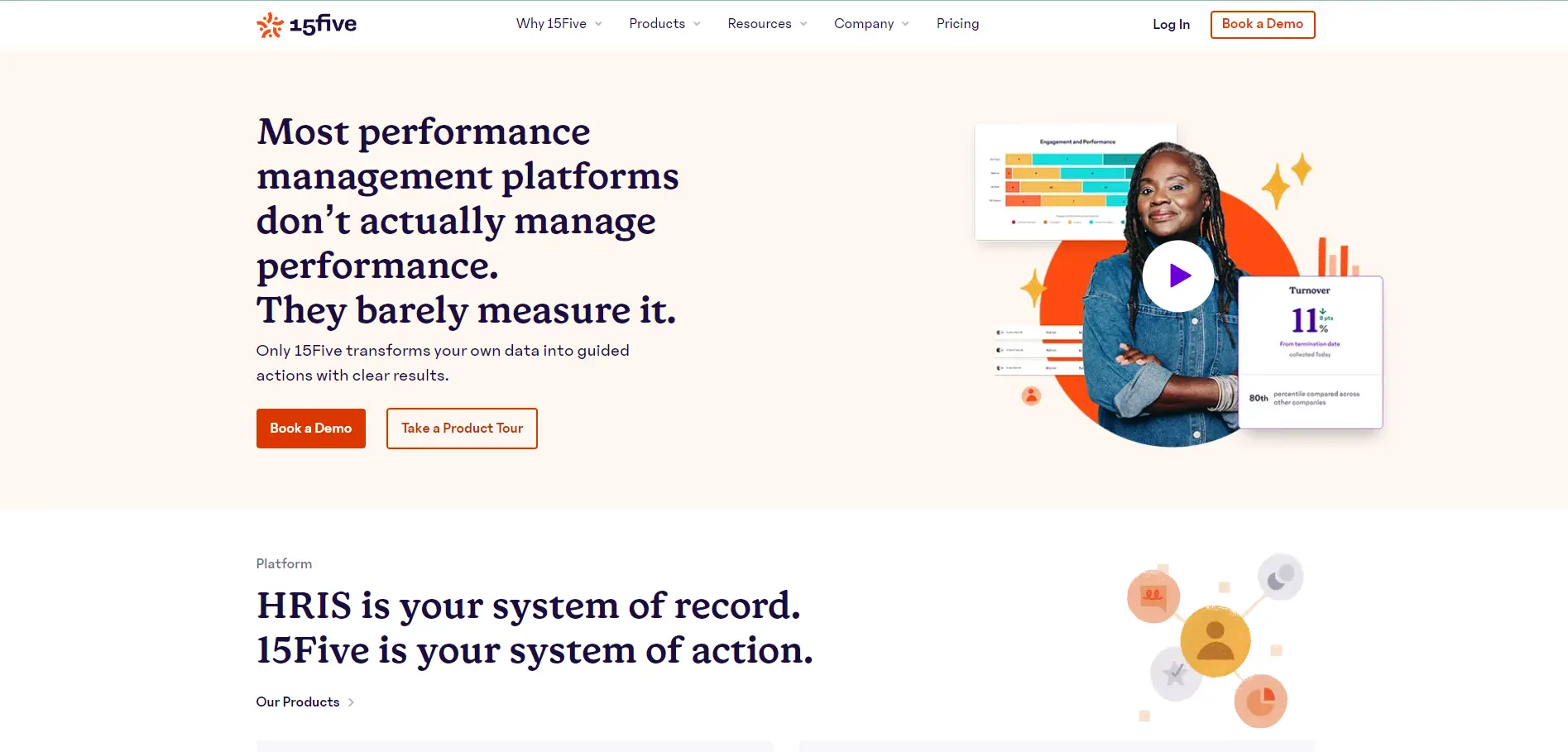
15Five is a performance management software that helps businesses improve employee engagement, productivity, and performance. It offers features for weekly check-ins, goal setting and tracking, performance reviews, and employee recognition.
Key Features of 15Five
- Regular Check-ins: Facilitates weekly check-ins for progress tracking and goal discussions.
- Goal Setting and Tracking: Enables setting and aligning goals across teams.
- Performance Reviews: Streamlines performance evaluations with customizable templates.
- Enhanced Communication: Improves feedback loops between managers and employees.
- Employee Recognition: Includes features for celebrating achievements and boosting morale.
Limitation of 15Five
- Lack of Advanced Features for Larger Organizations: 15Five may lack certain advanced features that larger organizations with complex needs might require for comprehensive performance management and reporting.
Benefits of 15Five
- Regular Check-ins and Goal Setting: 15Five facilitates regular check-ins, goal setting, and performance reviews, promoting continuous feedback and goal alignment within teams.
- Enhanced Communication and Feedback: The platform improves communication and feedback between managers and employees, fostering transparency and accountability.
- Improved Employee Engagement and Productivity: By encouraging regular feedback and goal tracking, 15Five helps boost employee engagement and productivity, leading to higher performance outcomes.
- Culture of Continuous Improvement: 15Five contributes to creating a culture of continuous improvement by encouraging feedback, goal refinement, and employee recognition, promoting overall team growth and development.
15Five Pricing
15Five’s pricing plan starts from $10 per user/month, and for more information, you can contact their sales team.
GreytHR
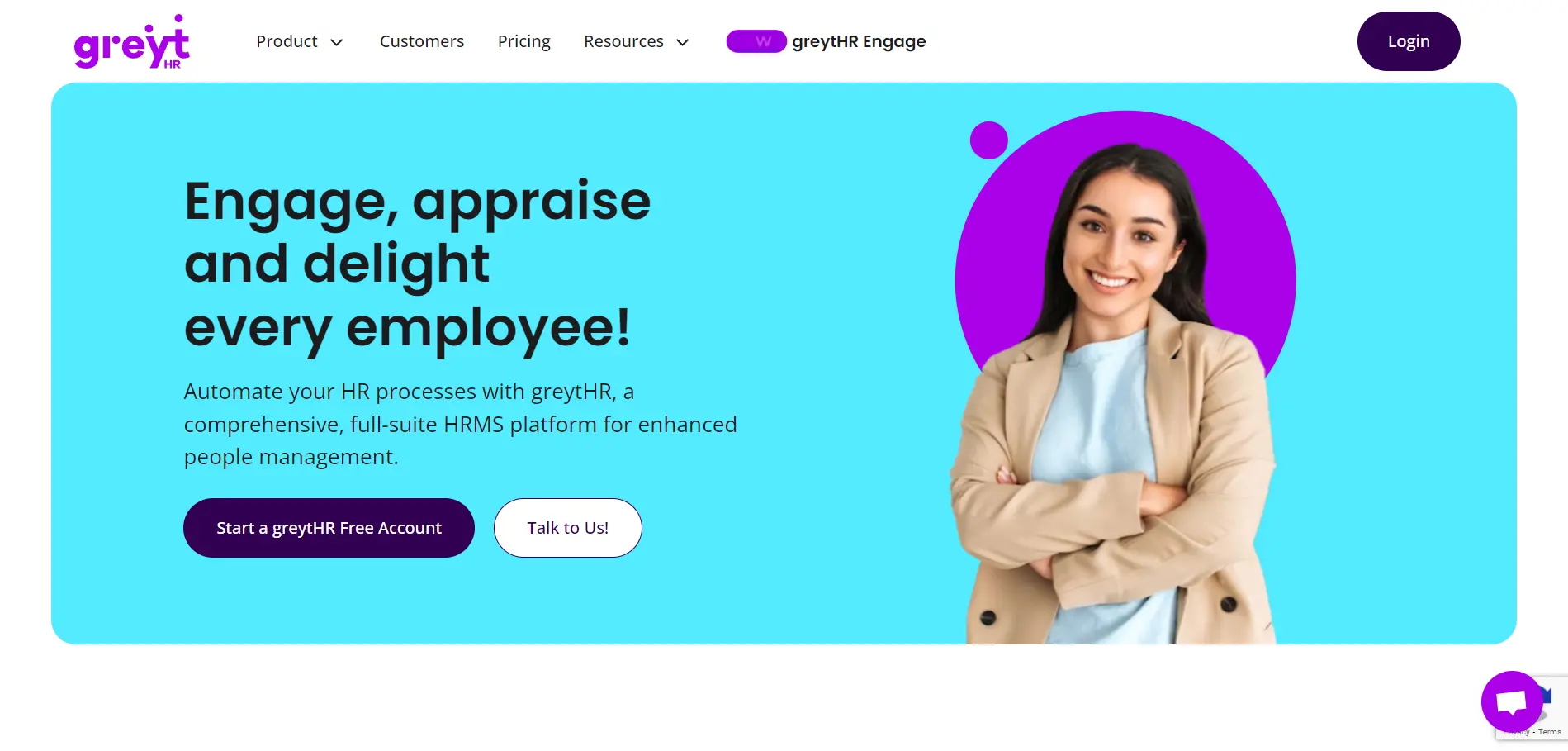
GreytHR is a suite of cloud HR solutions designed for small and medium-sized enterprises (SMEs). It offers a range of tools for people management, HR processes, and payroll management.
Key Features of GreytHR
- Cloud HR Solutions for SMEs: GreytHR offers cloud-based HR tools for small and medium-sized enterprises, including people management, HR processes, and payroll management.
- Productivity Tools: Streamline tasks like attendance management, leave tracking, and compliance with GreytHR’s productivity-enhancing features.
- Simplified HR Processes: Automate payroll processing, employee onboarding, and statutory filings for efficient HR management.
- Employee Portal: Empower employees with self-service access to HR information and pay slips through an intuitive Employee Portal.
Limitation of GreytHR
- Limited Features for Larger Organizations: GreytHR may lack advanced features required by larger organizations with complex HR and payroll management needs, potentially limiting scalability.
Benefits of GreytHR
- Suite of Cloud HR Solutions for SMEs: GreytHR offers a comprehensive suite of cloud-based HR solutions tailored specifically for small and medium-sized enterprises (SMEs), providing essential tools for people management and HR processes.
- Productivity Tools for People Management: The platform includes productivity tools to streamline people management tasks, such as employee onboarding, attendance tracking, leave management, and employee self-service.
- Simplified HR Processes and Payroll Management: GreytHR simplifies HR processes and payroll management, automating repetitive tasks and ensuring compliance with statutory regulations.
- Employee Portal for Easy Access: GreytHR provides an Employee Portal that offers easy access to HR information, enabling employees to view and manage their personal details, attendance records, pay slips, and more.
GreytHR Pricing
GreytHR pricing starts at ₹3495/month for 50 employees, and for more information, you can contact the GreytHR sales team.
Perdoo
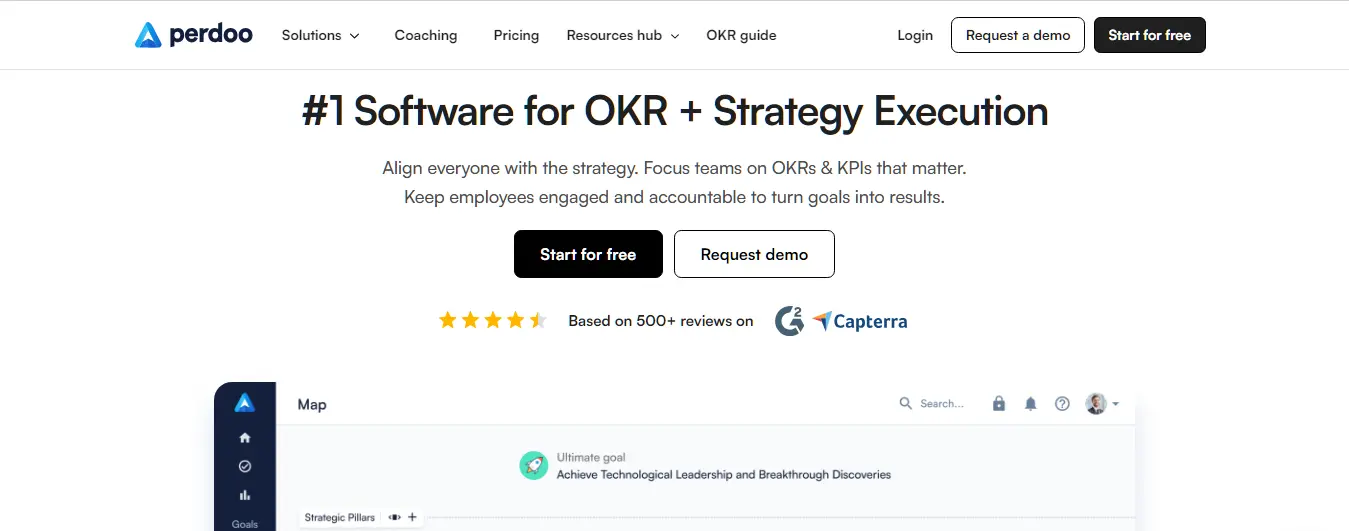
Perdoo is a performance management system that helps businesses create high-performing teams. It offers features for aligning company strategy, focusing teams on OKRs and KPIs, and engaging employees.
Key Features of Perdoo
- Company Strategy Alignment: Perdoo helps businesses align company strategy by tracking OKRs and KPIs across teams.
- Focus on OKRs and KPIs: Teams stay focused on measurable goals and outcomes with Perdoo’s tracking features.
- Engaging Employee Experience: Perdoo offers a user-friendly interface for setting and monitoring goals, enhancing employee engagement.
- Guidance for Strategy Execution: Perdoo provides guidance on effective strategy execution to achieve better outcomes.
Limitation of Perdoo
- Lack of Advanced Features for Larger Organizations: Perdoo may not offer advanced features required by larger organizations with complex needs.
Benefits of Perdoo
-
Empowers Teams: Perdoo empowers teams to reach their highest potential through goal alignment and clarity.
-
Clear Strategy Execution: Translate objectives into measurable outcomes with Perdoo’s clarity in strategy execution.
-
User-Friendly Interface: Intuitive interface fosters transparency and accountability in goal setting and tracking.
-
Affordable Pricing: Starting from €9 per user per month, Perdoo offers a cost-effective solution for performance management focused on OKRs and KPIs.
Perdoo Pricing
Perdoo offers pricing starting from €9 per user/month, and for more information, you can contact their sales team.
PeopleBox
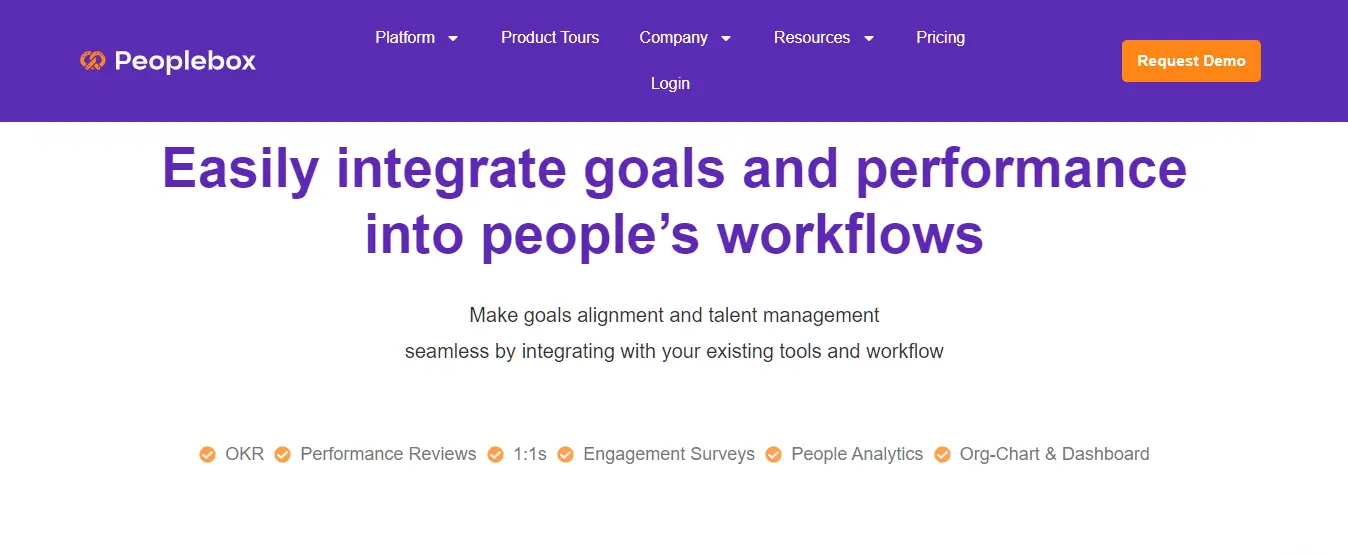
PeopleBox is a comprehensive performance management platform designed to empower organizations in optimizing employee performance and development.
Key Features of PeopleBox
- Performance Management Tools: PeopleBox offers comprehensive tools for goal setting, feedback, and employee development.
- Intuitive Interface: Users appreciate PeopleBox’s user-friendly interface, enhancing accessibility for employees and managers.
- Customization Options: Tailor the platform to specific industry needs with flexible customization options.
Benefits of PeopleBox
- Enhanced Performance Optimization: Empower organizations to optimize employee performance and development effectively.
- User-Friendly Experience: Foster employee engagement and adoption with an intuitive interface.
- Flexibility for Diverse Business Needs: Adapt PeopleBox to different industry requirements for relevance and effectiveness.
Limitations of PeopleBox
- Higher Pricing for Small Businesses: Pricing may be relatively higher for small businesses compared to other alternatives.
- Constraints in Customization: Some features may have limitations in tailoring to unique organizational requirements.
Pricing of PeopleBox
PeopleBox’s basic plan starts from $7/month/person, and for more information, you can contact the PeopleBox sales team.
Zimyo
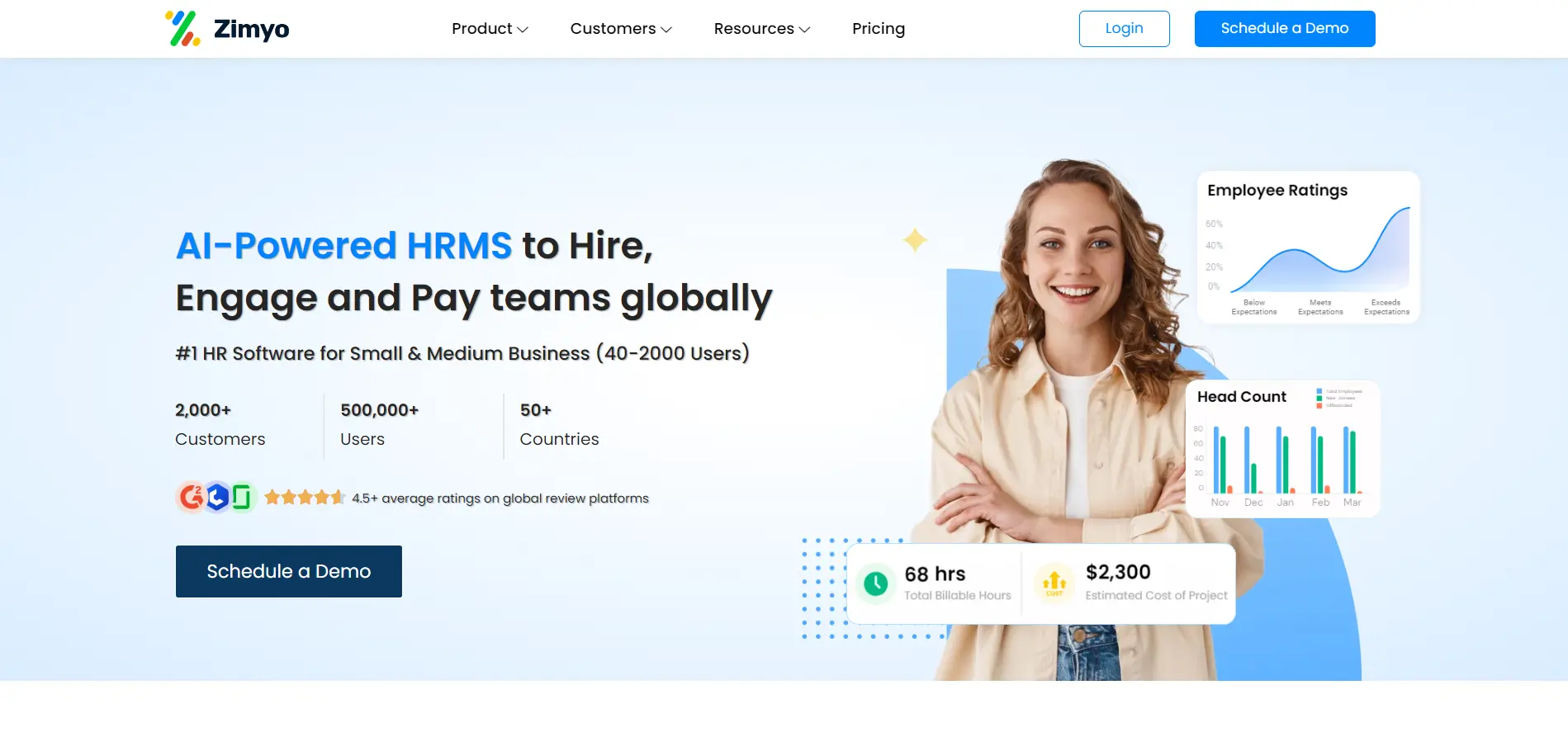
Zimyo is an employee experience platform that helps businesses manage HR processes and improve employee engagement. It provides features for onboarding, attendance tracking, performance management, and more.
Key Features of Zimyo
- HR Process Management: Zimyo streamlines HR processes with tools for onboarding, attendance tracking, and performance management.
- User-Friendly Interface: Zimyo offers an intuitive interface for easy navigation and access to HR information.
Limitations of Zimyo
- Lack of Advanced Features for Larger Organizations: Some advanced features may be lacking for larger organizations with complex HR needs.
- Limited Customization Options: Customization options may be limited for specific industry requirements.
Benefits of Zimyo
- Improved Employee Experience: Enhance employee engagement and experience through efficient HR management.
- Useful Resources for Managers: Access valuable resources and guidance to support managerial tasks.
Zimyo Pricing
Zimyo’s pricing plan starts from ₹60 per user/month, and for more information, you can contact the Zimyo sales team.
Unlock: U
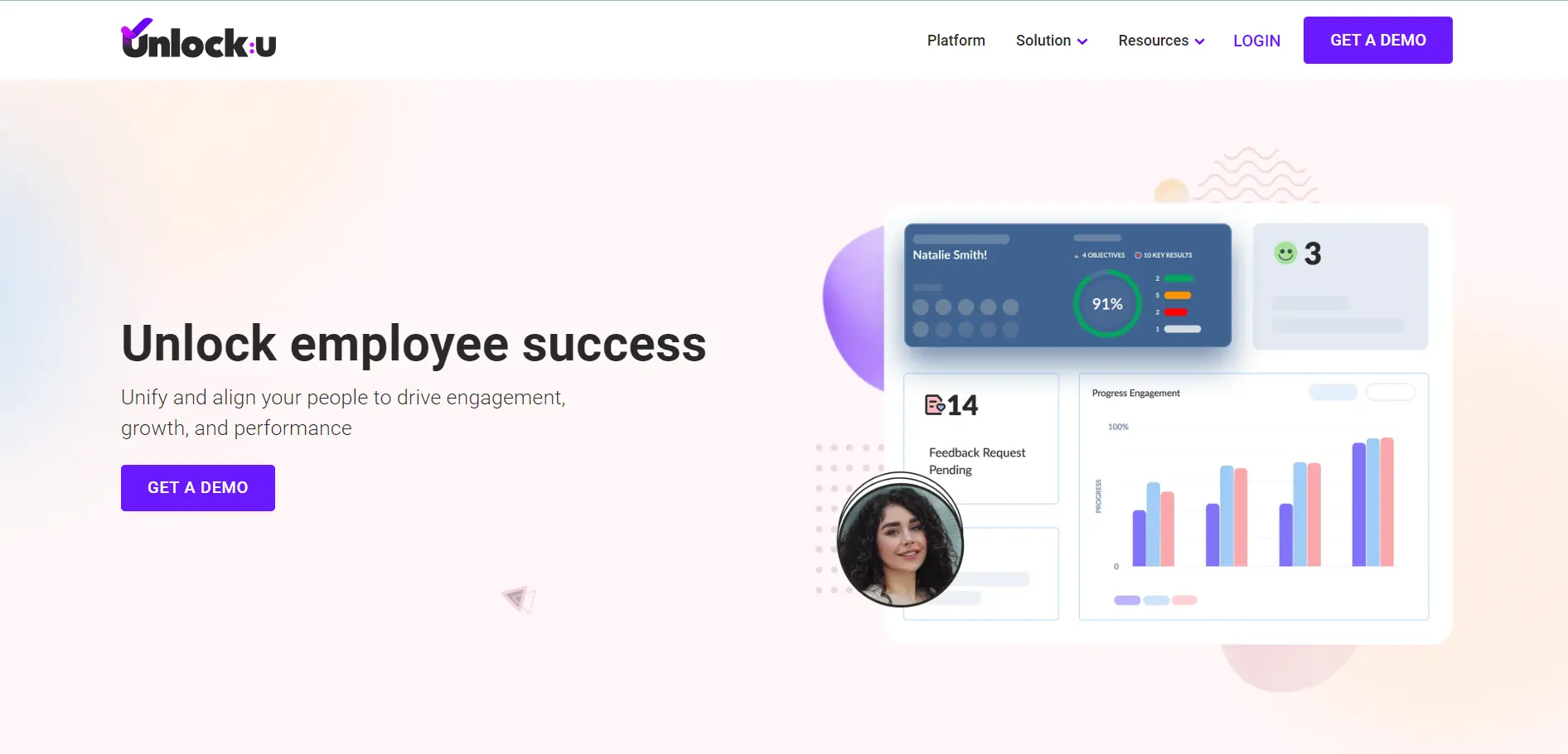
Unlock: U is an OKR software designed to improve OKR adoption and execution. It focuses on simplicity and offers intuitive features for goal alignment, tracking, and progress monitoring.
Key Features of Unlock: U
- Simplicity and Ease of Use: Unlock: U offers intuitive features for easy OKR adoption and execution.
- Goal Alignment and Progress Tracking: The software provides tools for efficient goal alignment and progress tracking.
- Integrated Approach: Unlock: U streamlines OKR management with an integrated and intelligent approach.
Benefits of Unlock: U
- Improved OKR Adoption: Simplifies OKR adoption, making goal management more accessible.
- Streamlined Goal Tracking: Enhances goal execution and performance monitoring.
Limitations of Unlock: U
- Lack of Advanced Features for Larger Organizations: May not meet the needs of larger organizations with complex OKR requirements.
- Limited Customization Options: Customization options may be limited for specific industry needs.
Unlock: U Pricing
For more information on Unlock: U’s pricing, you can contact their sales team.
Sage HR
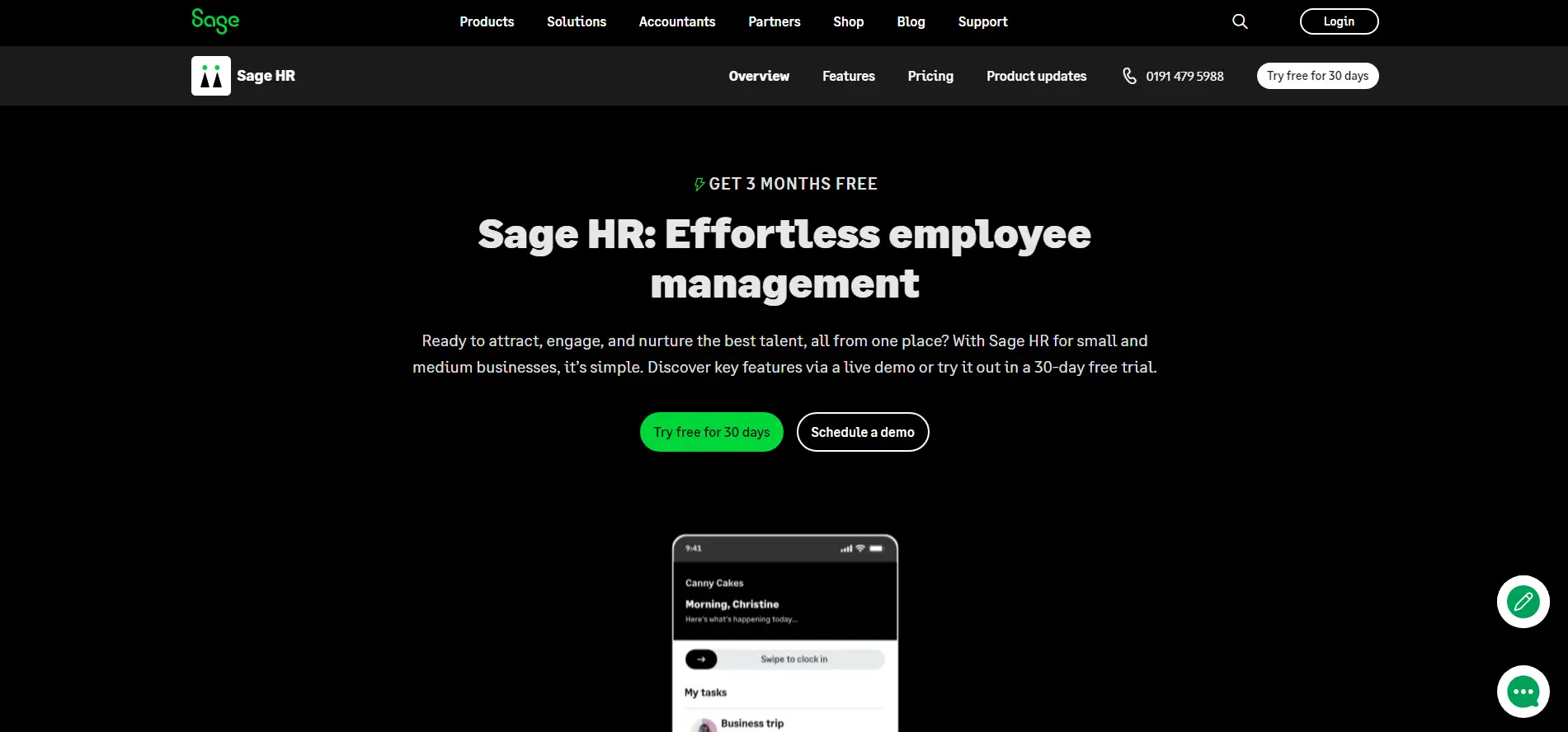
Sage HR is a comprehensive HR software that offers a range of features for managing employee data, payroll, and performance. It provides tools for attendance tracking, employee onboarding, and performance monitoring.
Key Features of Sage HR
- Comprehensive HR Tools: Sage HR offers a range of features for managing employee data, payroll, attendance tracking, and performance monitoring.
- Robust Payroll Module: The software includes a robust payroll module for efficient payroll processing and management.
- Seamless User Experience: Sage HR provides a seamless user experience, making it easy to navigate and use for HR tasks.
Benefits of Sage HR
- Comprehensive HR Management: Manage employee data, attendance, and performance effectively within a unified platform.
- Efficient Payroll Processing: Simplify payroll tasks with Sage HR’s robust payroll module, ensuring accurate and timely payments.
- Trusted Worldwide: Sage HR is trusted by businesses worldwide, reflecting its reliability and effectiveness in HR management.
Limitations of Sage HR
- Mobile App Features: The mobile applications may lack certain features optimized for mobile use, potentially limiting functionality on mobile devices.
- Goal Management: Missing the option to mark goals as completed may result in continuous reminders, affecting user experience in goal tracking.
Sage HR Pricing
Sage HR’s pricing plan starts from £4 per employee/month, and for more information, you can contact their sales team.
Conclusion
Hey, in today’s fast-paced business world, having the right performance management and goal-tracking software is key for keeping your company on track and boosting productivity. While Qandle has a bunch of HR features, it’s always good to explore other options to make sure you’re getting exactly what you need.
That’s where Datalligence comes in! We’re all about using AI to bring innovative solutions to businesses in all kinds of industries. Our platform is like your team’s secret weapon, giving you everything you need to manage projects, collaborate, and track goals efficiently. From performance tracking to 360-degree feedback and OKR tracking, we’ve got you covered.
Ready to take your performance management to the next level? Get in touch with us today and let’s chat about how Datalligence can help your organization reach new heights of productivity and success.