Step 1: To access the support, look for the floating option on the right bottom of the page.
Step 2: Click open options within.
Step 3: In the options click “Support”
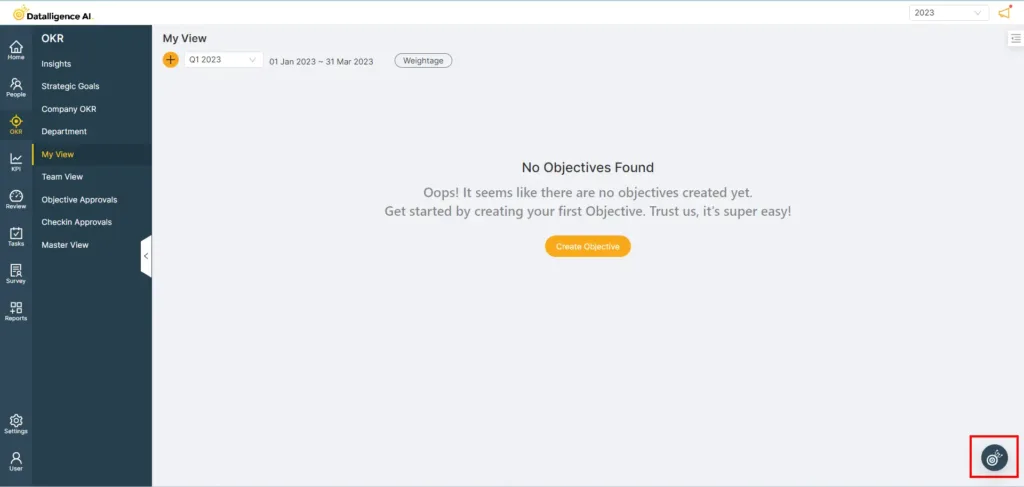
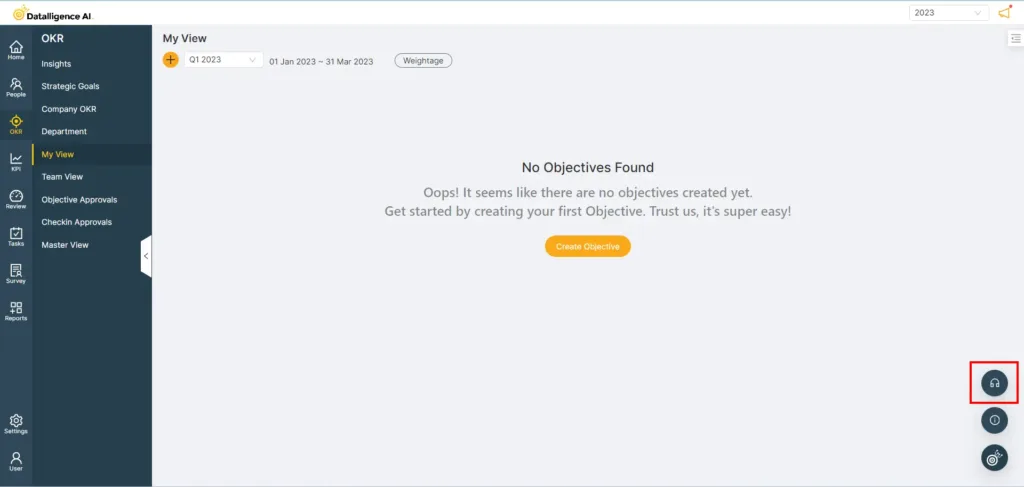
Step 3: For any technical or functional inquiries, kindly submit a support ticket. Functional ticket inquiries typically have a 24-hour SLA for resolution, while technical issues raised through tickets will be addressed within 12 hours. And click the “Send” button. In the Ticket History, the ticket status will be displayed, indicating whether it is closed, in progress, or open.

Note: These SLAs apply exclusively to existing modules and features. The timeline for addressing improvements and implementing new features will be determined through discussion and agreement.
You can reach us by emailing 📧 cs@datalligence.ai or by raising a ticket 🎫 from our platform. Our team is here to swiftly resolve any issues you encounter! 👍






