What are Metric Types?
Metric type helps you in deciding how we choose to measure our Key Results. We have enabled both measurable and Non measurable key results to address various business requirements.
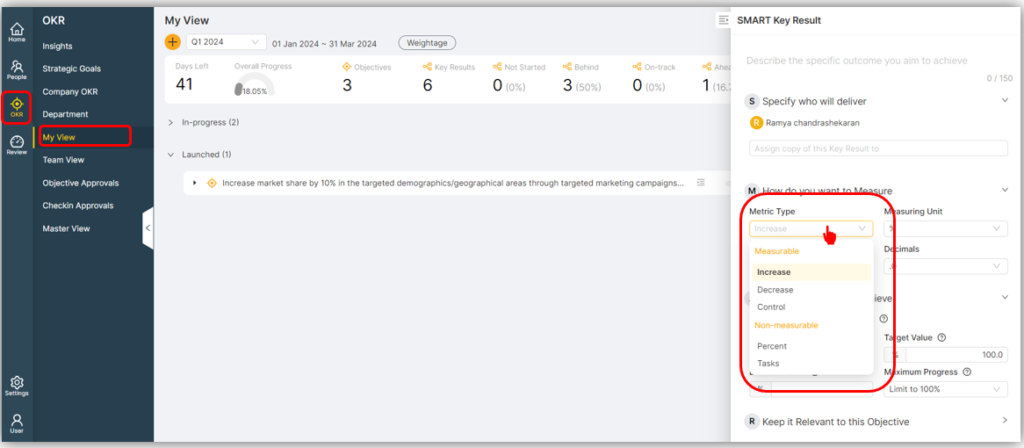
- Increase – Measures metrics with a rising trend
Explanation:
An Increase metric type is used to track a value that should grow over time. It measures positive growth, such as sales, user engagement, or revenue.
Use Cases:
Sales Growth: Track the increase in the number of units sold per month.
User Acquisition: Monitor the number of new users signing up for your platform.
Revenue: Measure the increase in monthly or yearly revenue.
App Downloads: Track the number of times an app is downloaded over a specified period.
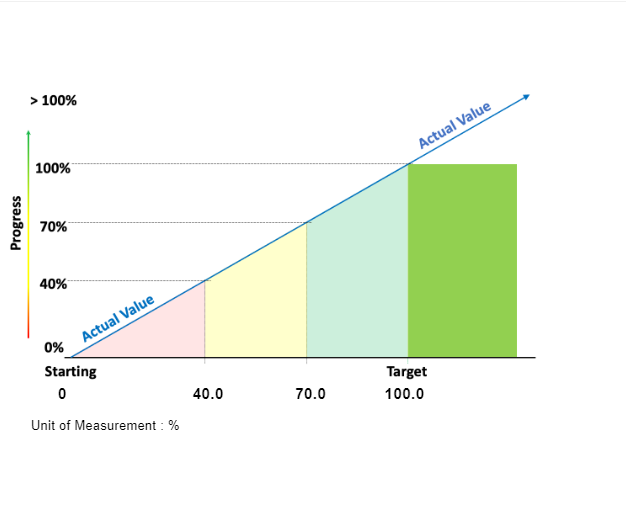
2. Decrease – Decrease metrics aid in assessing aspects you intend to reduce
Explanation:
A Decrease metric type is used to track a value that should reduce over time. It measures improvements by reducing negative indicators, such as costs, errors, or churn rates.
Use Cases:
Customer Churn Rate: Monitor the reduction in the percentage of customers leaving your service.
Operational Costs: Track the decrease in monthly operational expenses.
Error Rates: Measure the reduction in the number of bugs or errors in your software.
Support Tickets: Track the decrease in the number of support tickets or complaints.

3. Control – Control metrics quantify variables you aim to manage and regulate.
Explanation:
A Control metric type is used to maintain a value within a specific range. It ensures stability and consistency, such as keeping system uptime above a certain percentage or maintaining a budget within a set limit.
Use Cases:
System Uptime: Ensure that the system uptime remains above 99.9%.
Quality Control: Keep product defect rates within acceptable limits.
Budget Adherence: Maintain monthly expenses within a defined budget.
Temperature Control: Keep server room temperatures within an optimal range to prevent overheating.
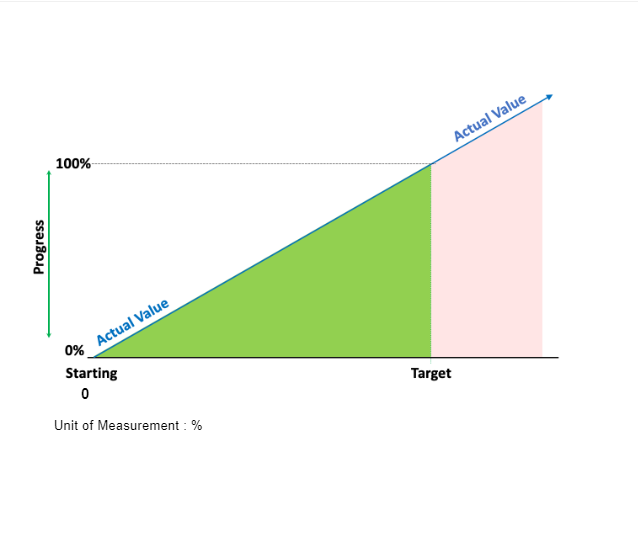
4. Percentage – Percentage are used when tracking the percentage completion.
Explanation:
A Percentage metric type is used to measure values in terms of percentages. It often reflects proportions, success rates, or progress towards a goal.
Use Cases:
Customer Satisfaction: Measure the percentage of customers who rate their experience as satisfactory or above.
Completion Rate: Track the percentage of project completion or milestone achievement.
Engagement Rate: Monitor the percentage of users who engage with a specific feature or content.
Conversion Rate: Measure the percentage of visitors who convert to paying customers.
5. Tasks– Task help in assist in measuring qualitative metrics such as project milestones and strategic initiatives etc
Explanation:
A Task metric type is used to track the completion of specific actions or tasks. It is often binary (done or not done) and can be used for project management or individual performance tracking.
Use Cases:
Project Milestones: Track the completion of key project milestones.
Feature Development: Monitor the completion of development tasks for new features.
Employee Goals: Measure the completion of individual or team goals.
Marketing Campaigns: Track the completion of tasks within a marketing campaign, such as launching ads or creating content.






