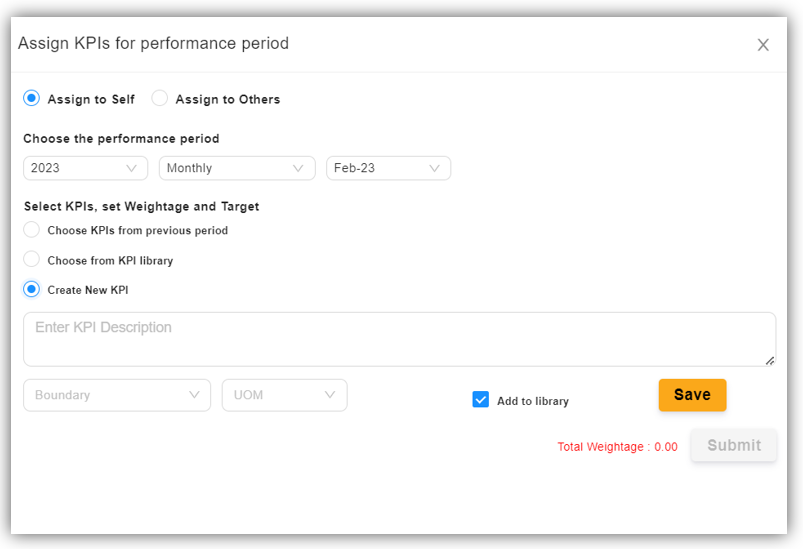Key Performance Indicators (KPIs) are quantifiable metrics used to evaluate the performance of an organization, team, or individual in achieving specific business objectives. KPIs are typically linked to critical success factors and can vary widely based on the organization’s goals and industry.
KPIs can complement and enhance the effectiveness of Objectives and Key Results (OKRs) in several ways
- Select KPI Management
- In our platform, you have three convenient options for creating KPIs:
- Create New: You can start fresh by creating a brand-new KPI tailored to your specific needs.
- Copy from Previous Cycle: To save time and maintain continuity, you have the option to copy KPIs from a previous cycle, ensuring consistency and tracking historical progress.
- Adopt from the Library: Explore our extensive KPI library, where you can choose from a range of pre-defined KPIs that suit your objectives, making setup quick and hassle-free.
- Click Assign KPI to start creating or adopting from the library

- Select the KPI owner.
- Choose the performance period.
- Set the target and weightage.
- Enter a description.
- Define Boundaries and the unit of measurement (UOM) for the created KPI.