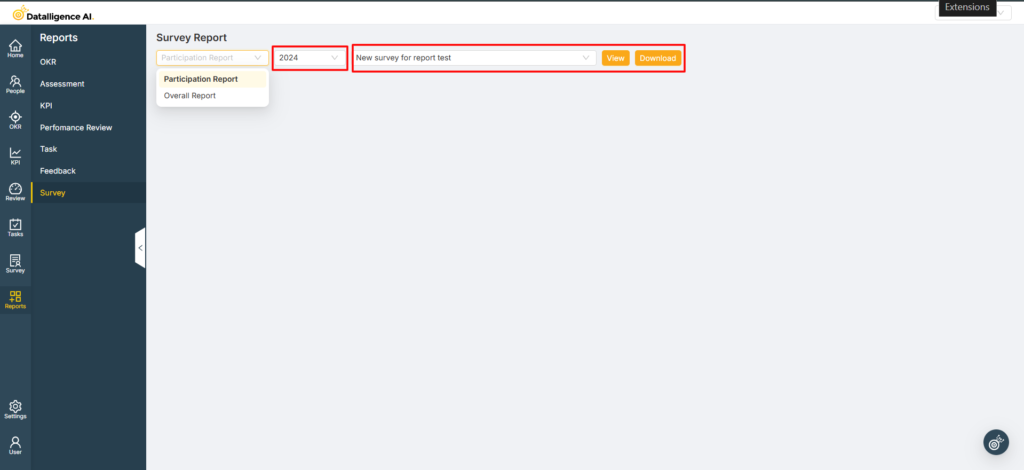Step 1: Login to the platform with the given credentials.
Step 2: Go to the “Report” module and open the submenu. From the left navigation bar, select “Survey”. Two report types are available: Participation and Overall report.
Participation: View and download the list of employees participating in the survey.
Overall: View and download self and manager ratings, along with comments.
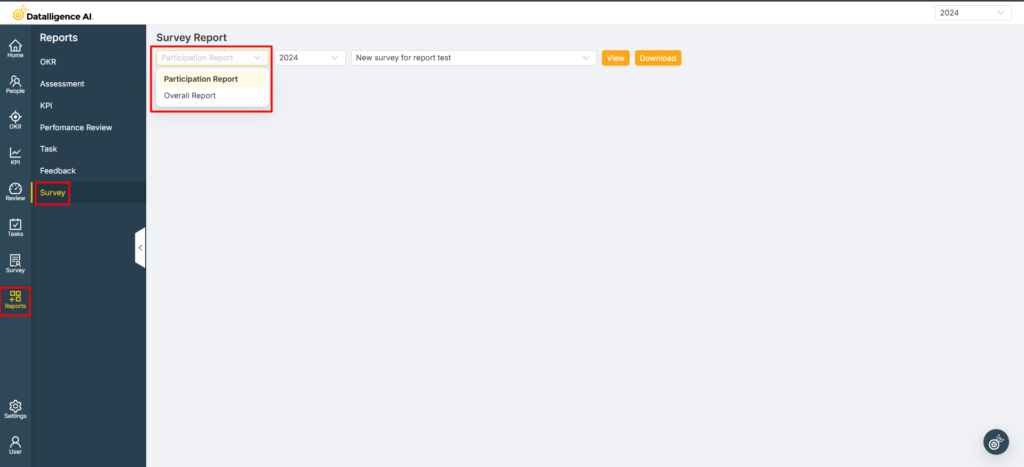
Step 3: To view and download a report, select the desired Report type, Year, and Survey.