Step 1: Login to the platform with the given credentials.
Step 2: Click on the “Review” module to open a submenu. Within the submodule, click on the “Performance Review” and then select the “Master View” tab.
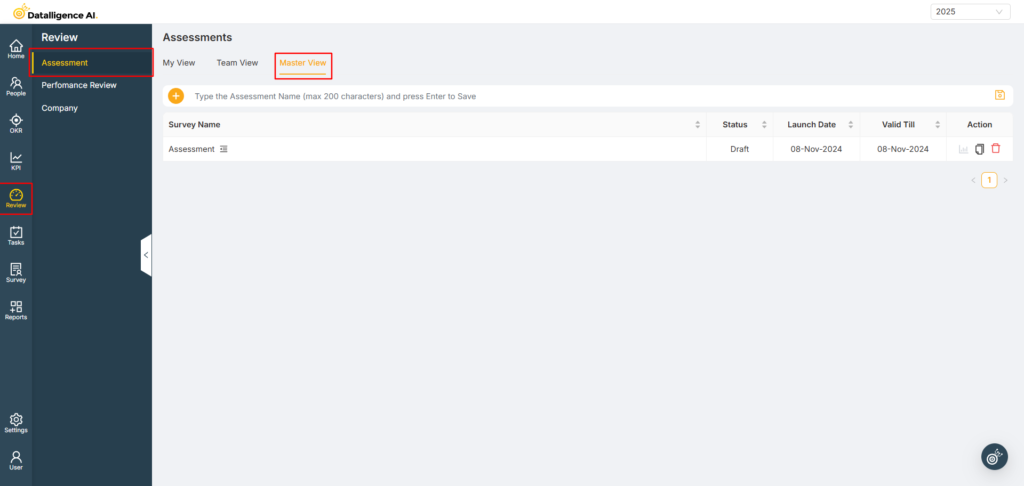
Step 3: Once the status of an assessment changes to “Launched” or “Completed,” it cannot be deleted. However, if the assessment is in either the “Draft” or “In Progress” status, the delete button remains enabled, allowing you to ‘delete‘ the assessment.
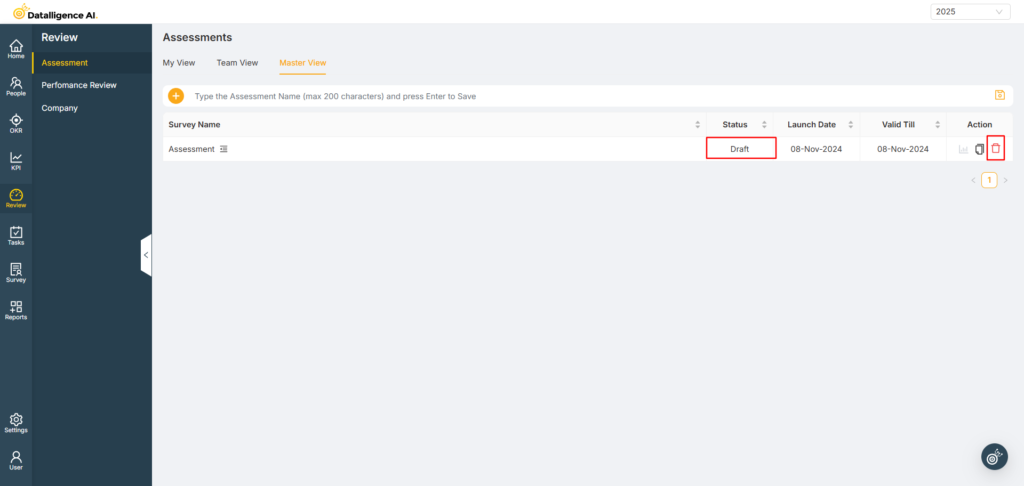
You can reach us by emailing 📧 cs@datalligence.ai or by raising a ticket 🎫 from our platform. Our team is here to swiftly resolve any issues you encounter! 👍






