Weighting is used to adjust the significance of individual Key Results or sub-objectives when calculating the completion percentage of an overarching Objective.
By default, linked OKRs are assigned equal weights, meaning each one contributes equally to the overall success of the Objective. For instance, if an Objective has three Key Results, each will have a default weight of “1” and will contribute 33.3% towards the completion percentage of the Objective.
How to change the Weightage:
Step 1: Login to the platform with the given credentials.
Step 2: Click on “OKR” module to open a submenu.
Step 3: Click the edit icon to add or modify the ‘weightage’ for the key results of an objective.
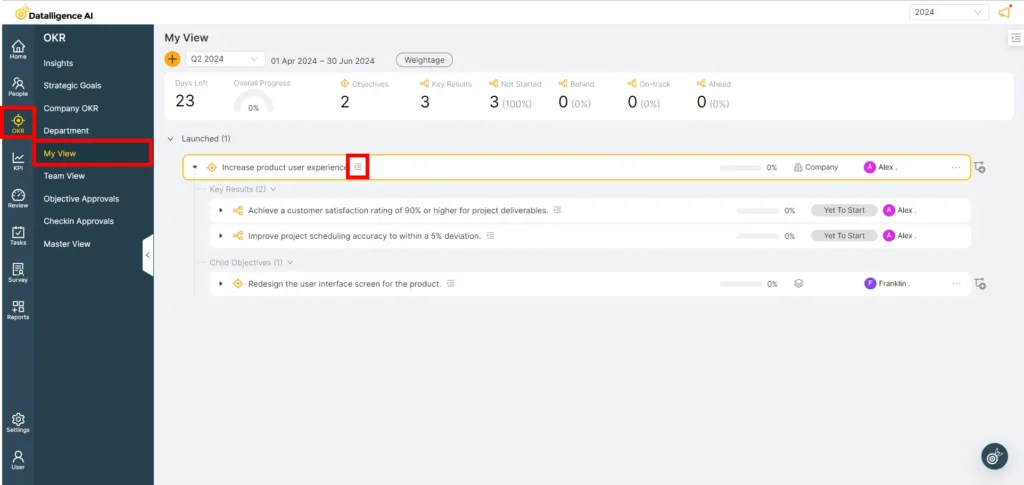
Step 4: Click on the ‘Weightages’ tab to view the key results and linked child objectives.
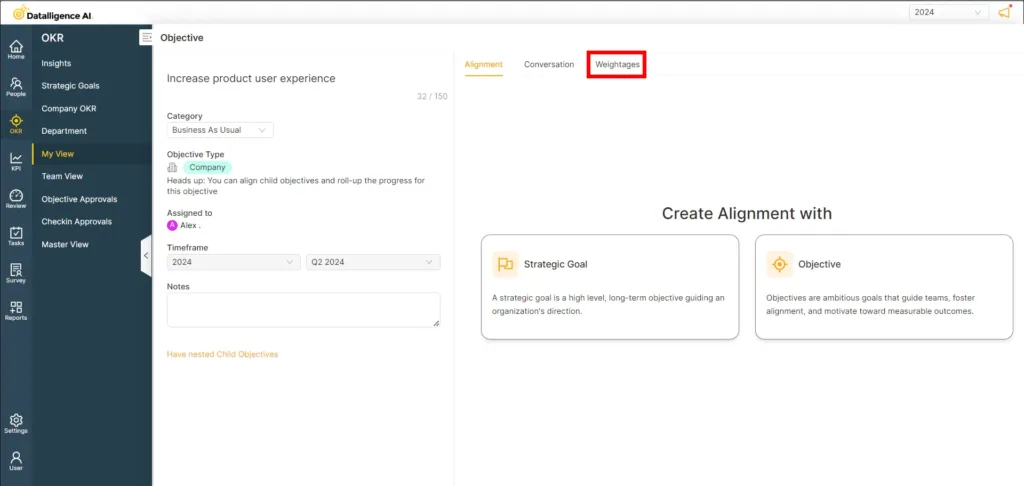
Step 5: To adjust the weight distribution, either do it manually or click the ‘Distribute Equally’ button.
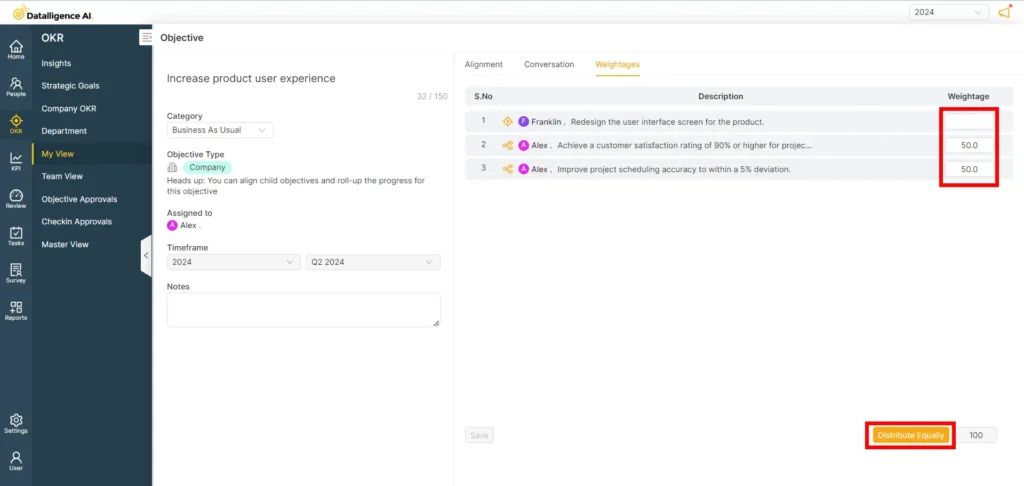
Step 6: Click the “Save” button to save the changes made to the objective.
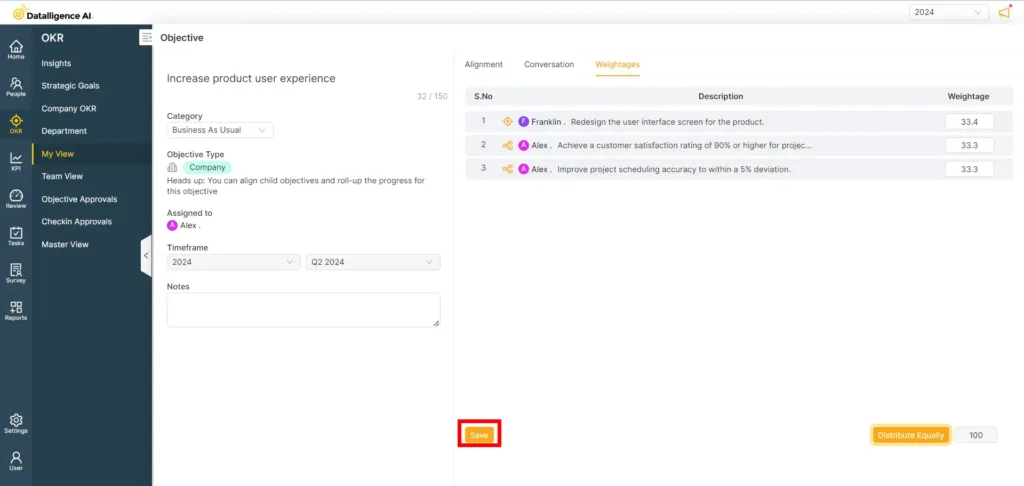
Please reach out to us at cs@datalligence.ai for any further inquiries.






