Step 1: To access the Main menu, look for the vertical list of options on the left side of the page.
Step 2: Click on “Settings” to open a submenu with a list of options.
Step 3: In the submenu click “Tasks” and On the Tasks page click the “New” button to create a task type.
Step 4: Create a task type before getting started.
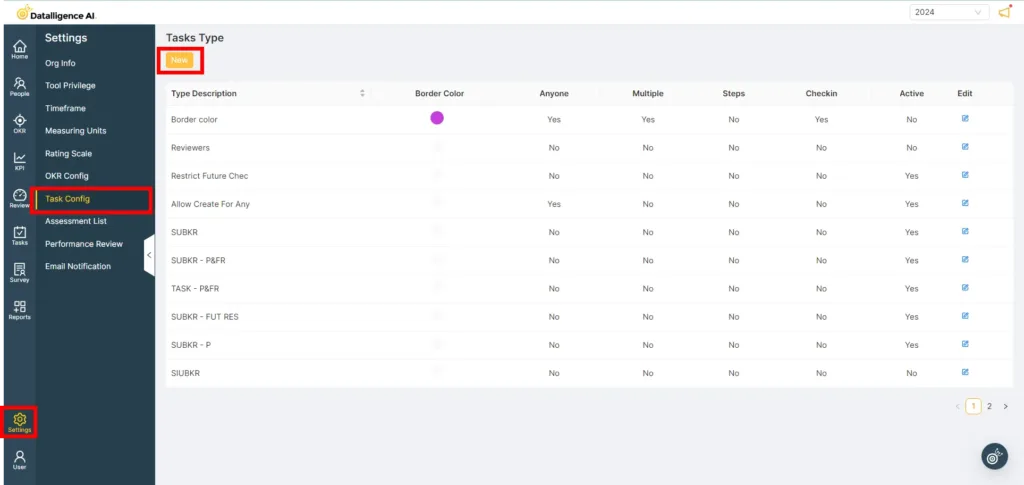
Step 5. Enter the description of the task type.
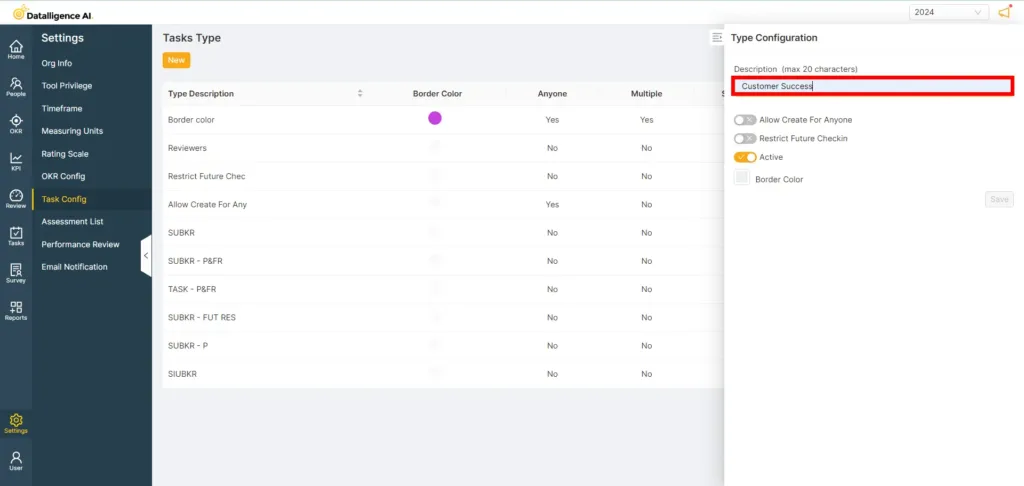
Step 6: Check the toggle button for the task type assigned to everyone.

Step 7: Check the toggle button to Restrict Future Check-in – Restricts check-in for the activities scheduled in the future. Check-in allowed for Activities planned to date.
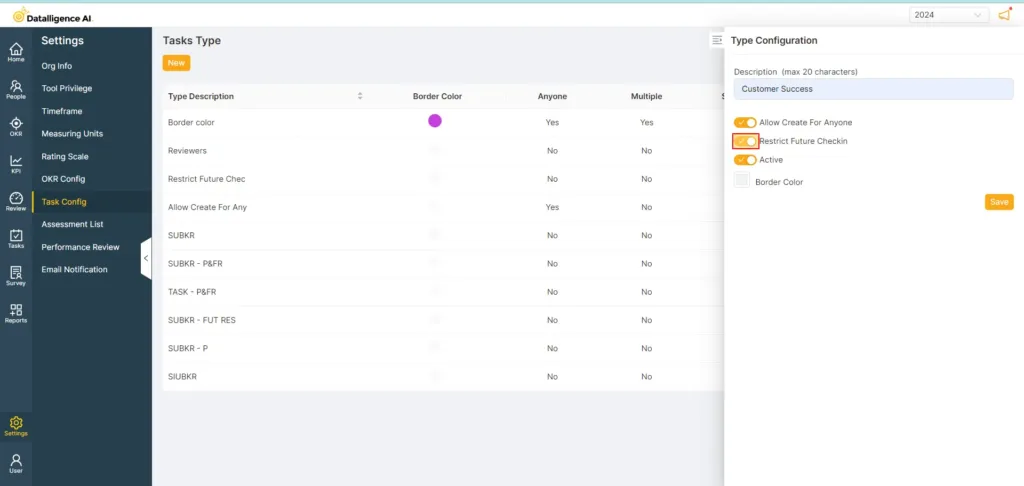
Step 8:Toggle the button to ‘Active’ or ‘Deactivate’ the task type, and then click ‘save’ button.
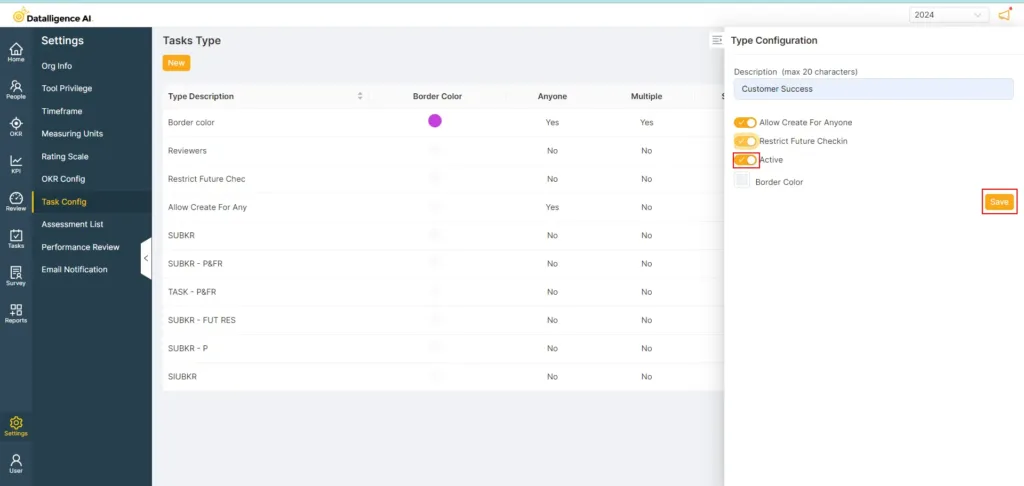
Please reach out to us at cs@datalligence.ai for any further inquiries.






