When a key result is marked as completed, and the user performs a final update to close the key result, it is then submitted to the reporting manager for approval. The reporting manager can review, approve, provide feedback, or reject the key result.
Step 1: To access the Main menu, look for the vertical list of options on the left side of the page.
Step 2: Click on “OKR” to open a submenu with a list of options.
Step 3: To open your OKR page, simply click on the menu option ” Check-in Approvals”.
Step 4: Approve by clicking the “Edit KR” icon on the Key Result description
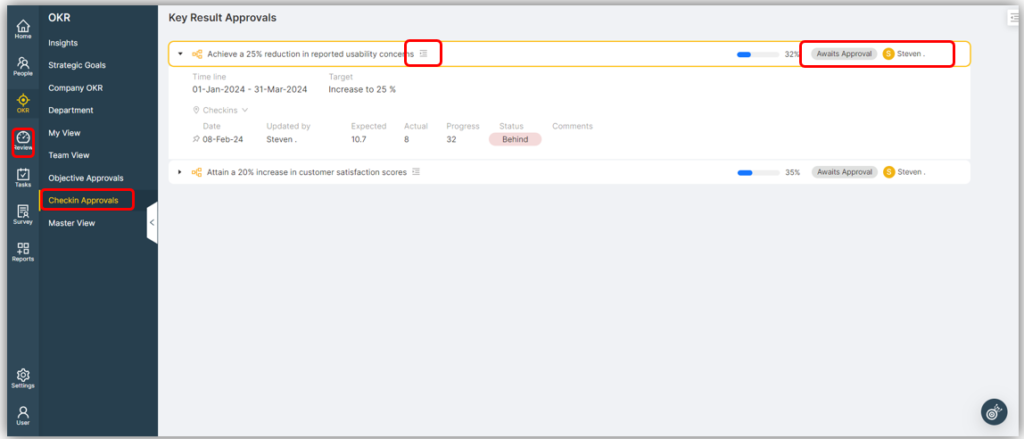
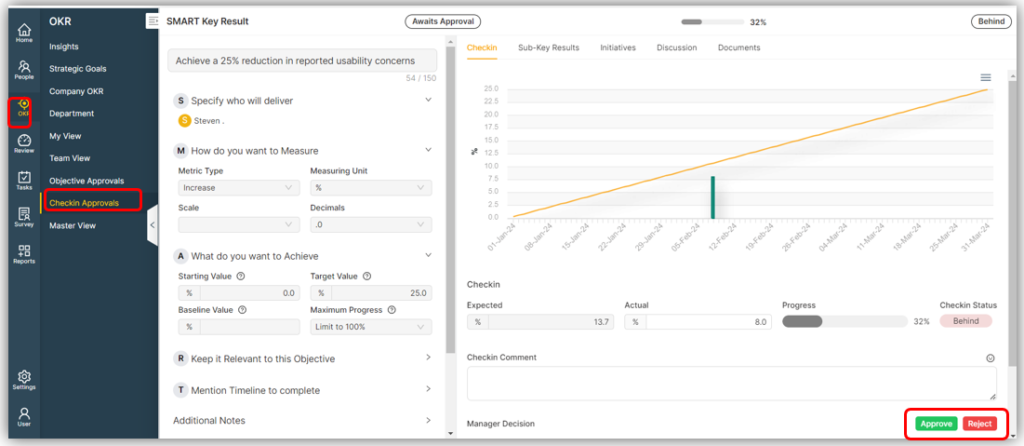
Note: This approval process is only active for users and teams who have configured the ‘Approvals Required’ feature






