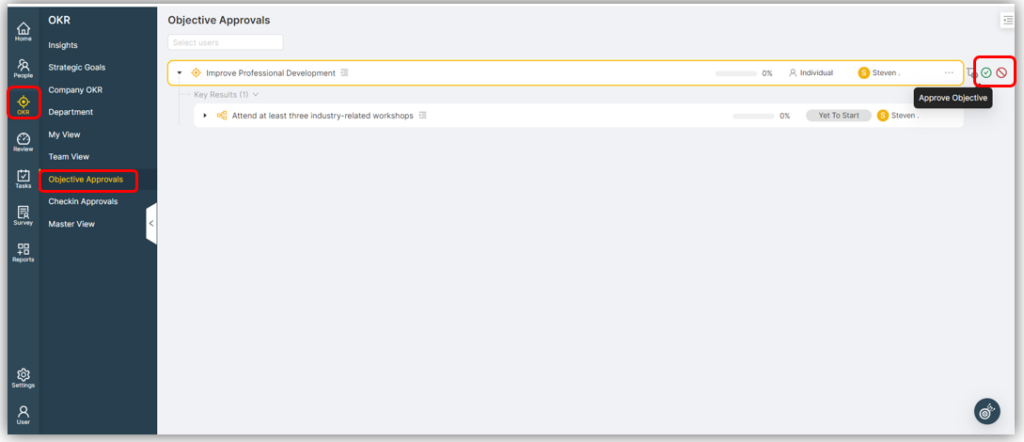When a team member creates an objective, it undergoes an approval process by their reporting manager. This allows the manager to review and either approve or reject the objective.
Step 1: To access the Main menu, look for the vertical list of options on the left side of the page.
Step 2: Click on “OKR” to open a submenu with a list of options.
Step 3: To open your OKR page, simply click on the menu option “Objective Approvals”.
Step 4: Approve or Decline Objective by clicking the button in the page right.
Note : This approval process is contingent on your organization having the approval setting enabled.