You can add Key Results to an objective by clicking the action menu
Step 1: To access the Main menu, look for the vertical list of options on the left side of the page.
Step 2: Click on “OKR” to open a submenu with a list of options.
Step 3: To open your OKR page, simply click on the menu option “My View”.
Step 4: Add by clicking the “Add Key Result” icon on the page right of any objective you wish to add
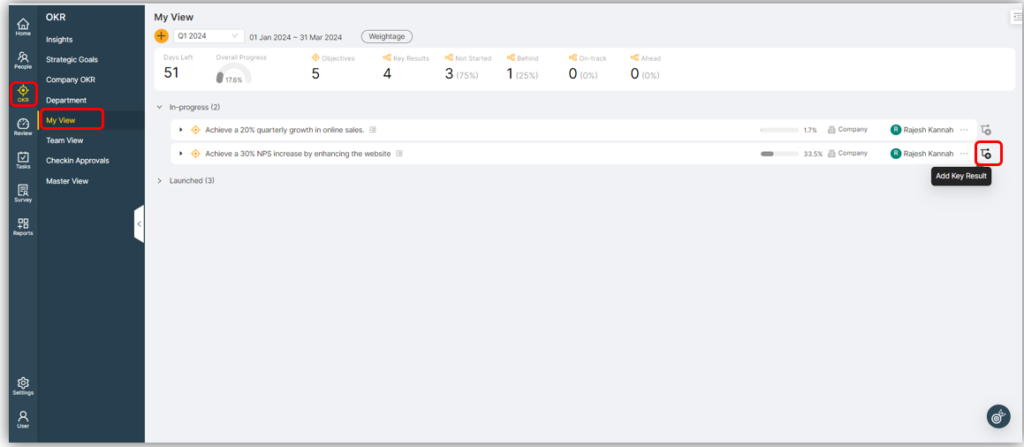
- Key Results can be created both quantitatively and qualitatively

- Write the Key result description that will support making the Objective needle move.
- Select the Metric type to get started
- The organization can establish the Measuring Unit to effectively gauge the chosen metric
- Input the start value and the desired target value, ensuring that the goal is both attainable and realistic.
- Choose a timeline to determine the deadline for this Key Result.
- Assign an individual to take ownership of this deliverable, fostering accountability.
- Save – your Key Result is now set!






