When you creates an objective, and you wish to delete it for various reasons, please follow the below steps
Step 1: To access the Main menu, look for the vertical list of options on the left side of the page.
Step 2: Click on “OKR” to open a submenu with a list of options.
Step 3: To open your OKR page, simply click on the menu option “My View”.
Step 4: Select the menu and select “Delete OKRs to delete.
Delete option is possible only if you are the objective owner.
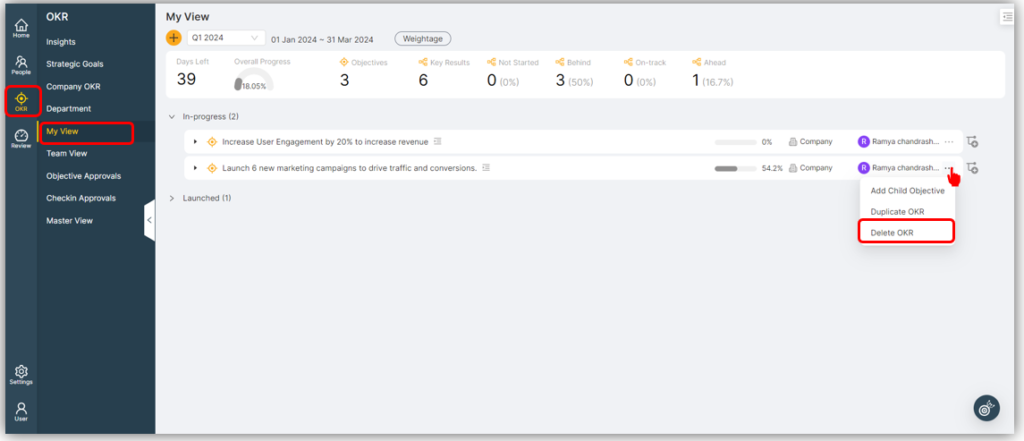
If you are a Reporting Manager and you wish to delete an objective of your team member, please follow the below method.
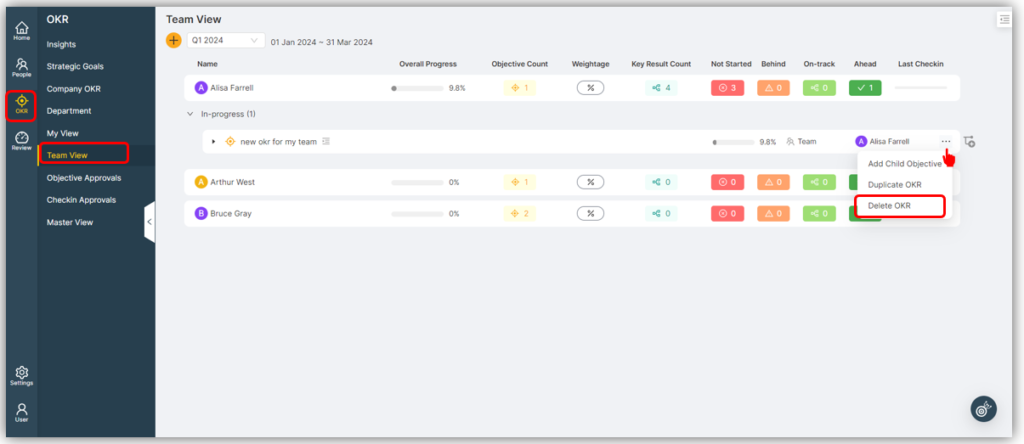
If you are an admin and you wish to delete an objective of anyone in the organization, please follow the below method.
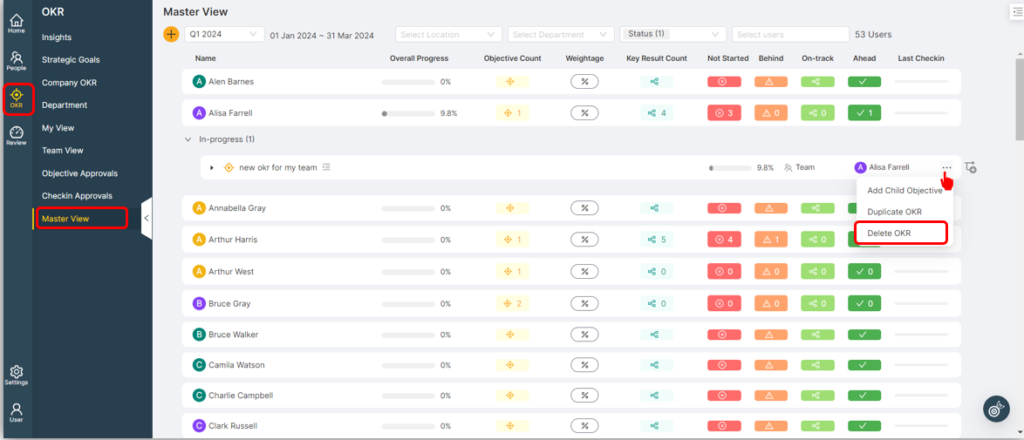
Still got questions, raise a ticket to get is resolved.






