NOTE : Initiatives are not directly involved in the progress of the Key Results; rather, they consist of a list of activities aimed at achieving the set initiative.
Step 1: Click on “OKR” module to open a submenu. And simply click “My view” Once the objective as launched then select “KR” edit icon to open sub key result drawer
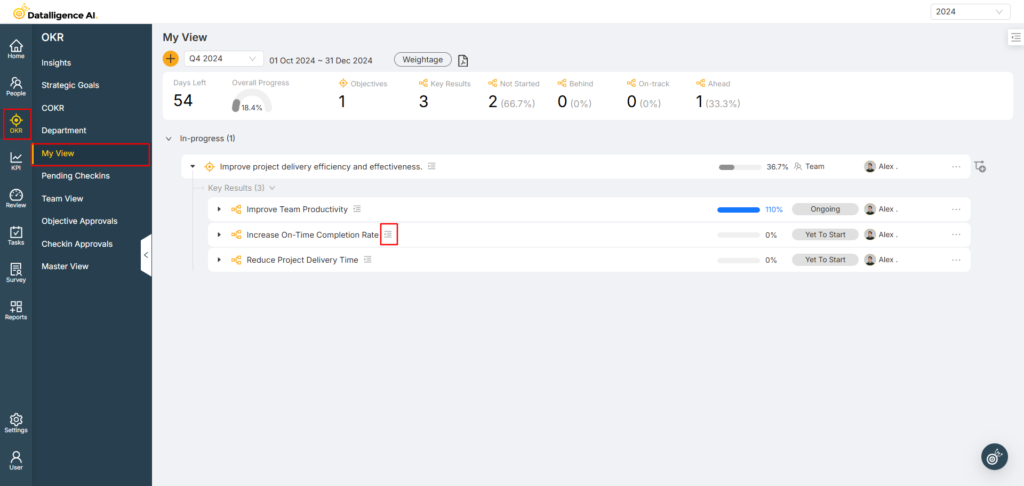
Step 2: Select ‘Initiatives’ and click “create new” button.
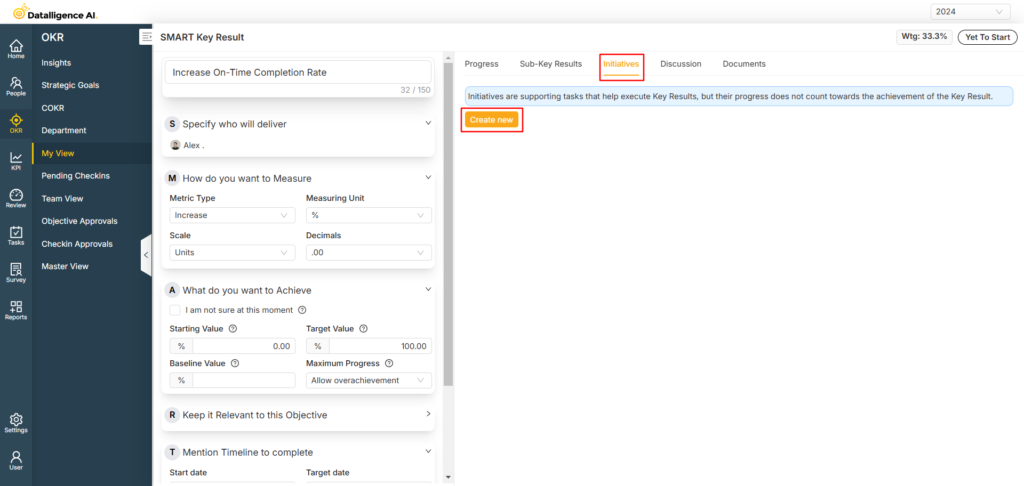
Step 3: Add a task description, select the Task Owner, set the target date, input the start and target values, and click ‘Save.’
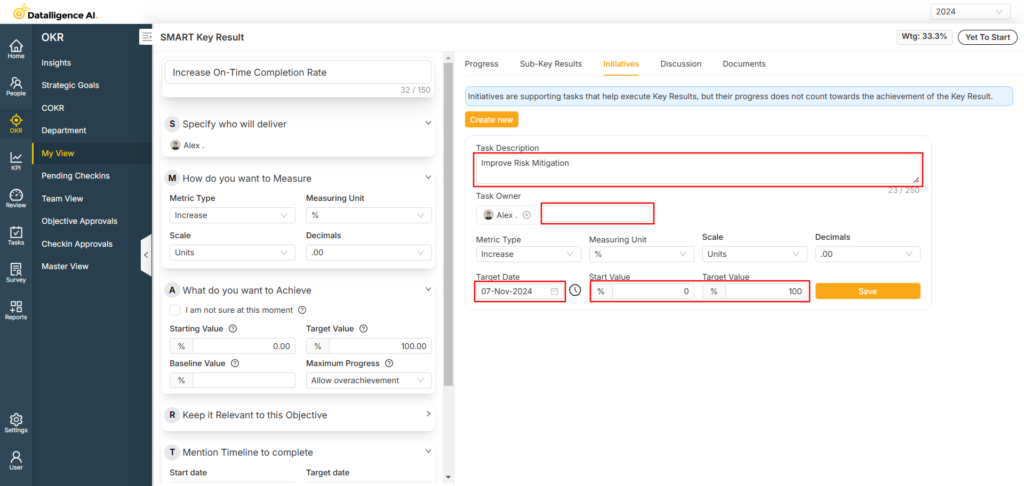
Step 4: Then click ‘Save’ button.
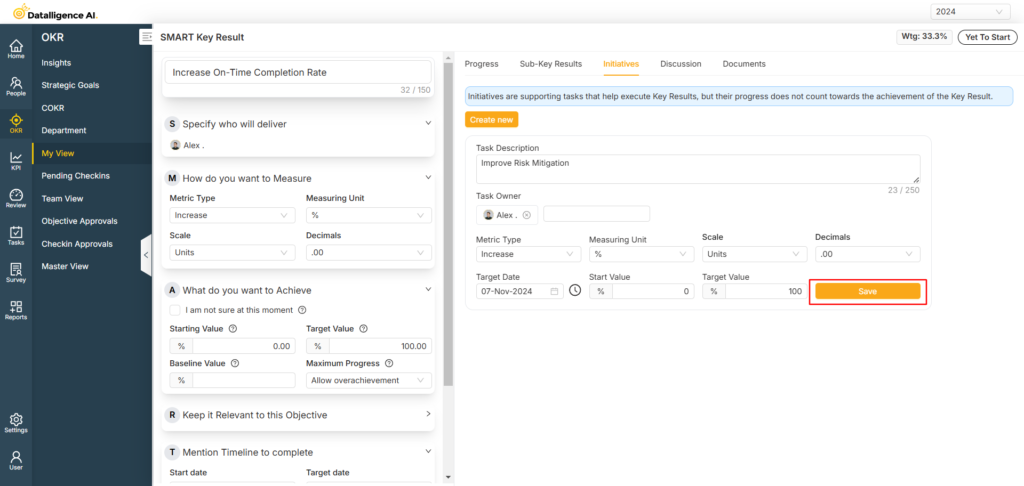
Step 6: If you want to assign the task on a weekly basis, click the ‘Recurring‘ icon.
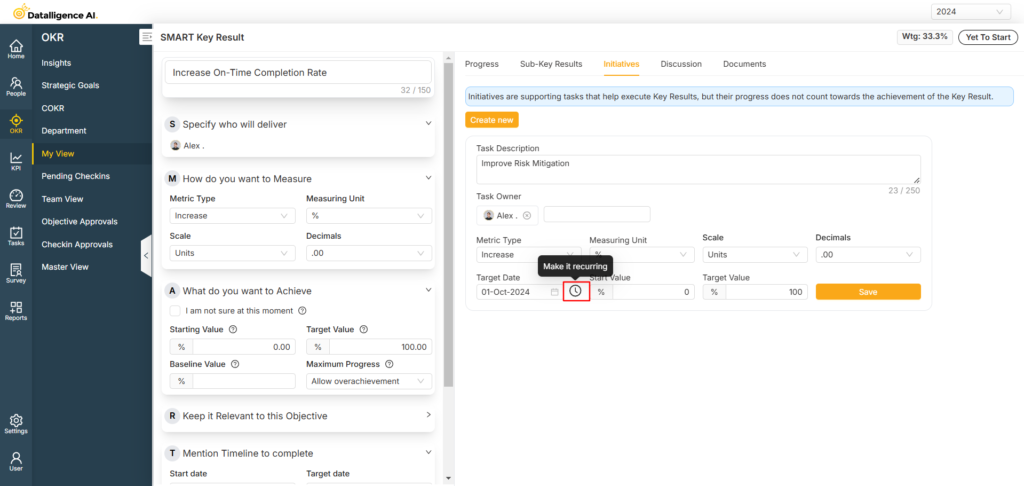
Step 7: Add the starting and target values, then select the task you want to repeat either monthly or weekly. After that, choose the specific weekdays for the task.
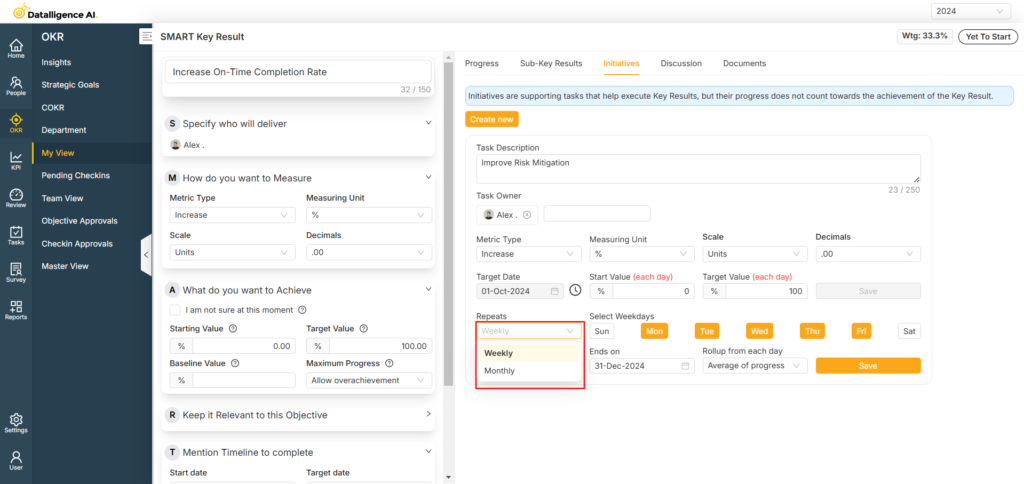
Step 8: Select weekdays and select start and end date of task. Select rollup option for each day. When Sub-Key Results has multiple entries, the KR progress will roll up based on the selected rollup method:
Latest Actual: Uses the last actual value from Sub-Key Results entries.
Average of Actual: Calculates the average of all actual values from Sub-Key Results entries.
Sum of Actual: Sums up all actual values from Sub-Key Results entries.
Average of Actual: Calculates the average from all Key Result (KR) entries.
Latest Progress: Uses the most recent progress update from KR entries.
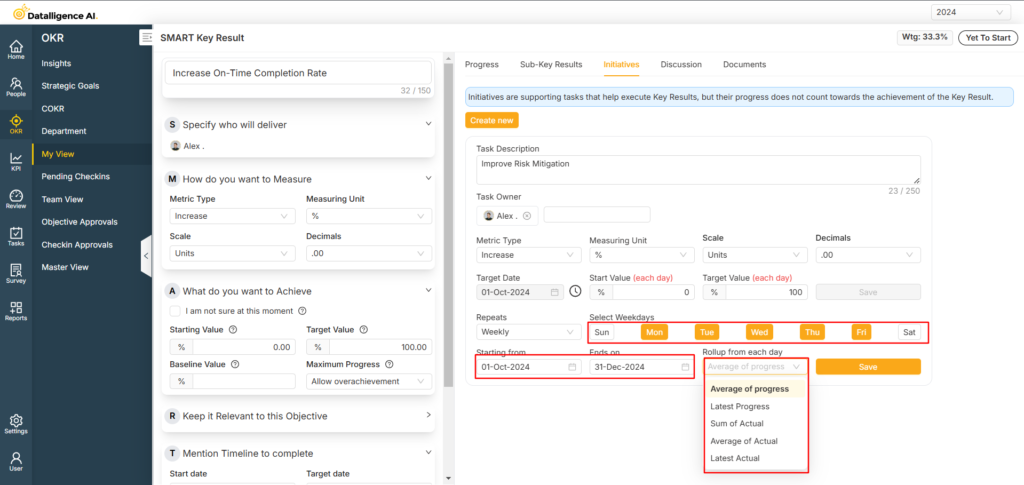
Step 9: Review and click ‘Save’ button.
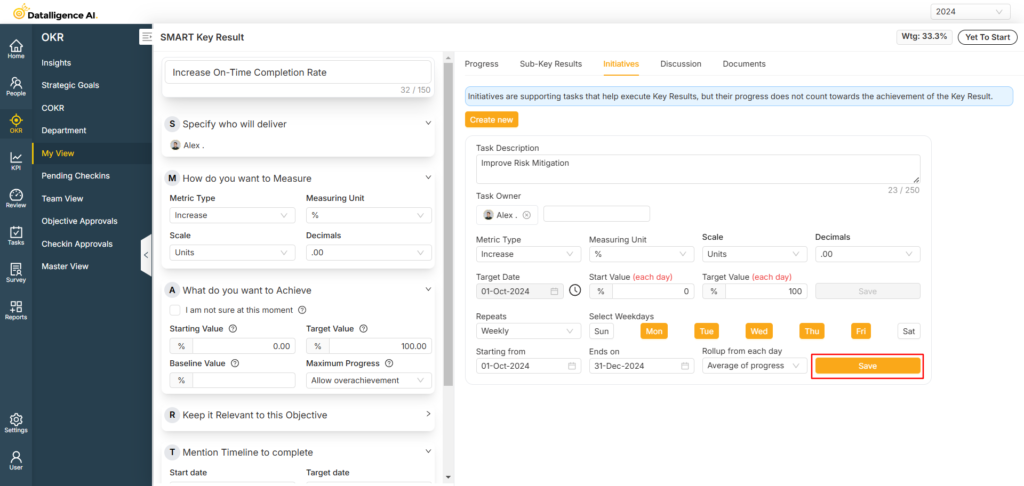
Step 10: Once the objective is launched, the progress check-in begins. Click on ‘Progress‘ to Checkin.
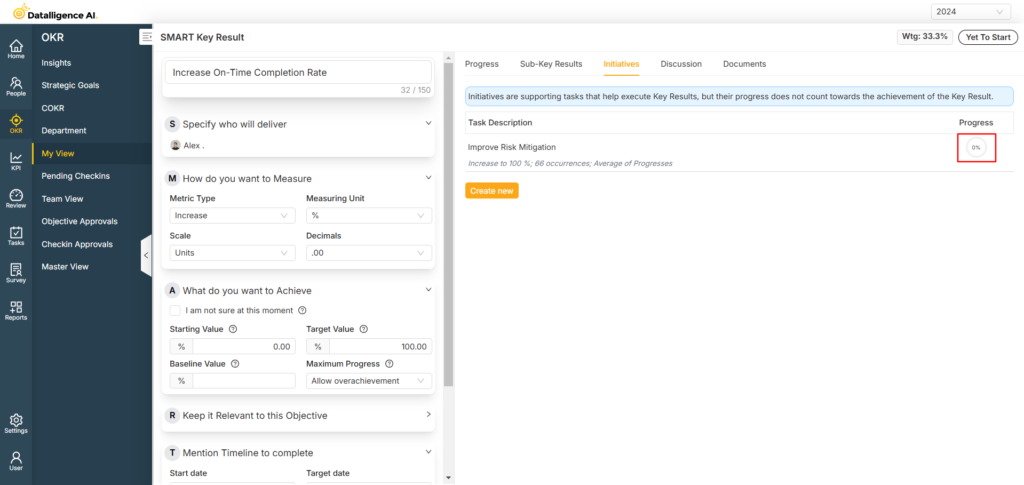
Step 11: Click the ‘Checkin‘ button.
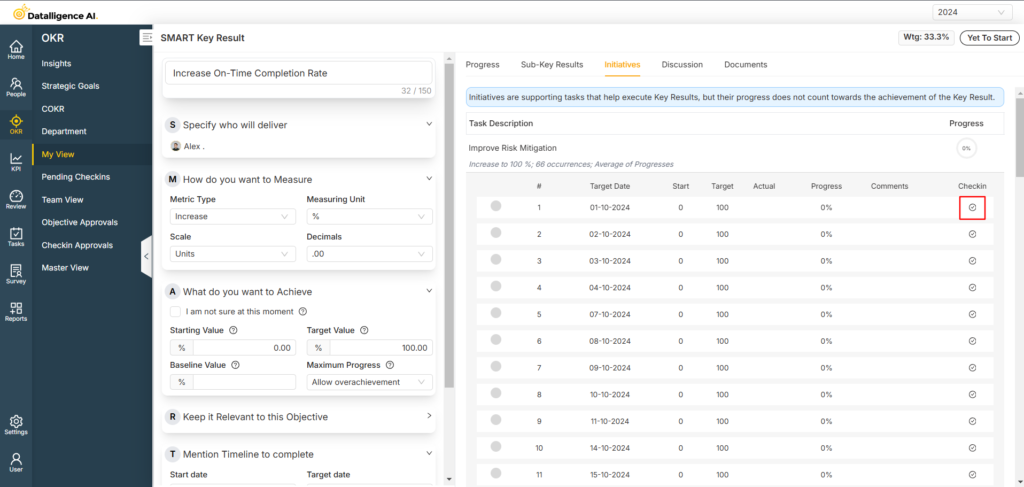
Step 12: Enter the target value, provide check-in comments, attach the document link, and then click the submit button.
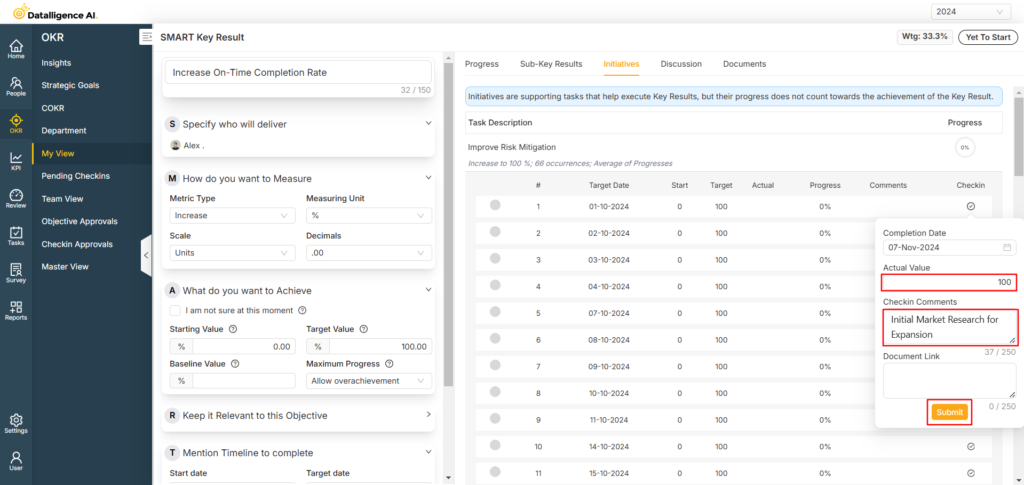
Step 13: Another way to check a task is to click on the ‘Task’ menu, then select ‘Catch-up’ in the submenu. You will see the task displayed there. and click ‘Checkin‘ icons
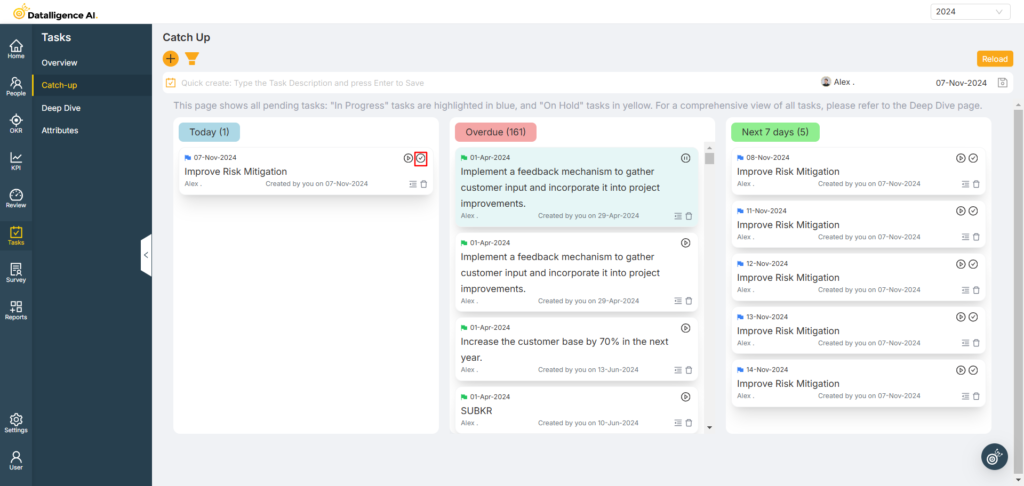
Step 14: Enter the target value, provide check-in comments, attach the document link, and then click the submit button. Then click the “Checkin” button.
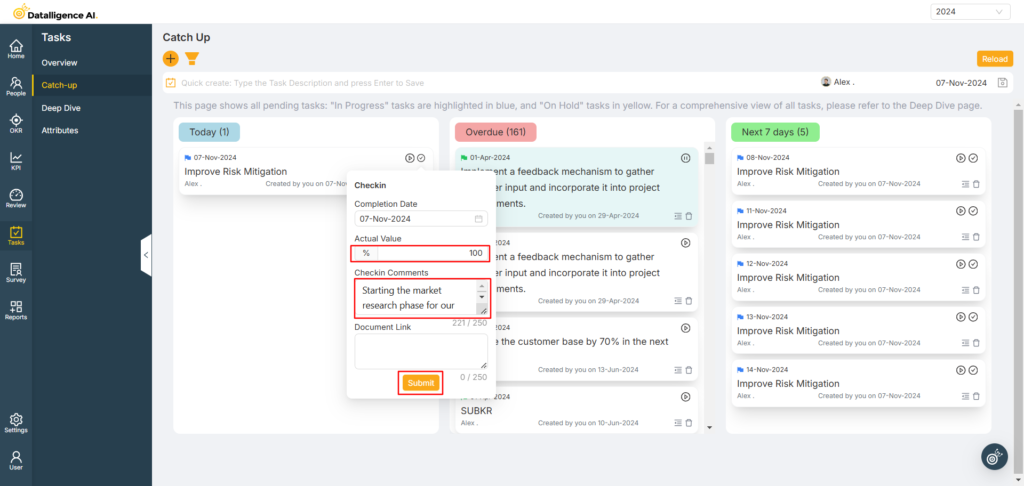
You can reach us by emailing 📧 cs@datalligence.ai or by raising a ticket 🎫 from our platform. Our team is here to swiftly resolve any issues you encounter! 👍






