Step 1: Login to the platform with the given credentials.
Step 2: Click on “OKR” module to open a submodule.
Step 3: In the submodule, select ‘My View’ and click on ‘Objective’ to view the Key Results. Then, click on the KR menu and select the “Move” option.
The “Move” option allows you to transfer the KR to another objective. However, the below conditions apply:
1. Key Results associated with closed objectives cannot be moved.
2. Key Results that are in “ongoing” status cannot be moved.
3. The Key Result can only be moved to another objective within the same cadence.
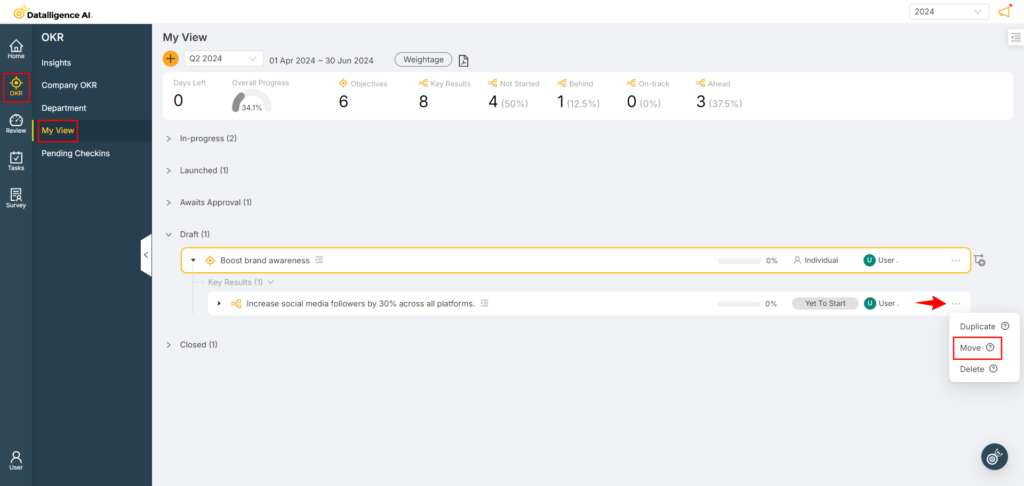
Step 4: A pop-up will appear; click on it and select the objective to which you want to move the KR.

Step 5: Click the “Save” button to move the KR to the selected objective.

You can reach us by emailing 📧 cs@datalligence.ai or by raising a ticket 🎫 from our platform. Our team is here to swiftly resolve any issues you encounter! 👍






