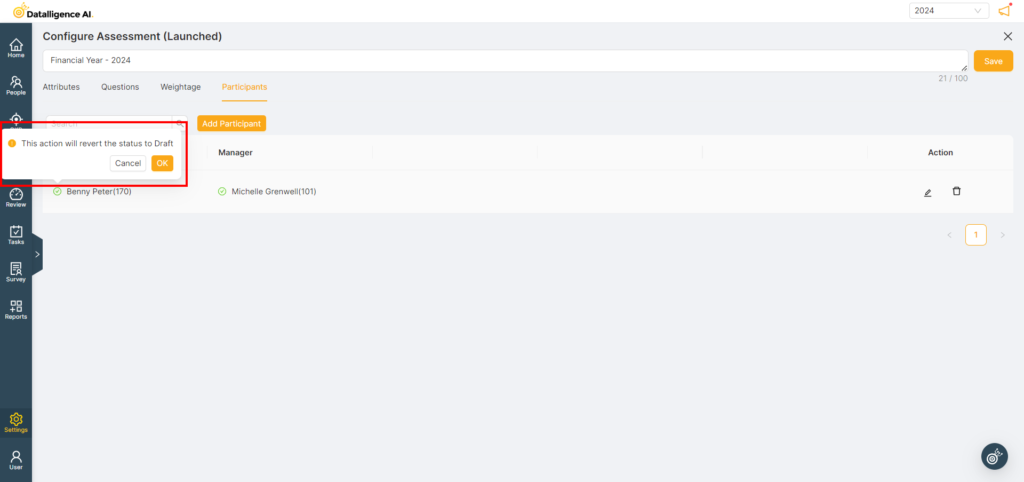Step 1: Login to the platform with the given credentials.
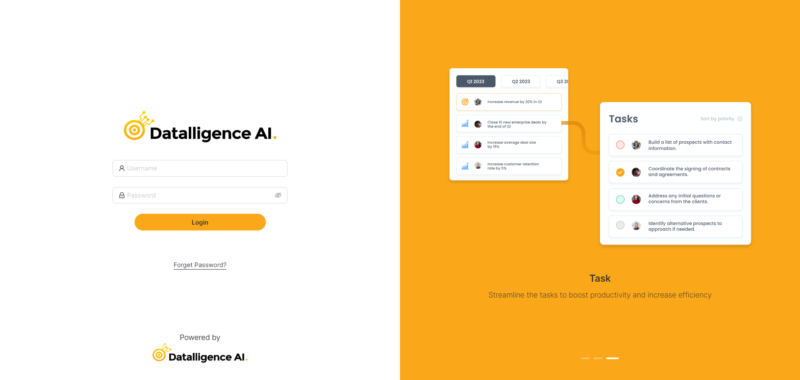
Step 2: Go to “Settings“, then select “Assessment List” from the side menu. Choose the desired assessment record and revert the response from there.
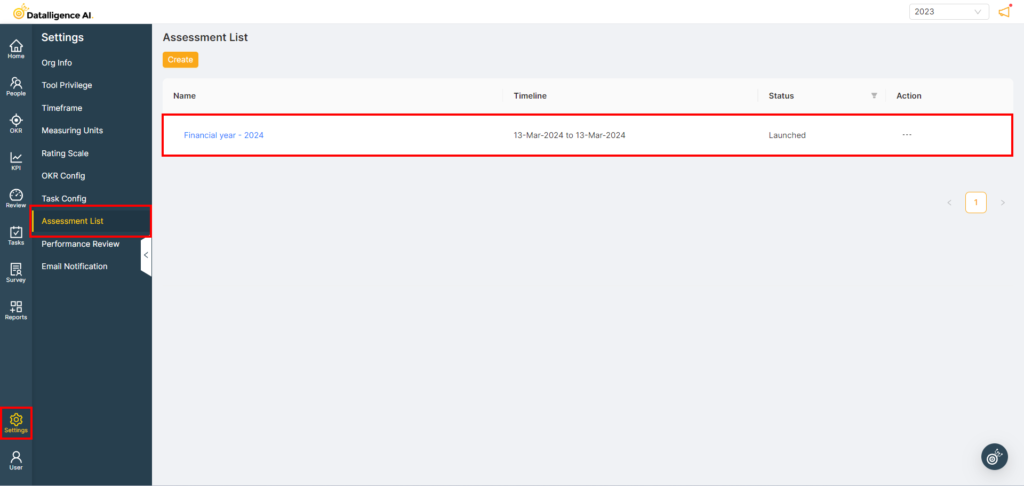
Step 3: Next, select “Participants”. You’ll see the Employee and Manager sections with their respective users listed below. Once you’ve finished providing a response, a green checkmark will appear. To revert the response from an employee or manager, click the checkmark and confirm your choice in the pop-up window.
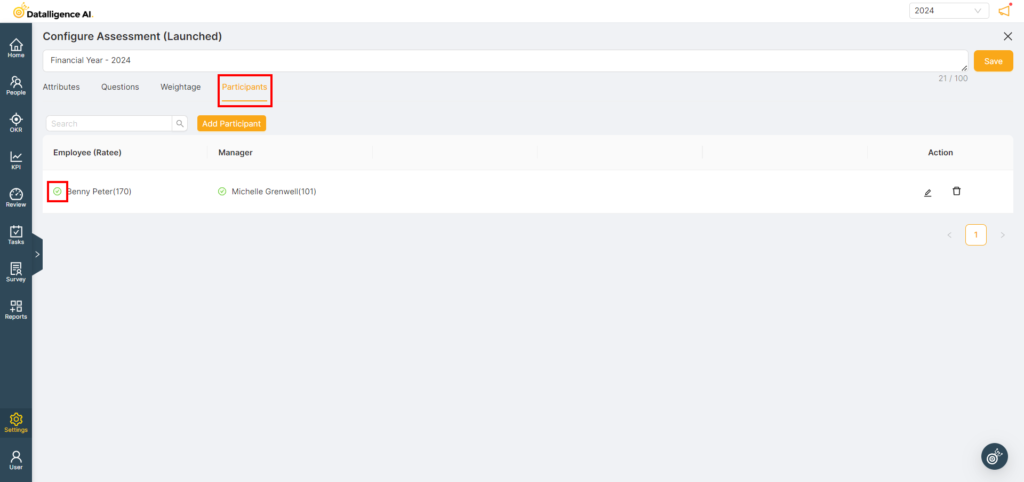
Step 4: Click “OK” to finish the process. This will revert the submitted response, allowing them to submit again.