Step 1: Login to the platform with the given credentials.
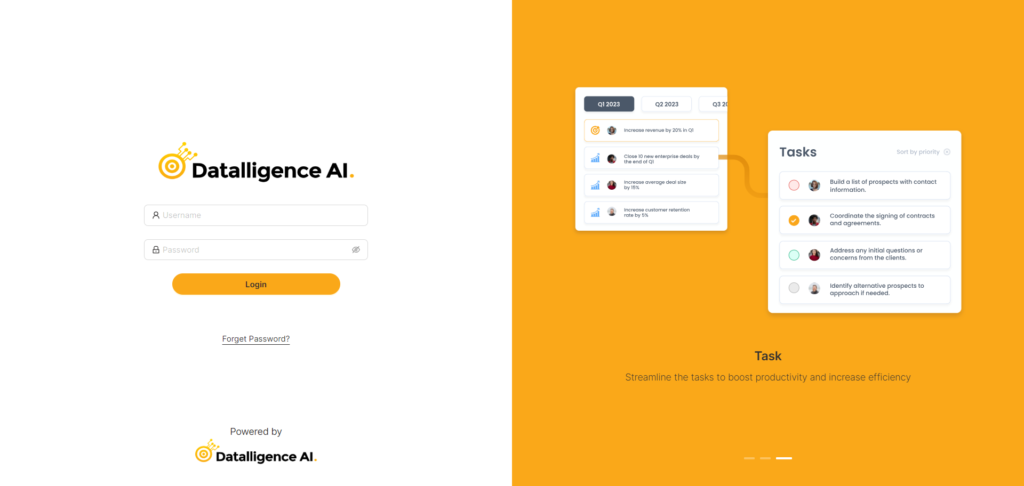
Step 2: Navigate to the “Report” module and open the submenu. From the navigation bar on the left, select “Performance Review.” Click on the dropdown menu and choose your desired Report type and cadence.
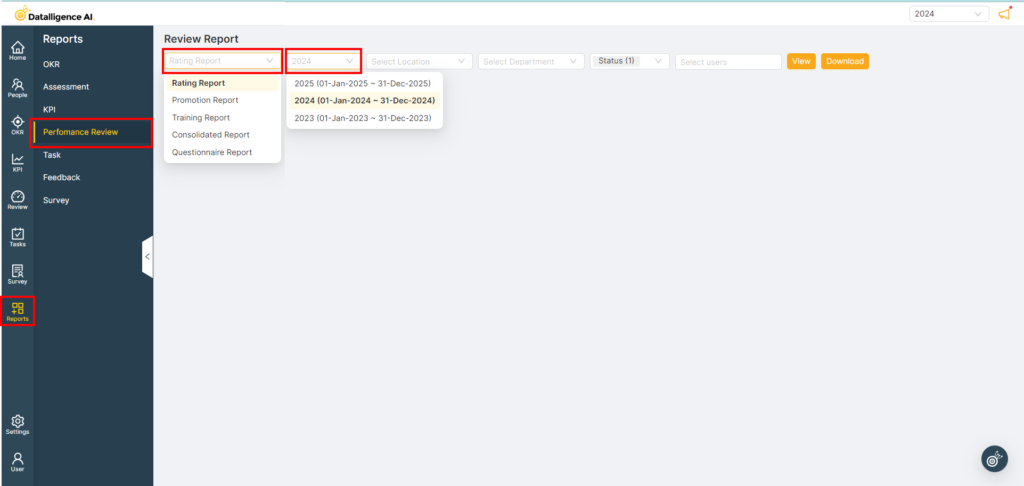
Step 3: Then, select the location and department as necessary.
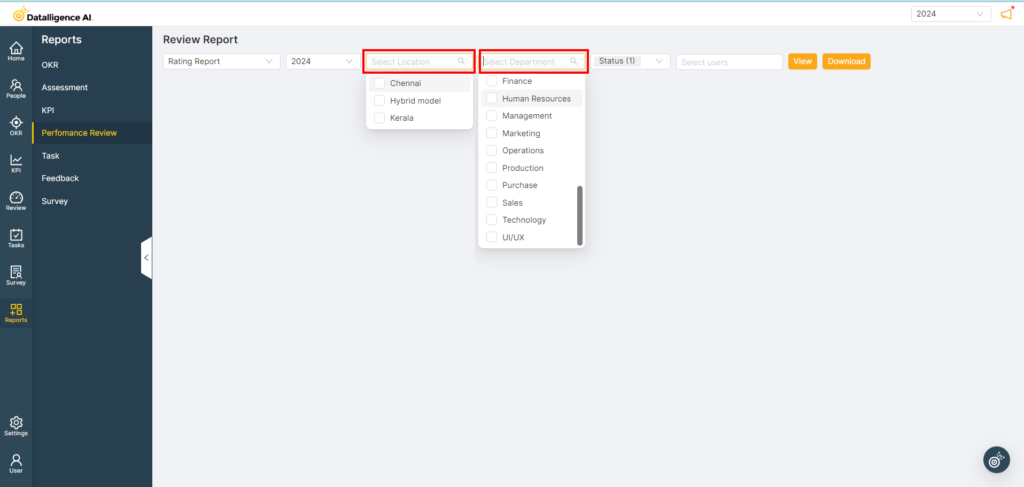
Step 4: Select the status option, either “Active” or “Resigned.”Finally, choose the employee to view their report.

Step 5: To view the employee list, click ‘View.’ If you want to download, click ‘Download’.







