Step 1: Login to the platform with the given credentials.
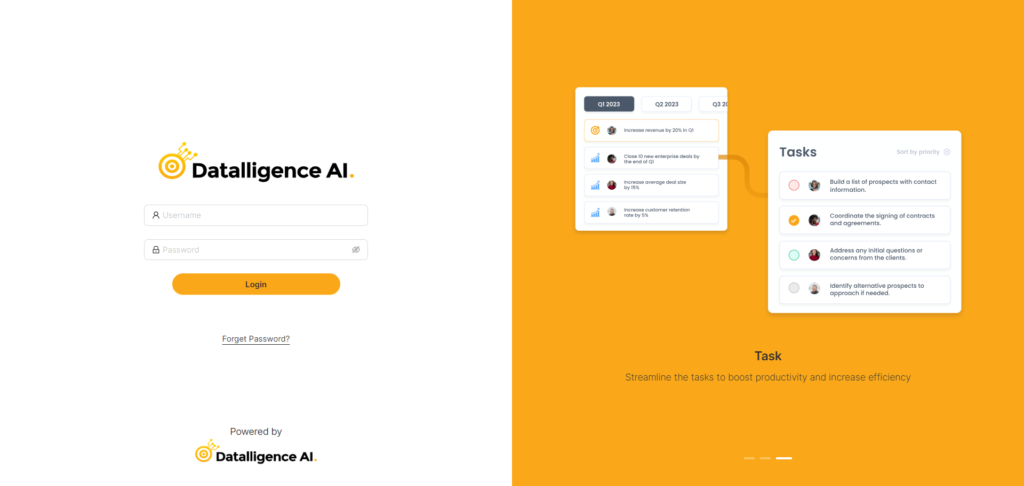
Step 2: Click on the “Review” module to open a submenu.
Step 3: Within the submodule, click on the “Assessment” and then select the “Team View” tab. Here, you can view your team assessment. Click the “Yet to Start” button to begin the assessment.
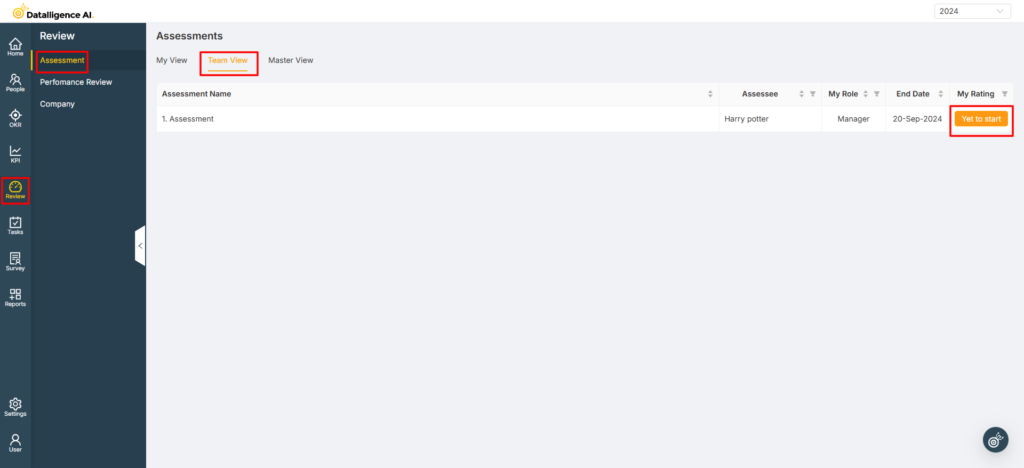
Step 4: On the response page “Manager” can view their teammate’s feedback.
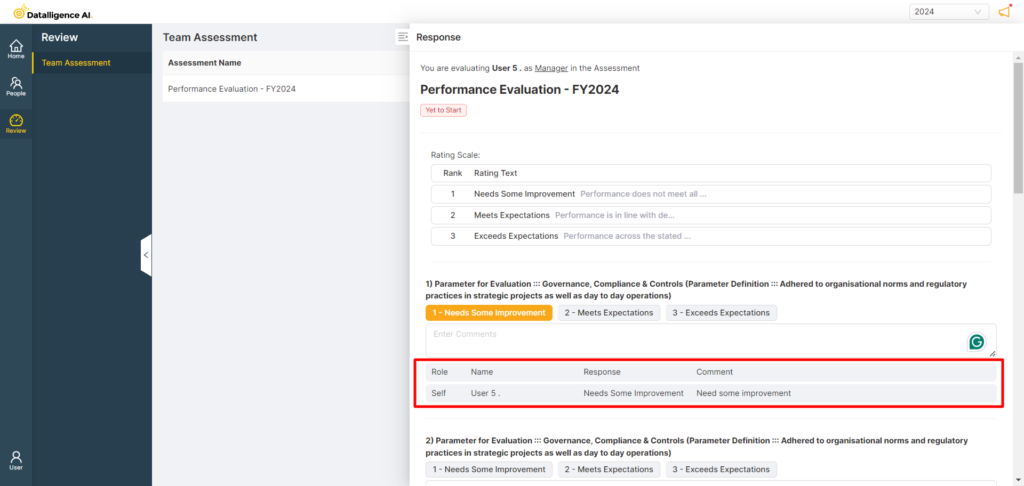
Step 5: At the end of the response page manager can do “Promotion Recommendation” and “Training Recommendation” for the respective employee. Ensure all questions are answered, as the assessment cannot be completed until all questions are filled out.
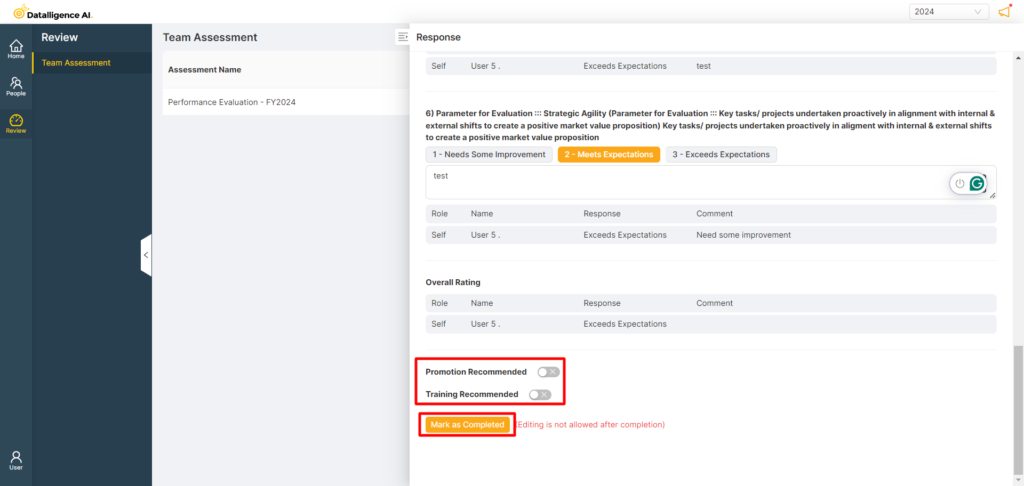
Step 6: Click “Mark as completed” to complete the assessment.






