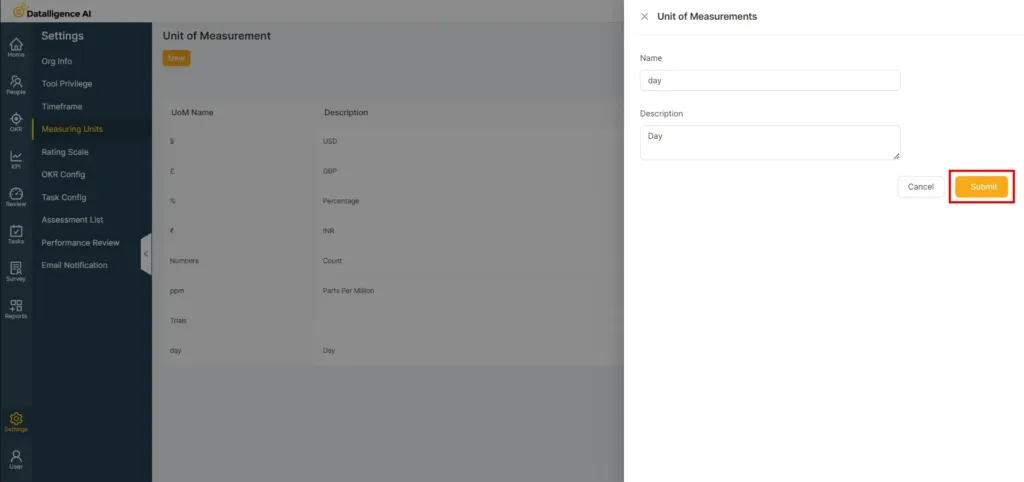Step 1: To access the Main menu, look for the vertical list of options on the left side of the page.
Step 2: Click on “Setting” to open a submenu with a list of options.
Step 3: Select ‘Measuring Unit‘ from the navigation bar on the left side.
Step 4: Click on the ‘New‘ button to add a new measuring unit.
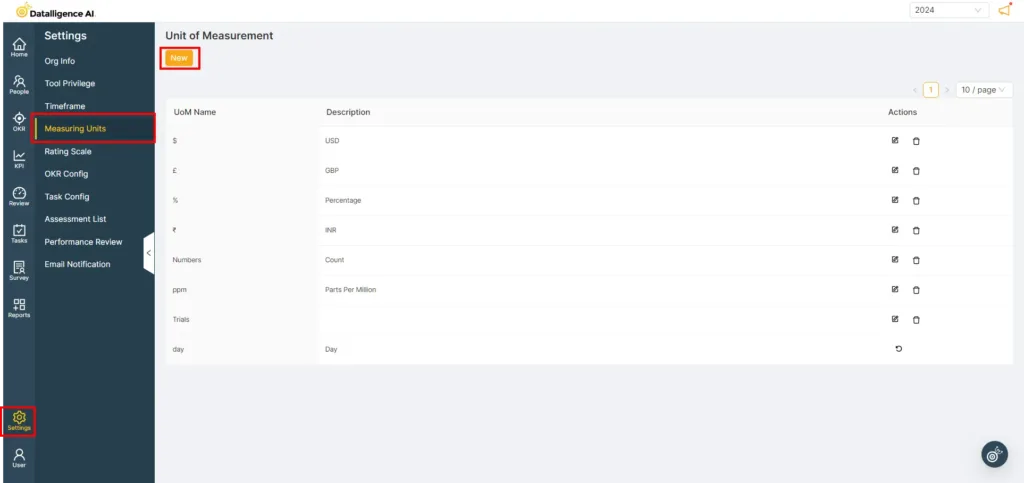
Step 5: Please provide the name and description for the new unit of measurement.
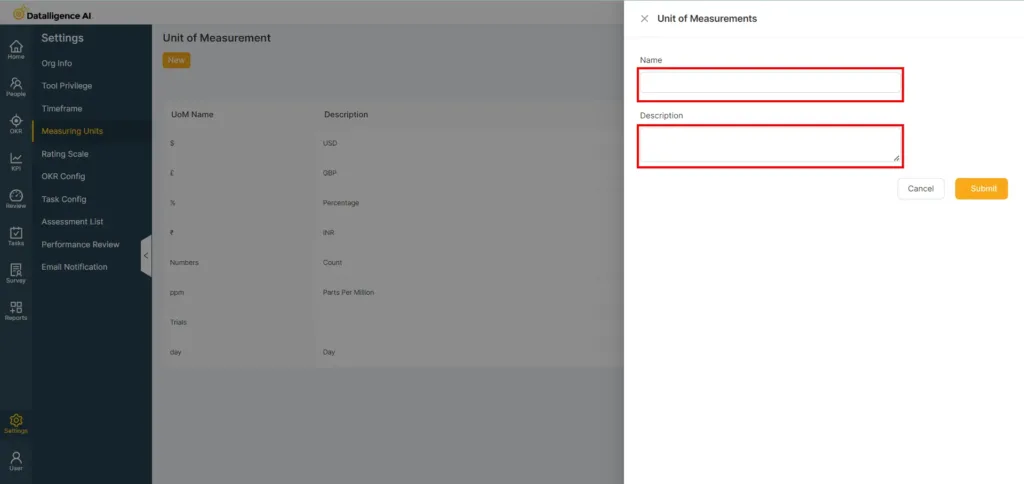
Step 6: Click the ‘Submit’ button to save the new unit of measurement.