At the Side Menu
Step 1: To access the Main menu, look for the vertical list of options on the left side of the page.
Step 2: Click on “OKR” to open a submenu with a list of options.
Step 3: To open your OKR page, simply click on the menu option “My View”.
Step 4: Adjust weightage by clicking the “Weightage” icon on the page left.
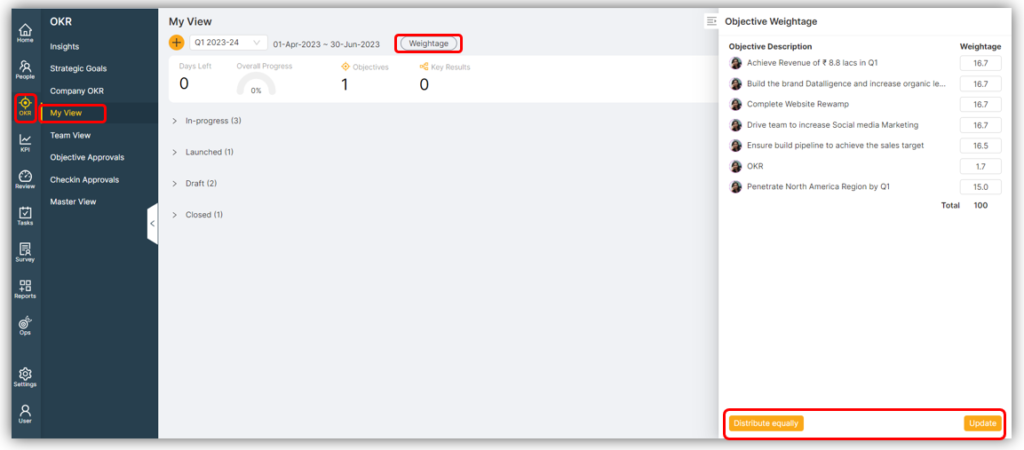
Weighted Objectives allow you to assign importance by setting weights for each objective. Ensure that the sum of weights equals 100. The weighted average of each objective will be used to calculate the overall progress of a cadence.






