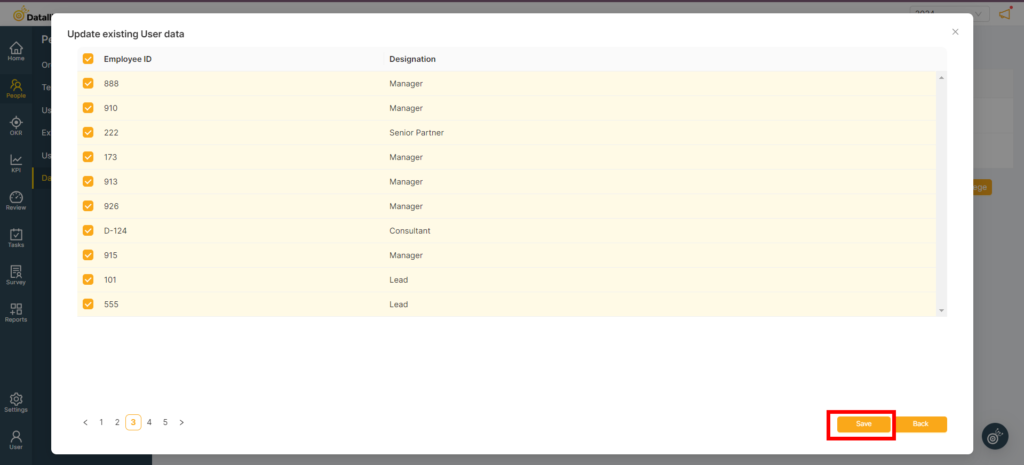Step 1: To access the Main menu, look for the vertical list of options on the left side of the page.
Step 2: Click on “People” to open a submenu with a list of options.
Step 3: Select ‘Data Import‘ from the navigation bar on the left side.
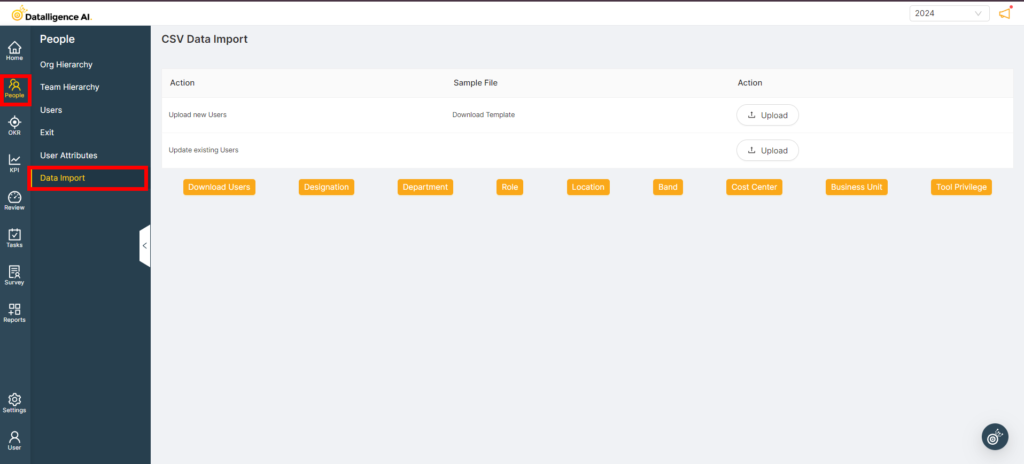
Step 4: Click the “Upload” button under the Upload existing Users section.
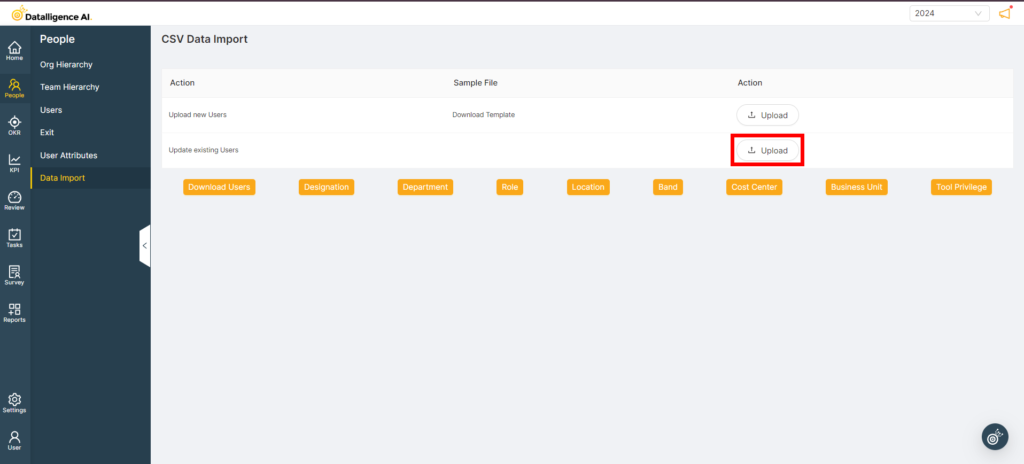
Step 5: Click or drag a file to the upload area in the modal popup.
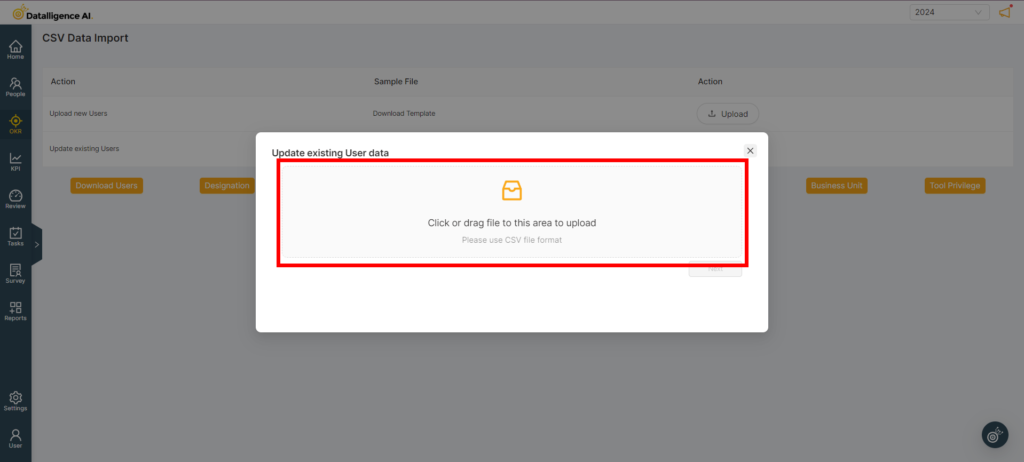
Step 6: Once CSV file atteched click the “Next” button in the modal popup.
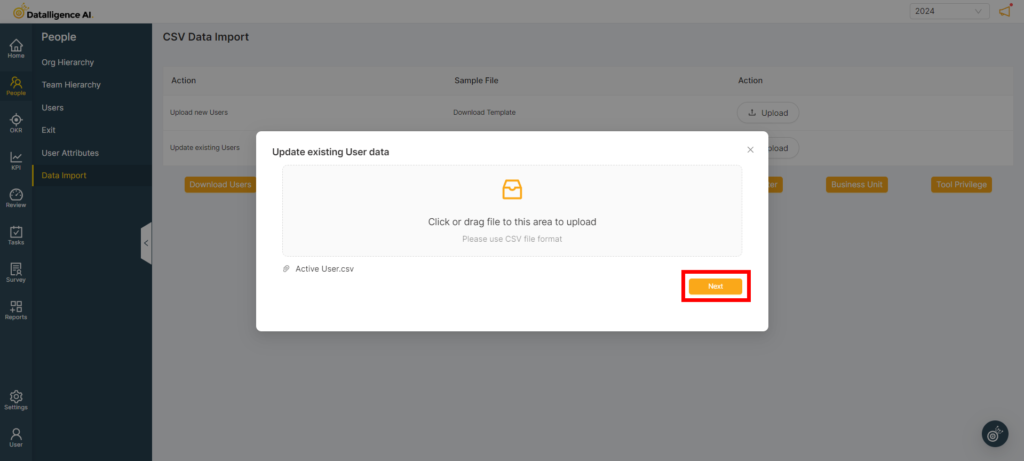
Step 7: First, enable the “Employee ID” toggle button, then select “Employee ID” from the dropdown as the base field to identify the user. After that, choose the field that you want to update.
Note : Employee identifier field can be Employee ID or Email ID, whichever is unique to the user
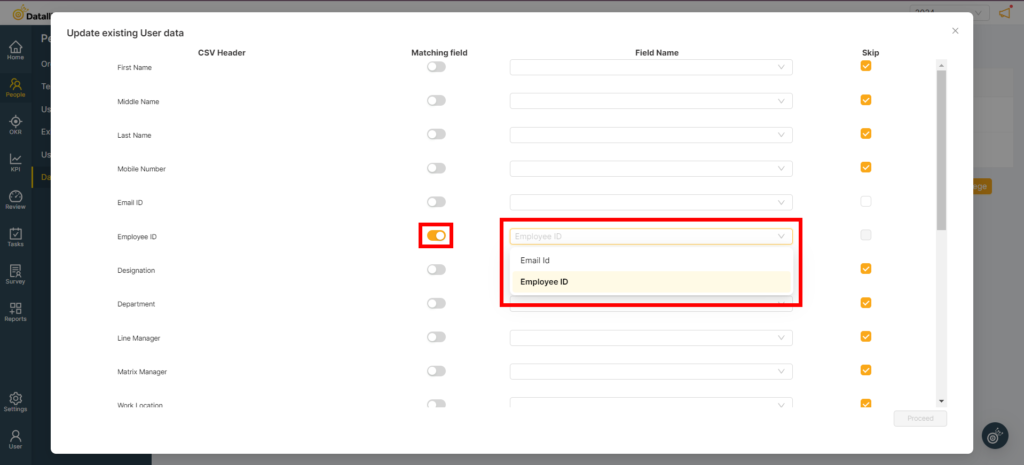
Step 8: Click the “Proceed” button for the next step.
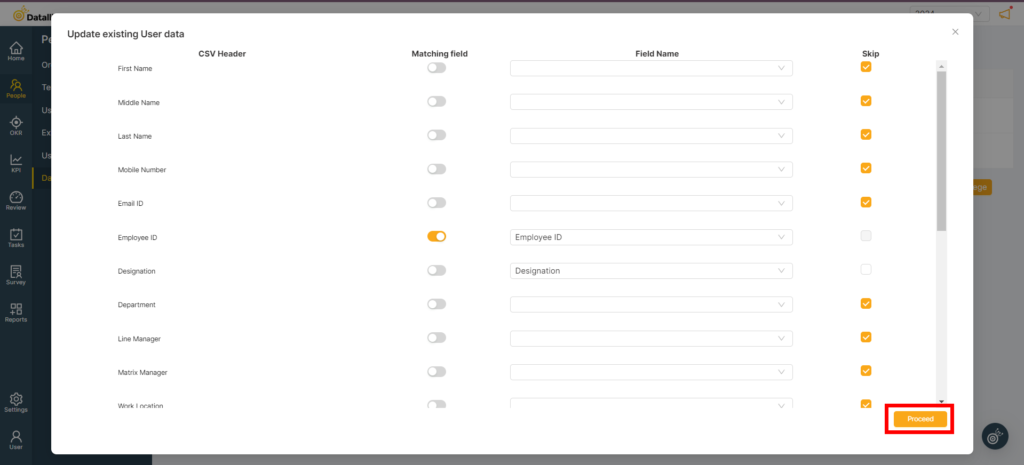
Step 9: In the Preview page click the “Save” button to update the changes.